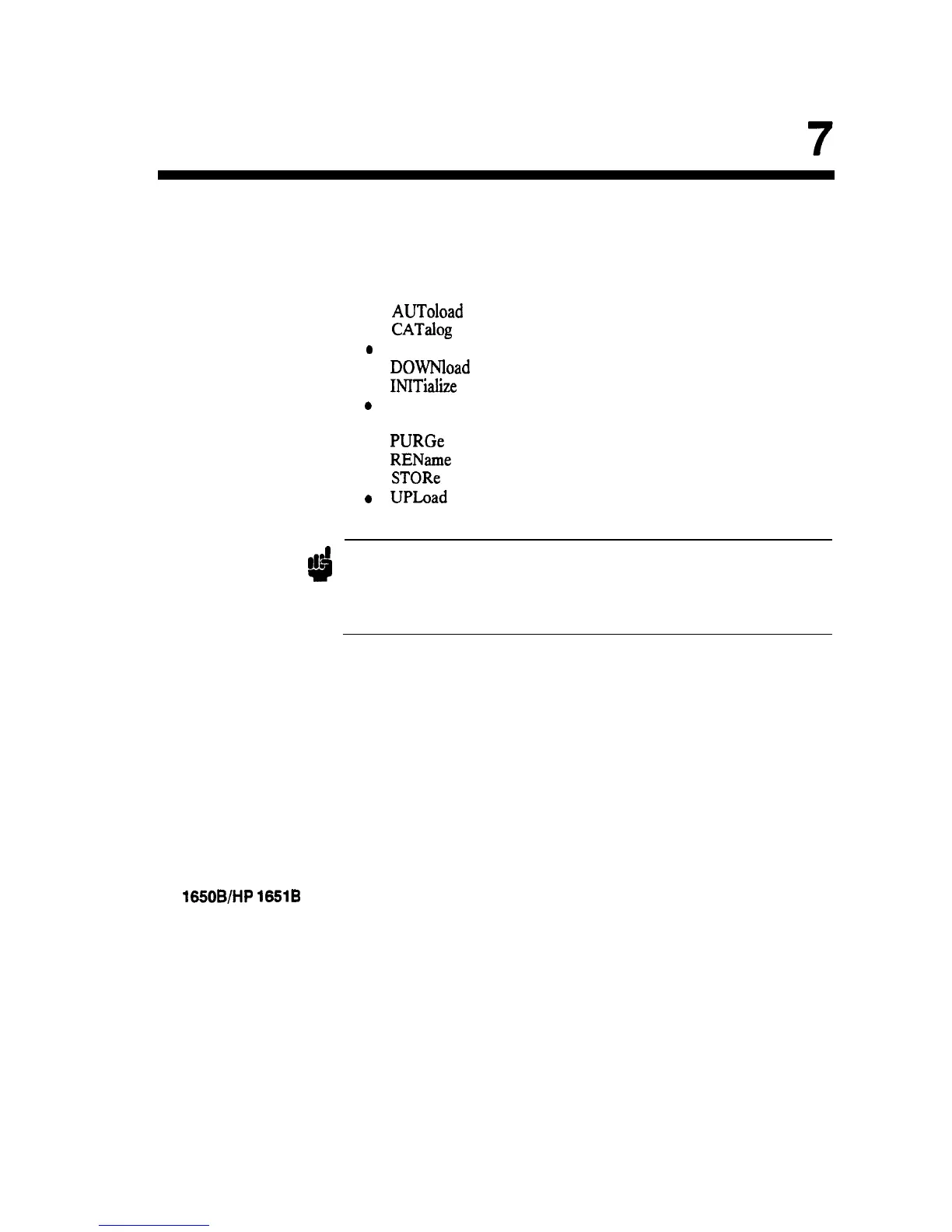MMEMory Subsystem
Introduction
MMEMory (Mass Memory) subsystem commands provide access to the
disk drive. The MMEMory subsystem commands are:
l
AUToload
l
CATalog
0
COPY
l
DOWNload
l
INITialize
0
LOAD
l PACK
l
PURGe
l
REName
l
STORe
a
UPLoad
’
Note
@
If you are not going to store information to the configuration disk, or if the
disk you are using contains information you need, it is advisable to write
protect your disk. This will protect the contents of the disk from
accidental damage due to incorrect commands, etc.
HP
1650B/HP
16618
Programming Reference
MMEMory Subsystem
7-1
