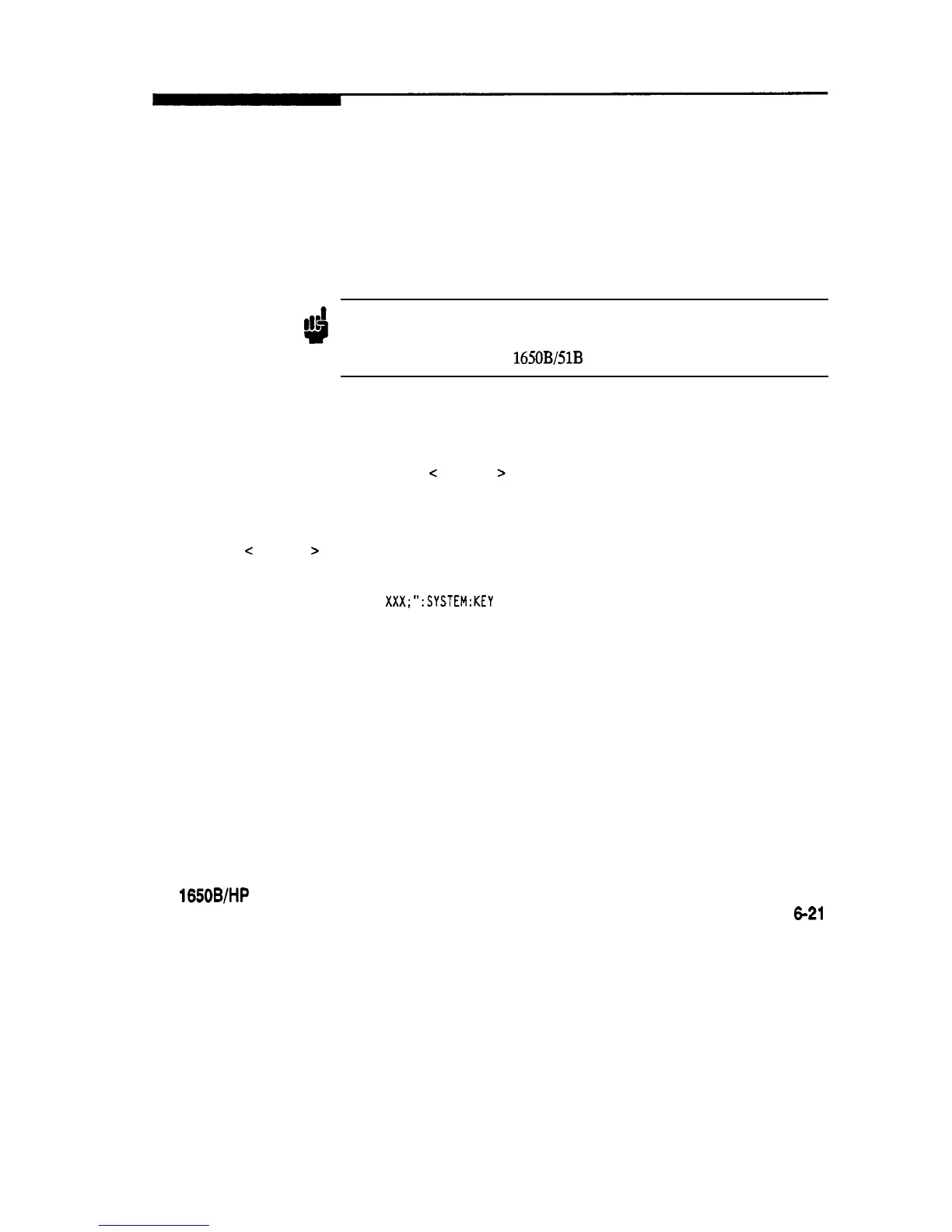KEY
KEY
command/query
Note
#b
The KEY command allows you to simulate pressing a specified
front-panel key. Key commands may be sent over the bus in any order
that is legal from the front panel. Be sure the instrument is in a desired
setup before executing the KEY command. Key codes range from 0 to 36
with 99 representing no key (returned at power-up). See Table 6-1 for key
codes.
The external KEY buffer is only two keys deep; therefore, attempting to
send KEY commands too rapidly will cause a KEY buffer overflow error
to be displayed on the HP 1650B/51B screen.
The KEY query returns the key code for the last front- panel key pressed
or the last simulated key press over the bus.
Command Syntax:
:SYSTem:KEY
-C
key-code
z-
where:
e
key-code
z=
:: = integer from 0 to 36
Example:
OUTPUT XXX;":SYSTEM:KEY 24"
HP 1650B/HP 16518
Programming Reference
System Commands
6-21
