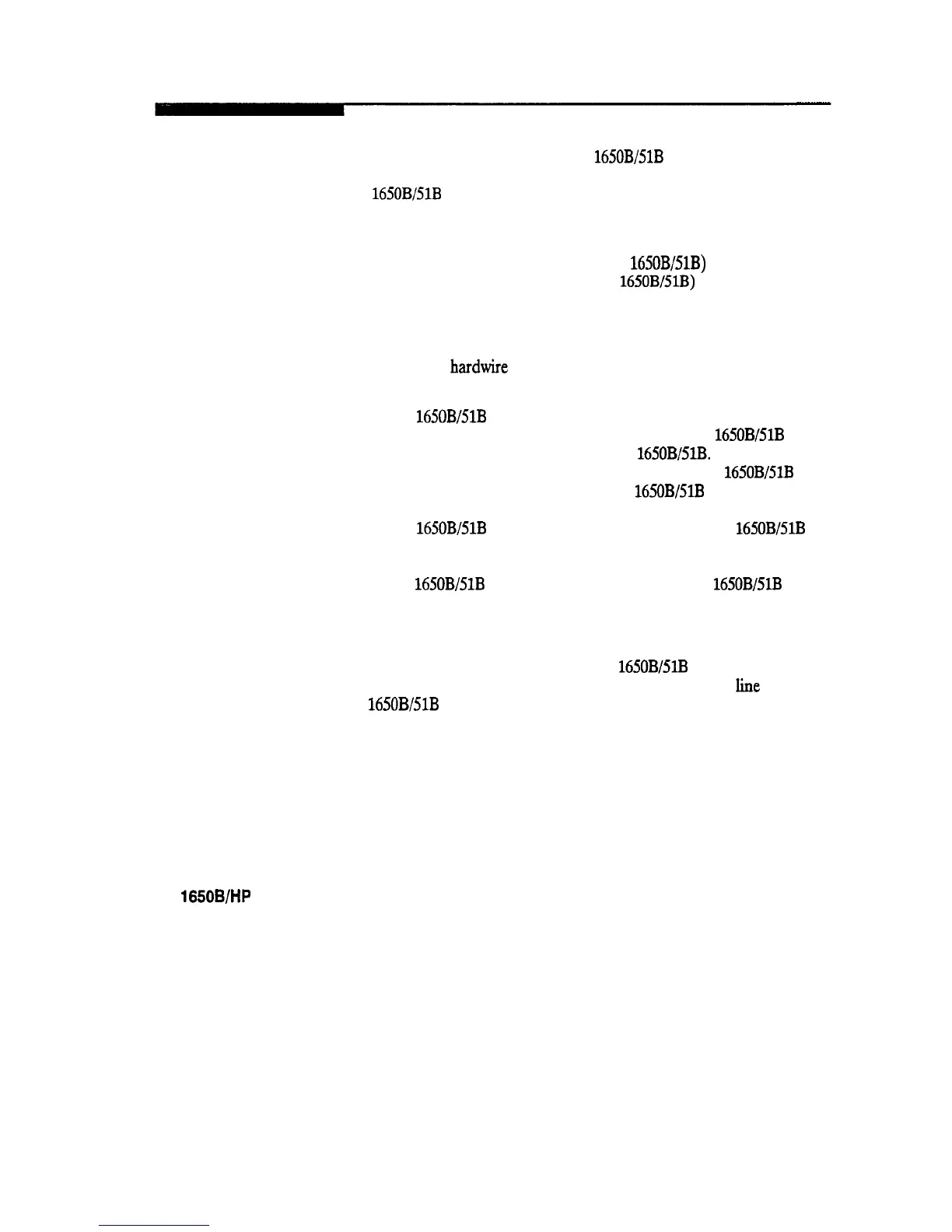Extended
With the extended interface, both the software and the hardware can
Interface with
Hardware
Handshake
control the data flow between the HP 1650B/51B and the controller. This
allows you to have more control of data flow between devices. The
HP 1650B/51B uses the following connections on its RS-232C interface for
extended interface communication:
l
Pm 7 SGND (Signal Ground)
l
Pin 2 TD (Transmit Data from HP
1650B/51B)
l Pin 3 RD (Receive Data into HP
1650B/51B)
The additional lines you use depends on your controller’s implementation
of the extended hardwire interface.
l
Pin 4 RTS (Request To Send) is an output from the
HP 1650B/51B which can be used to control incoming data flow.
l
Pm 5 CTS (Clear To Send) is an input to the HP
1650B/51B
which controls data flow from the HP 1650B/51B.
l
Pm 6 DSR (Data Set Ready) is an input to the HP
1650B/51B
which controls data flow from the HP 1650B/51B within two bytes.
l
Pin 8 DCD (Data Carrier Detect) is an input to the
HP 1650B/51B which controls data flow from the HP 1650B/51B
within two bytes.
l Pin 20 DTR (Data Terminal Ready) is an output from the
HP 1650B/51B which is enabled as long as the HP 1650B/51B is
turned on.
The TD (Transmit Data) line from the HP 1650B/51B must connect to the
RD (Receive Data) line on the controller. Likewise, the RD
hue
from the
HP 1650B/51B must connect to the TD line on the controller.
HP 1650B/HP 16518
Programming Reference
Programming Over RS-232C
3-3
