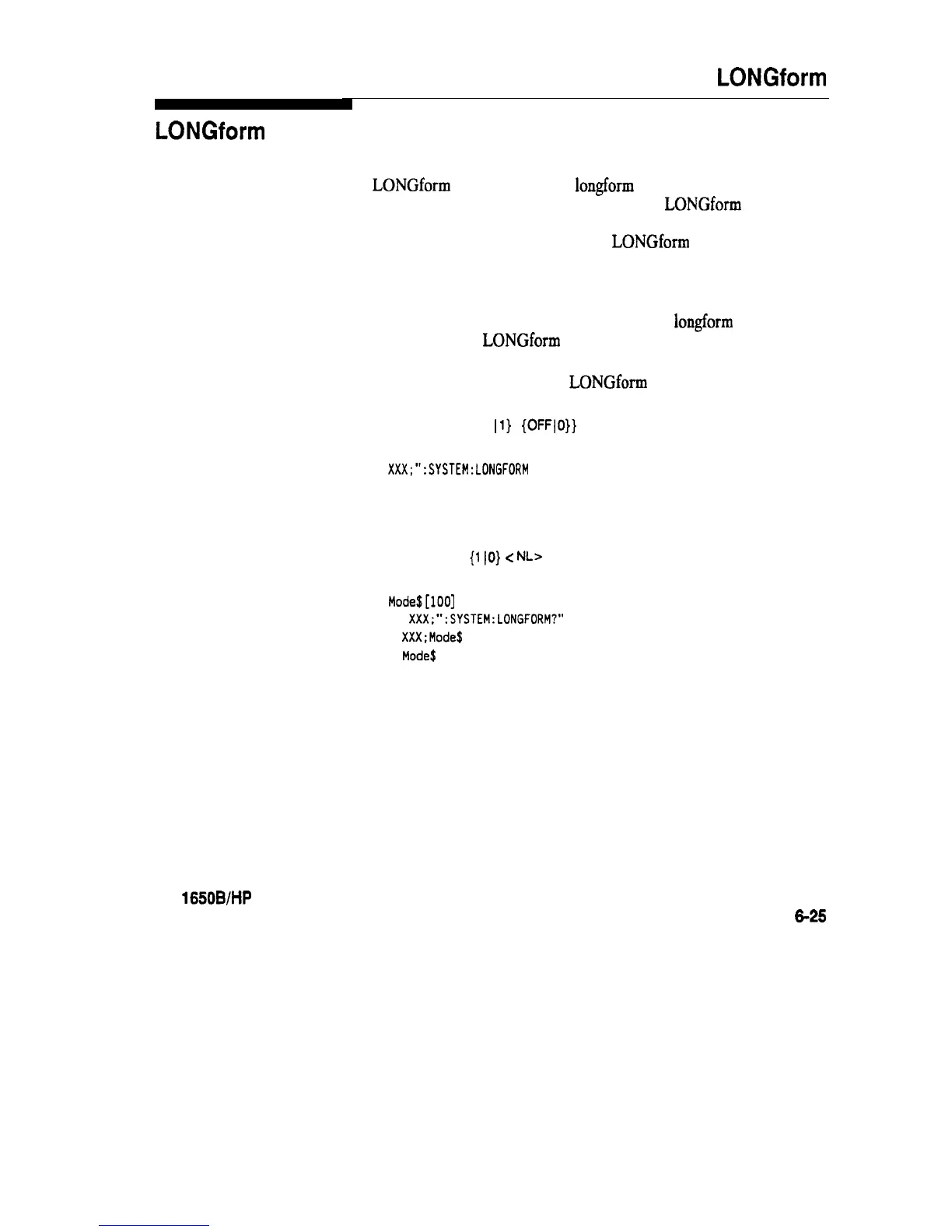LONGform
LONGform
command/query
The
LONGform
command sets the longform variable which tells the
instrument how to format query responses. If the LONGform command
is set to OFF, command headers and alpha arguments are sent from the
instrument in the abbreviated form. If the LONGform command is set to
ON, the whole word will be output.
This command has no affect on the input data messages to the instrument.
Headers and arguments may be input in either the longform or shortform
regardless of how the LONGform command is set.
The query returns the status of the
LONGform
command.
Command Syntax:
:SYSTem:LONGform {{ON
11)
1
{OFFIO}}
Example:
OUTPUT XXX;":SYSTEM:LONGFORM ON"
Query Syntax:
:SYSTem:LONGform?
Returned Format:
[:SYSTem:LONGform]
(1
IO}
c
NL>
Example:
10 DIM Mode$[lOO]
20 OUTPUT XXX;":SYSTEM:LONGFORM?"
30 ENTER XXX;Mode$
40 PRINT ModeJ
50 END
HP 1650B/HP 16518
Programming Reference
System Commands
5-25
