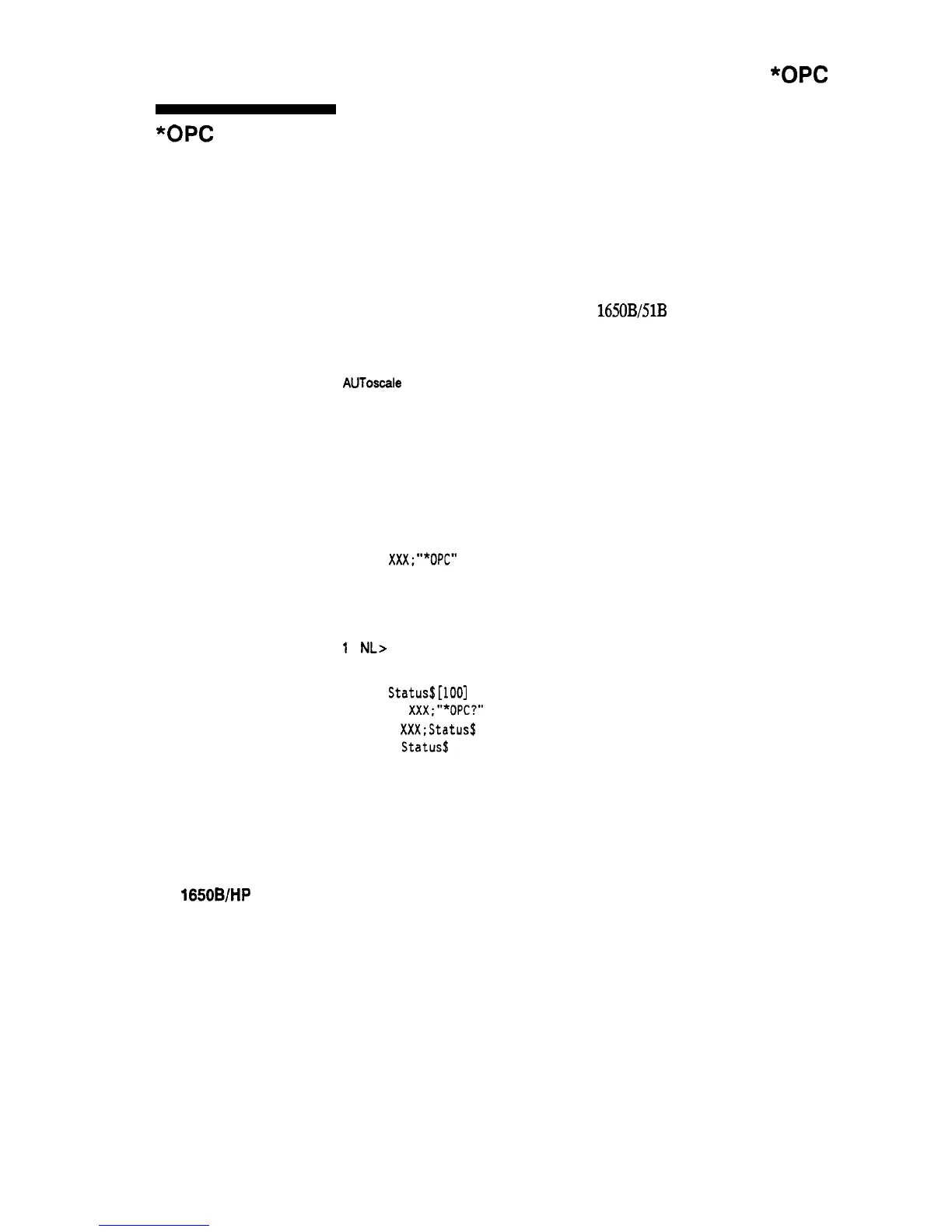*opt
*opt
(Operation Complete) command/query
The *OPC command will cause the instrument to set the operation
complete bit in the Standard Event Status Register when all pending
device operations have finished. The commands which affect this bit are
the Overlapped Commands. An Overlapped Command is a command
that allows execution of subsequent commands while the device
operations initiated by the Overlapped Command are still in progress.
The overlapped commands for the HP
1650B/51B
are:
STAR
STOP
AUToscale
The *OPC query places an ASCII “1” in the output queue when all
pending device operations have been completed. The bus is deactivated
when the query is sent and reactivated when the ASCII “1” is placed in the
output queue.
Command Syntax:
l
OPC
Example:
OUTPUT XXX;"*OPC"
Query Syntax:
l
oPc?
Returned Format:
i
c
NL>
Example:
10 DIM Status$[lOO]
20 OUTPUT XXX:"*OPC?"
30 ENTER XXX;Status$
40 PRINT Status$
50 END
HP 1650B/HP 1651B
Programming Reference
Common Commands
5-9