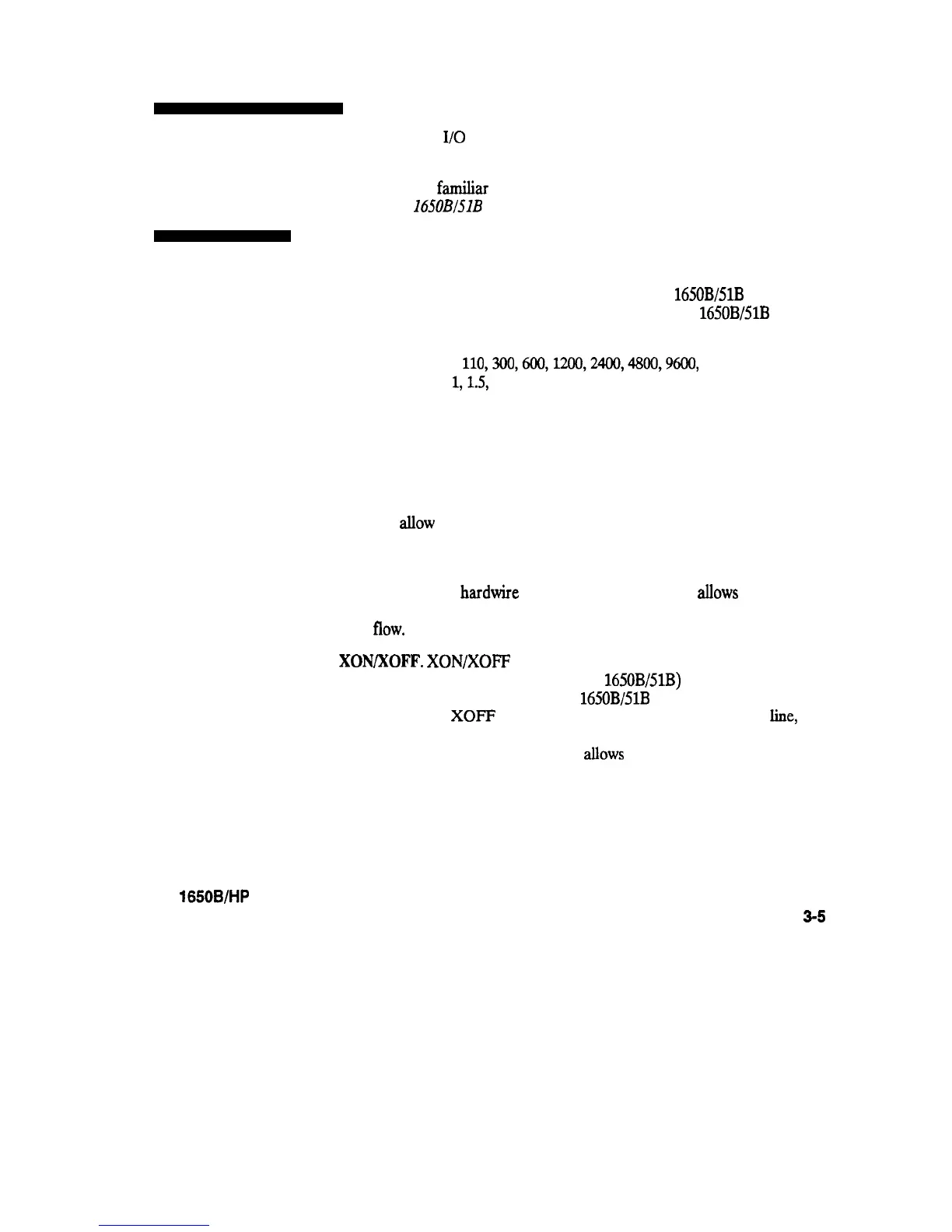Configuring the
The front-panel I/O menu key allows you access to the RS-232C
Instrument
Configuration menu where the RS-232C interface is configured.
Interface
If you are not
familiar
with how to configure the RS-232C interface, refer
to the
HP 16SOBl5lB Front-panel Reference
manual.
Interface
Capabilities
The baud rate, stop bits, parity, protocol, and data bits must be configured
exactly the same for both the controller and the HP 1650B/51B to
properly communicate over the RS-232C bus. The HP 1650B/51B
RS-232C interface capabilities are listed below:
l
Baud Rate: 110,300,600,1200,2400,4800,9600, or 19.2 k
l
Stop Bits: 1,1.5, or 2
l
Parity: None, Odd, or Even
l
Protocol: None or XON/XOFF
l
Data Bits: 8
Protocol
NONE. With a three-wire interface, selecting NONE for the protocol
does not ahow the sending or receiving device to control data flow. No
control over the data flow increases the possibility of missing data or
transferring incomplete data.
With an extended hardwire interface, selecting NONE allows a hardware
handshake to occur. With hardware handshake, hardware signals control
data
flow.
XON/XOFF.
XON/XOFF
stands for Transmit On/Transmit Off. With
this mode the receiver (controller or HP 1650B/51B) controls data flow
and can request that the sender (HP
1650B/51B
or controller) stop data
flow. By sending
XOPP
(ASCII decimal 19) over its transmit data
line,
the receiver requests that the sender disables data transmission. A
subsequent XON (ASCII decimal 17) shows the sending device to resume
data transmission.
HP 1660B/HP 16518
Programming Over RS-232C
Programming Reference
3-5
