
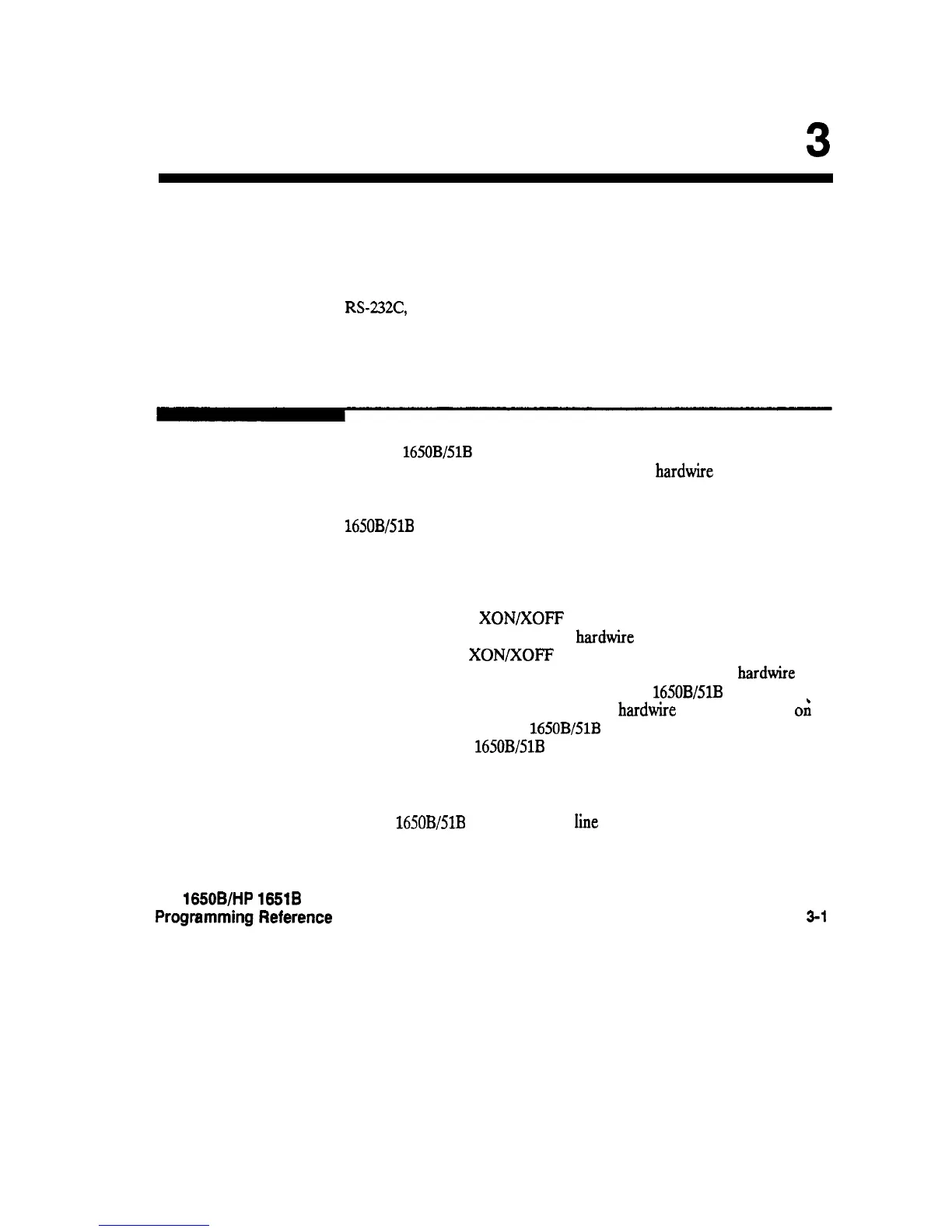 Loading...
Loading...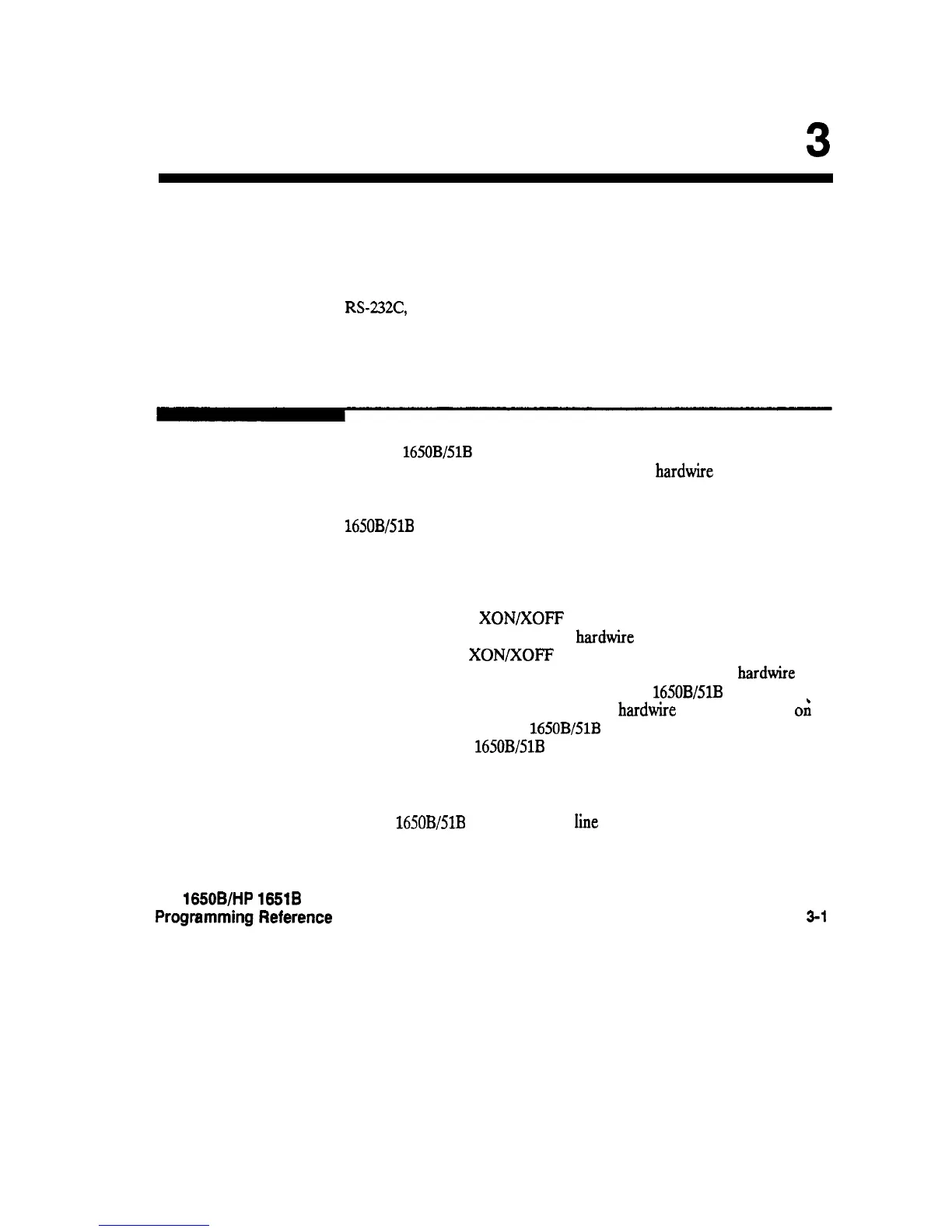
Do you have a question about the HP 1650B and is the answer not in the manual?
| Category | Logic Analyzer |
|---|---|
| Model | 1650B |
| Number of Channels | 80 |
| Maximum Clock Rate | 100 MHz |
| Glitch Trigger | Yes |
| Transitional Timing | Yes |
| Display | CRT |
Explains command format, structure, headers, parameters, and syntax rules for instrument control.
Covers initialization, example programs, data retrieval, and response formats.
Details essential commands like *CLS, *ESE, *IDN, *RST for status and identification.
Details core commands like ARM, DATA, LOCKout, LONGform, STARt, STOP.
Covers AUToload, CATALOG, COPY, DOWNLOAD, LOAD, PACK, PURGE, RENAME, STORE, UPLOAD.
Covers commands like NAME, TYPE, ARM, ASSign for machine setup.
Details SFORmat selector and commands like CLOCK, CPERiod, LABel.
Details BRANch, FIND, PREStore, RESTart for trace sequence control.
Details commands like COLumn, DATA, LINE, MMODE, PATtern for listing setup.
Details ACCumulate, DELay, INSert, RANGe, REMove for waveform display setup.
Details CMASk, COPY, DATA, FIND, RANGe, RUNTil for comparison setup.
Details LABel, REMove, THReshold for timing format setup.
Details AMODe, DURation, EDGE, GLITch, PATTern for timing trace setup.
Details ACCumulate, DELay, INSert, MMODe, OCONdition for waveform setup.