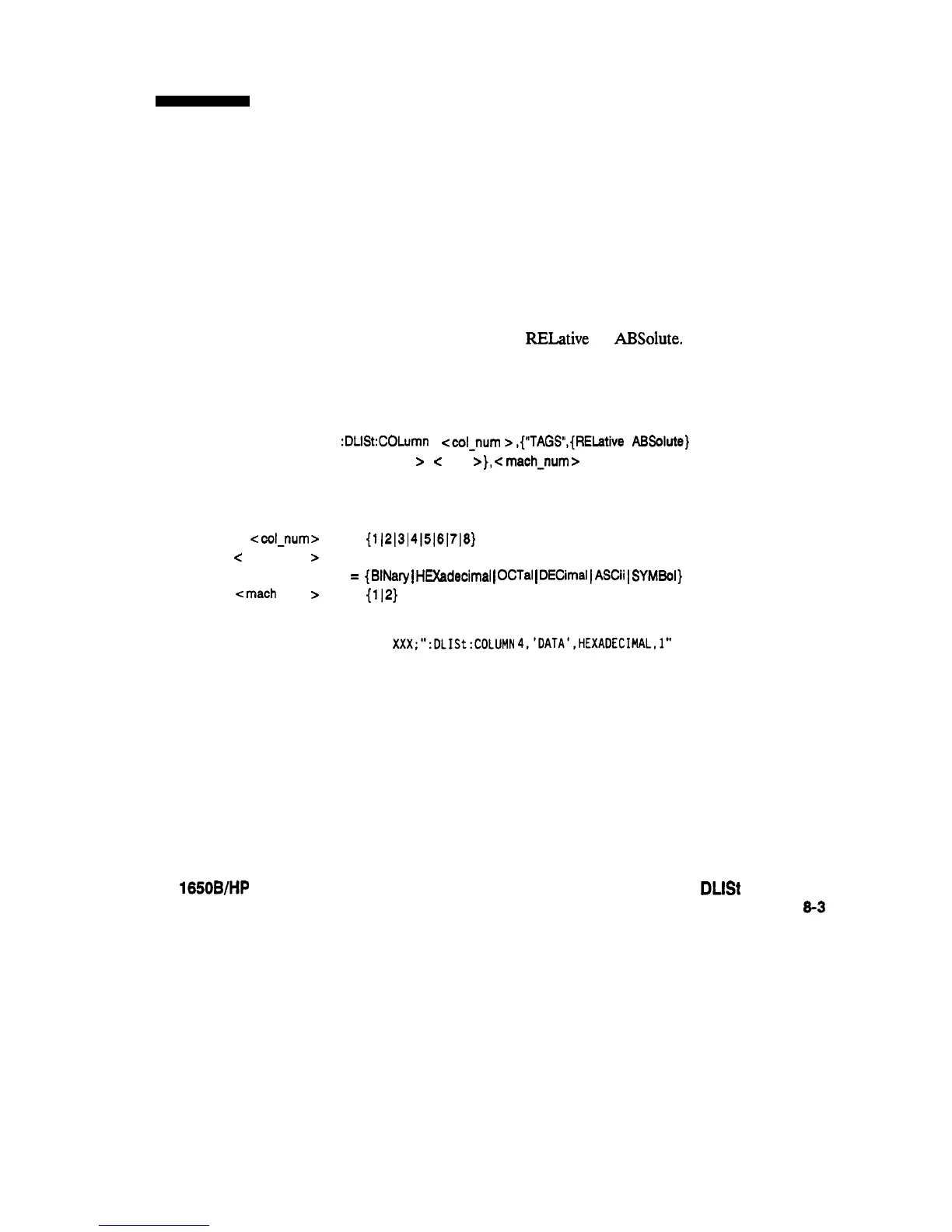COLumn
COLumn
command/query
The COLumn command allows you to configure the state analyzer list
display by assigning a label name and base to one of eight vertical columns
in the menu. The machine number parameter is required since the same
label name can occur in both state machines at once. A column number
of 1 refers to the left-most column. When a label is assigned to a column
it replaces the original label in that column. The label originally in the
specified column is placed in the column the specified label is moved from.
When “TAGS” is the label name, the TAGS column is assumed and the
next parameter must specify
RELative
or
ABSolute.
The machine
number should be 1.
The COLumn query returns the column number, label name, and base for
the specified column.
Command Syntax:
:DLISt:COLumn ccol-num
>
,{“TAGS”,{RELative
1
ABSolute}
1
c label-name
>
,
<
base
>
},
<
math-num
>
where:
c
col-num
>
::=
{1(213)415161718}
-z
label-name
>
:: = a string of up to 6 alphanumeric characters
<base>
::
=
{
BlNary
1
HEXadeoimal
)
OCTal
1
DECimal
J
ASCii
I
SYMBol}
<math
num
>
::=
(112)
Example:
OUTPUT
XXX;“:DLISt:CDLUMN
4,‘DATA’,HEXADECIMAL,l”
HP 1650B/HP 16518
Programming Reference
DLlSt Subsystem
6-3
