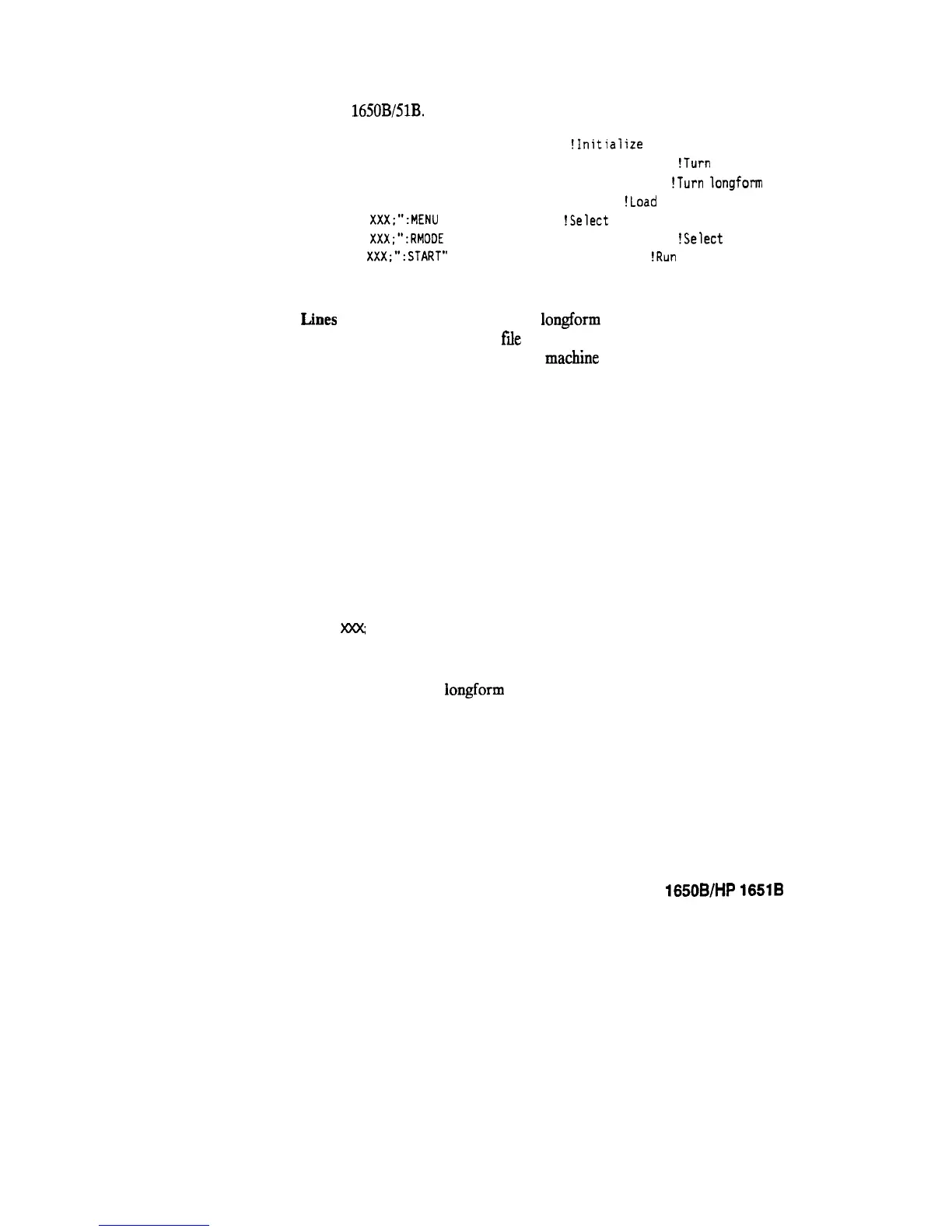Example Program
This program demonstrates the basic command structure used to program
the HP
1650B/51B.
10 CLEAR XXX
!Initialize instrument interface
20 OUTPUT XXX;":SYSTEM:HEADER ON"
!Turn headers on
30 OUTPUT XXX;" :SYSTEM:LDNGFORM ON"
!Turn
longform
on
40 OUTPUT XXX;" :MMEM:LOAD:CONFIG 'TEST-E'" !Load configuration file
50 OUTPUT XXX;":MENU FDRMAT.l" !Select Format menu for machine 1
60 OUTPUT XXX;":RMDDE SINGLE" !Select run mode
70 OUTPUT XXX;":START" !Run the measurement
Program Overview
Line 10
initializes the instrument interface to a known state
Lines
20 and 30 turn the headers and longform on.
Line
40 loads the configuration file “TEST-E” from the disc drive.
Line
50 displays the Format menu for machme 1.
Lines
60 and 70 tell the analyzer to run the measurement configured by
the file “TEST-E” one time.
Receiving Information
After receiving a query (command header followed by a question mark),
from the instrument
the instrument interrogates the requested function and places the answer
in its output queue. The answer remains in the output queue until it is
read or another command is issued. When read, the message is
transmitted across the bus to the designated listener (typically a
controller). The input statement for receiving a response message from
an instrument’s output queue typically has two parameters; the device
address and a format specification for handling the response message.
For example, to read the result of the query command
:SYSTEM:LONGFORM? you could execute the BASIC statement:
ENTER HOQ
Setting
where XXX represents the address of your device. This would enter the
current setting for the longform command in the numeric variable Setting.
introduction to Programming an Instrument
1-12
HP
1650B/HP
16518
Programming Reference
