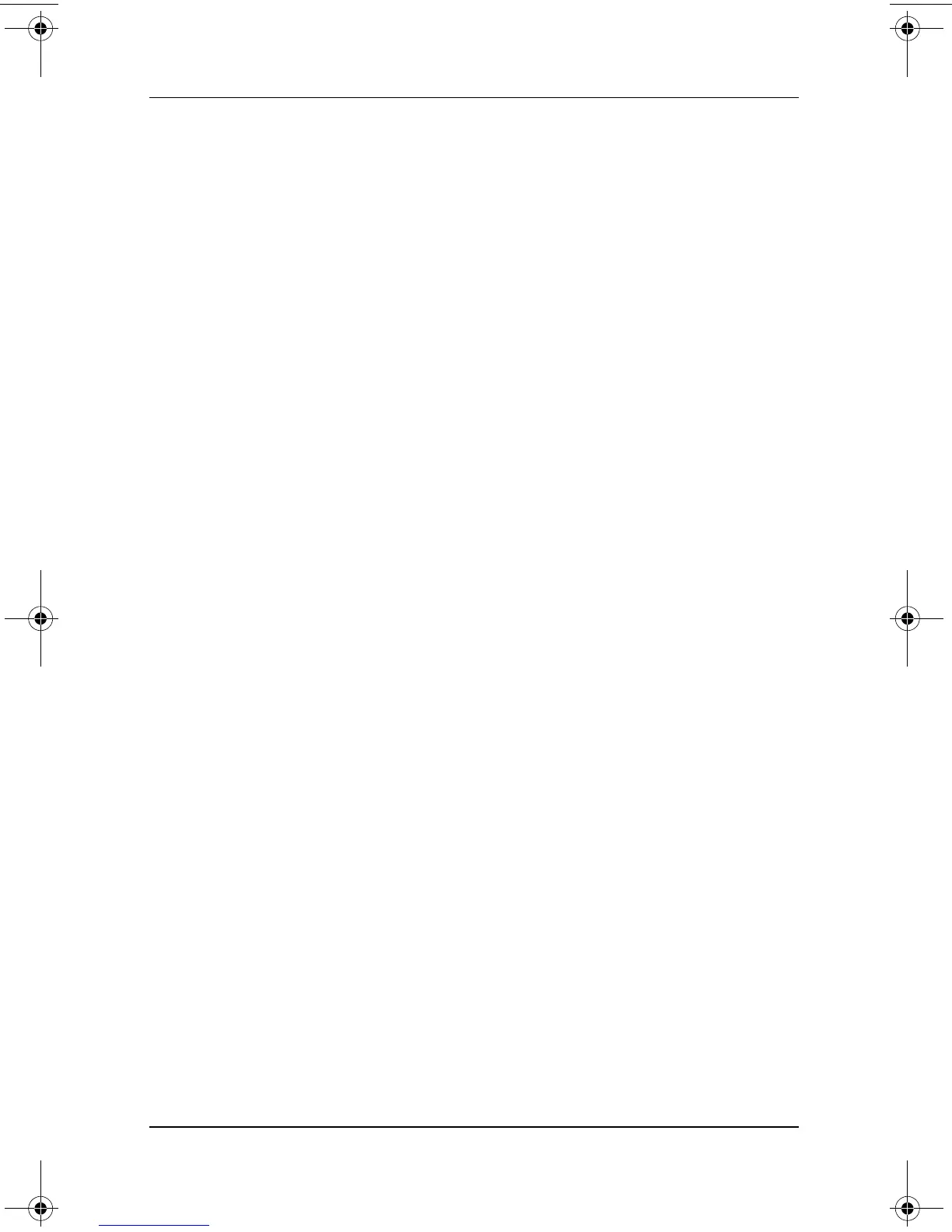2–16 Software Guide
Q Menu and Desktop Video Profiles
Shut Down
To immediately close the operating system and shut down the
system:
» Select the Shut Down item. You are not prompted to confirm
this action.
Power Controls
To open the operating system Power Options Properties window:
» Select the Power Controls item.
Tablet PC Settings (Default)
To open the operating system Tablet and Pen Settings window:
» Select the Tablet PC Settings item.
Q Menu Settings (Default)
To open the Q Menu Settings window:
» Select the Q Menu Settings item.
334243-001.book Page 16 Friday, August 15, 2003 10:22 AM