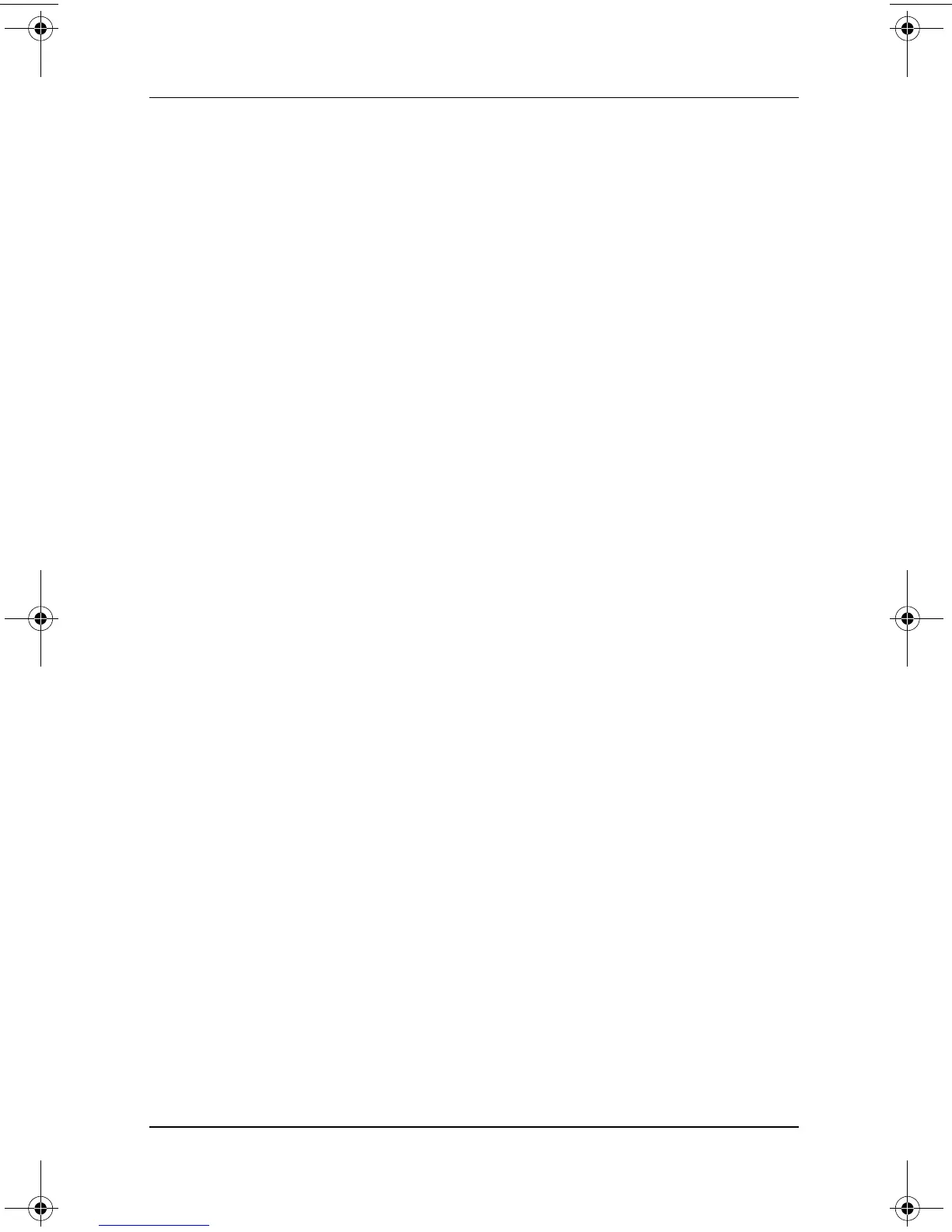4–6 Software Guide
Passwords
Responding to a Power-On Password
Prompt
Either a power-on password or a supervisor password can be
entered at a power-on password prompt. Either password can
be entered with or without an external keyboard.
At the power-on password prompt, a pen-activated on-screen
keypad is displayed. To enter your power-on or supervisor
password, use either of the following methods:
■ Tap your password onto the on-screen keypad with the
pen tip, then select Enter on the on-screen keypad.
■ Type your password on an optional keyboard, then press enter.
After 3 unsuccessful attempts to enter a password, you must
turn off the tablet PC by sliding and holding the power switch for
4 seconds, then turn on the tablet PC to try again. Restarting the
tablet PC (using the Windows Security key) will not set the
system to accept a fourth attempt.
Changing or Clearing a Power-On Password
To change or clear a power-on password, an optional keyboard
must be in the system. The keyboard may be a tablet PC keyboard
or a standard keyboard connected by USB.
A power-on password is changed or cleared in the Setup utility.
1. To open the Setup utility, turn on or restart the tablet PC.
While the HP logo is displayed and a cursor is flashing in
the upper-right corner of the screen, press the esc button on
the tablet PC, or press
F10 on an external keyboard.
❏ To change the language, select Advanced > Languages.
❏ To navigate and select, use the arrow and enter keys.
2. To access the power-on password settings, select the Security
menu > Set Power-On Password, then press
enter.
334243-001.book Page 6 Friday, August 15, 2003 10:22 AM