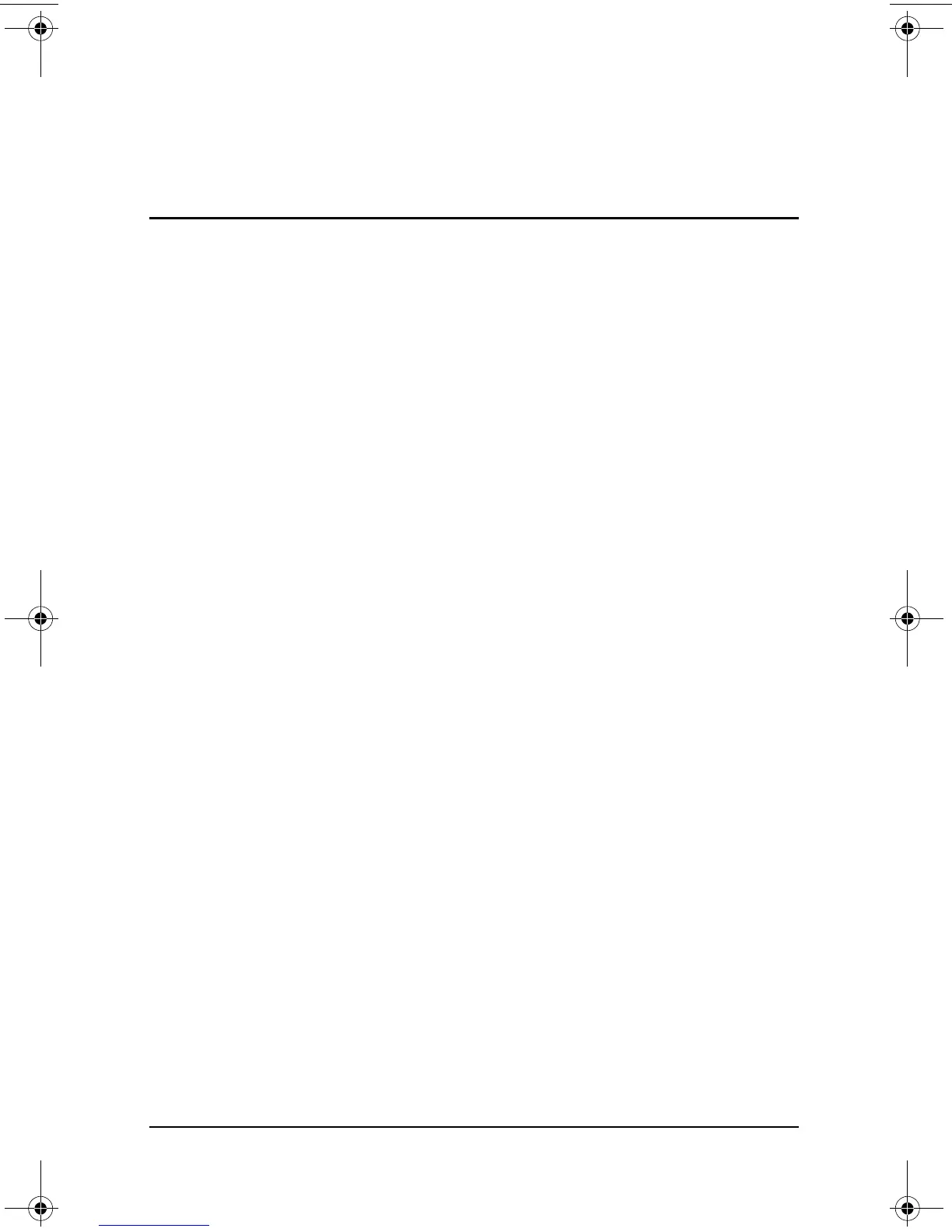Software Guide 1–1
1
Power
Selecting a Power Source
The tablet PC can run on internal power from a charged battery
pack or on external power. External power can be obtained from:
■ An AC electrical outlet, using the AC adapter.
Use only the AC adapter provided with the tablet PC, a
replacement AC adapter provided by HP, or an AC adapter
purchased as an option from HP.
■ A vehicle cigarette lighter receptacle, using an optional
Automobile Power Adapter/Charger.
■ The in-seat power supply available on some commercial
aircraft, using an optional Auto/Air Cable.
Select a power source according to the guidelines in the following
table that supports the way you plan to use the tablet PC.
334243-001.book Page 1 Friday, August 15, 2003 10:22 AM