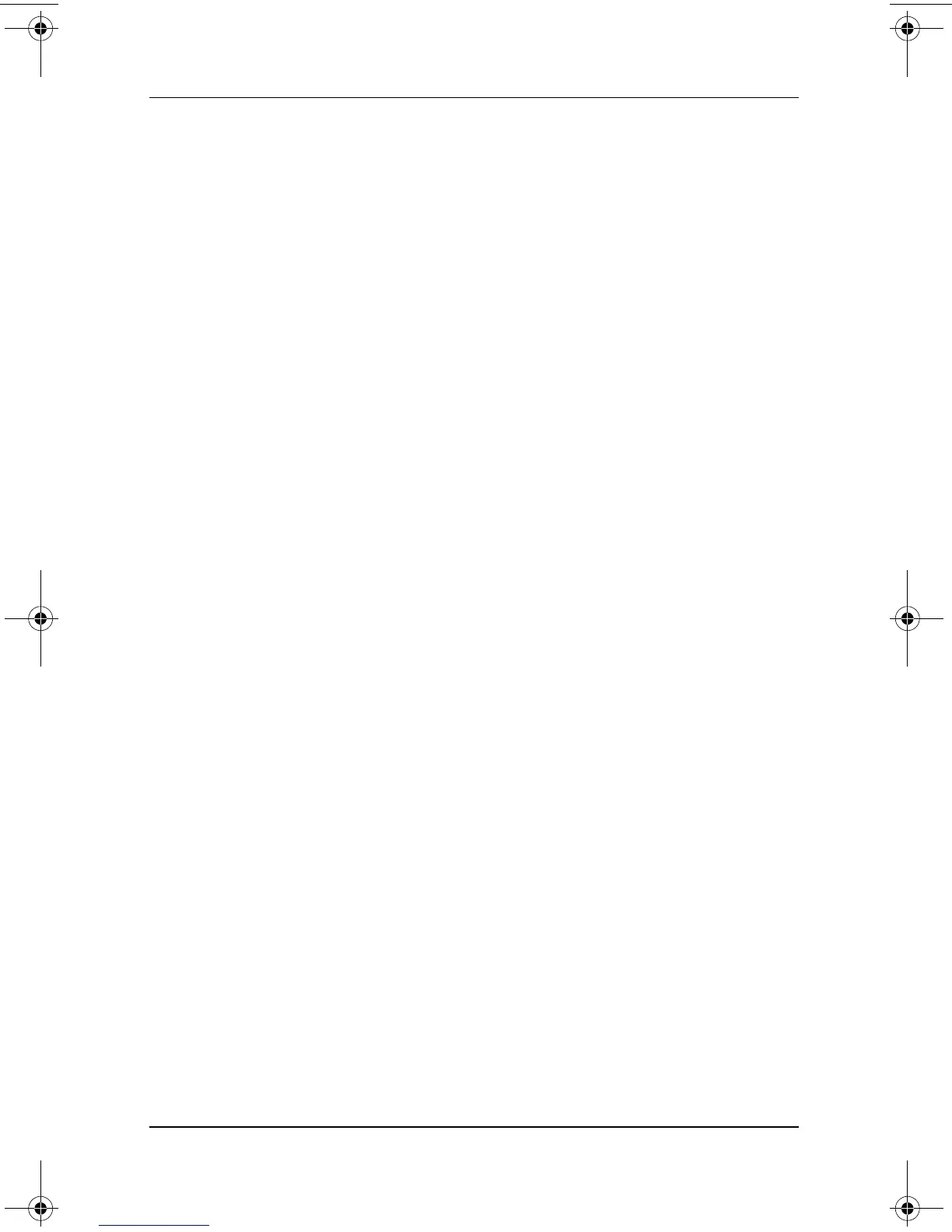4–2 Software Guide
Passwords
Setting Preferences in the Setup Utility
Passwords are set, changed, and deleted in the Setup utility.
Because the Setup utility is a non-Windows utility:
■ The pen cannot be used.
■ The jog dial on the tablet PC or the enter and arrow keys on
an external keyboard are used to select and navigate.
■ Preferences that require typing, such as setting or changing
a password, can be entered only from an external keyboard.
If you are unfamiliar with non-Windows utilities, HP
recommends that you read the “Using the Setup Utility” section
in the “Setup and Support Utilities” chapter of this guide before
using the utility to set a password preference.
Forgetting Passwords
Whenever you set or change a password, write down the
password and store it in a safe location away from the tablet PC.
■ If you forget your power-on password, you cannot start up the
tablet PC or resume from Hibernation unless you can use a
supervisor password or until an HP-authorized service
provider resets the tablet PC.
■ If you forget your supervisor password, you cannot open the
Setup utility until an HP-authorized service provider resets
the tablet PC.
■ If you forget your DriveLock password, the hard drive is
permanently unusable.
To contact an HP-authorized service provider, refer to the
Worldwide Telephone Numbers booklet included in English only
with the tablet PC.
334243-001.book Page 2 Friday, August 15, 2003 10:22 AM