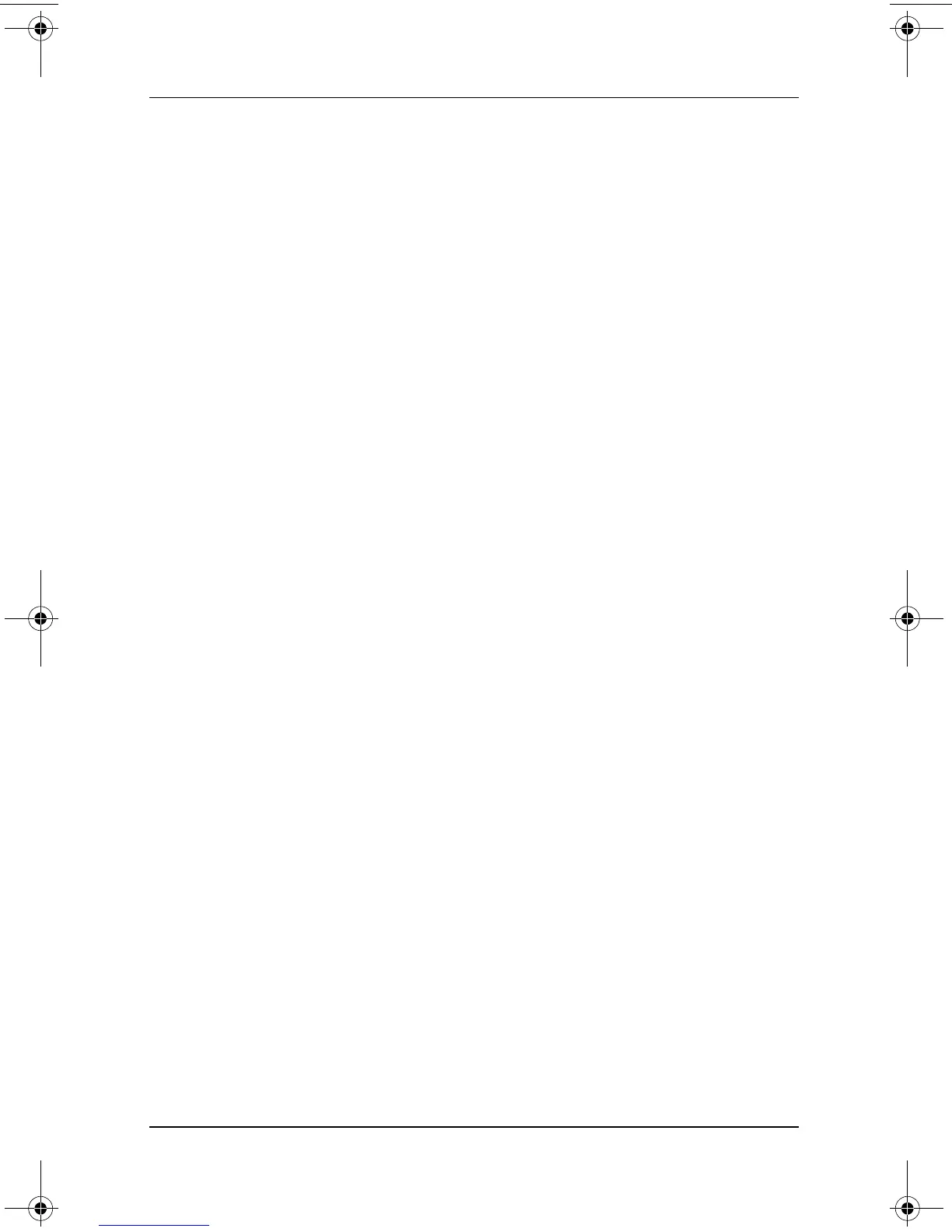Passwords
Software Guide 4–3
Combining HP and Windows Passwords
An HP password is a password set in the Setup utility. A
Windows password is a password set in the operating system.
HP passwords and Windows passwords work independently. You
must enter an HP password at an HP password prompt and a
Windows password at a Windows password prompt. For example:
■ If a power-on password is set, the power-on password (not a
Windows password) must be entered when the tablet PC
starts up or resumes from Hibernation.
■ If you set Windows to prompt for a password before exiting
Standby, a Windows password (not a power-on password)
must be entered to resume from Standby.
■ A supervisor password set in the Setup utility and a Windows
administrator password set in Windows are not
interchangeable.
Any number combination used for an HP password can also be
used for other HP passwords or as a Windows password, with
these considerations:
■ All HP passwords must be a combination of up to
32 numbers.
■ When the tablet PC is starting up from a hard drive protected
with DriveLock, you will not be prompted for a power-on
password if you enter a DriveLock password that is the same
as the power-on password.
■ If both a power-on password and a supervisor password are
set, the supervisor password can be used at the power-on
password prompt.
334243-001.book Page 3 Friday, August 15, 2003 10:22 AM