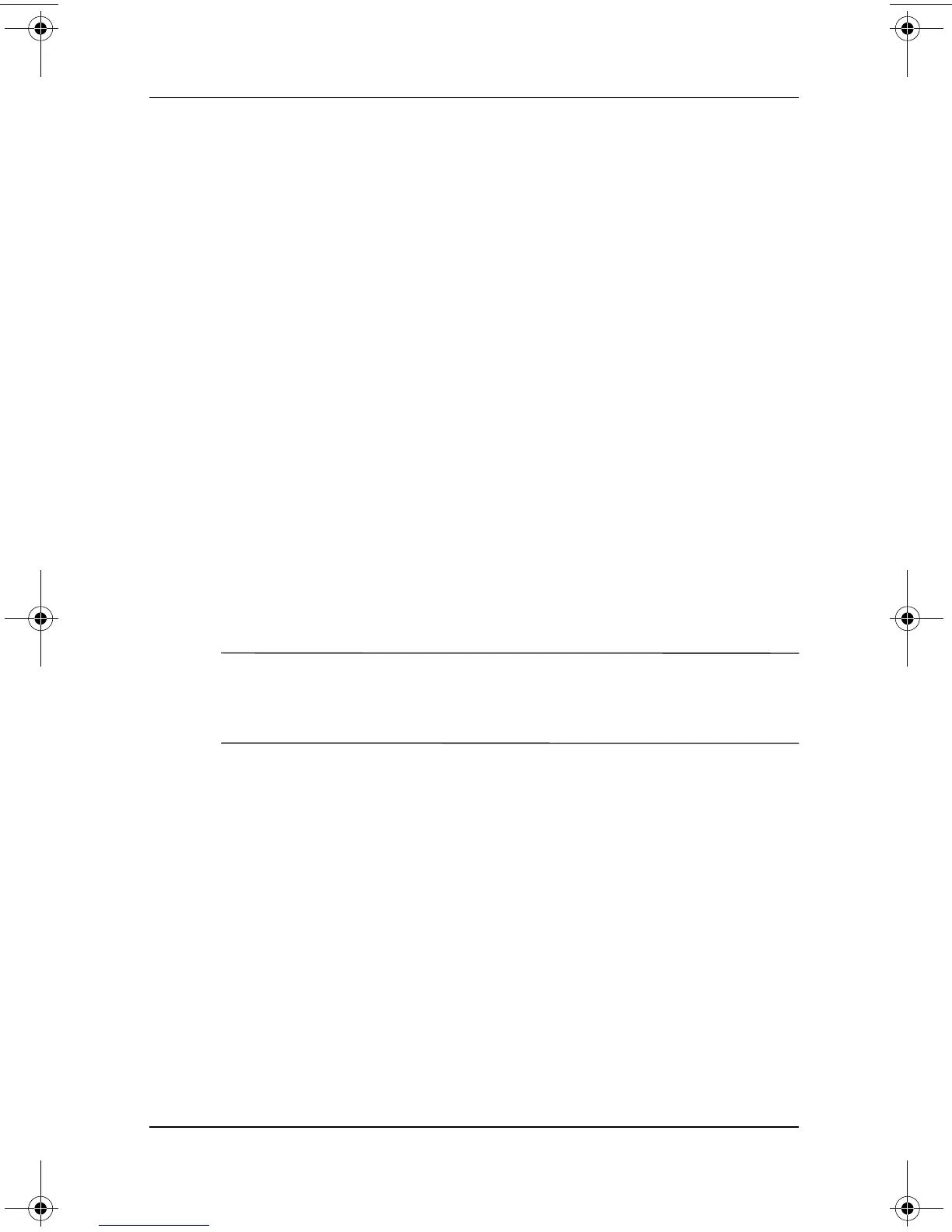2–24 Software Guide
Q Menu and Desktop Video Profiles
Enabling the Default Profiles
Only the default undocked profile is enabled by default. The other
profiles must be enabled manually through the NVIDIA nView
Desktop Manager Utility.
To enable the default profiles:
1. Select Start > Control Panel > NVIDIA nView Desktop
Manager > Profiles tab.
✎
Alternatively, you can right-click on the desktop, then
select nView Properties > nView Desktop Manager icon >
Profiles tab.
2. In the upper portion of the Profiles tab, select the check boxes
for the profiles you want to activate.
3. Select the OK button.
4. Test the default profile:
a. Undock the tablet PC.
b. Dock the tablet PC.
✎
It is normal for the screen to flicker or darken momentarily or
for the orientation to change unexpectedly until a profile is
completely activated.
When you dock the tablet PC, the default docked profile is
activated:
■ The image on the external monitor is displayed in
landscape view.
■ The image on the external monitor is an extension of the
Windows desktop from the tablet PC.
■ The taskbar is displayed on the external monitor.
■ Application windows may be dragged from one monitor
to another.
Experiment with the default profiles to determine whether they
are suitable for your work style.
334243-001.book Page 24 Friday, August 15, 2003 10:22 AM