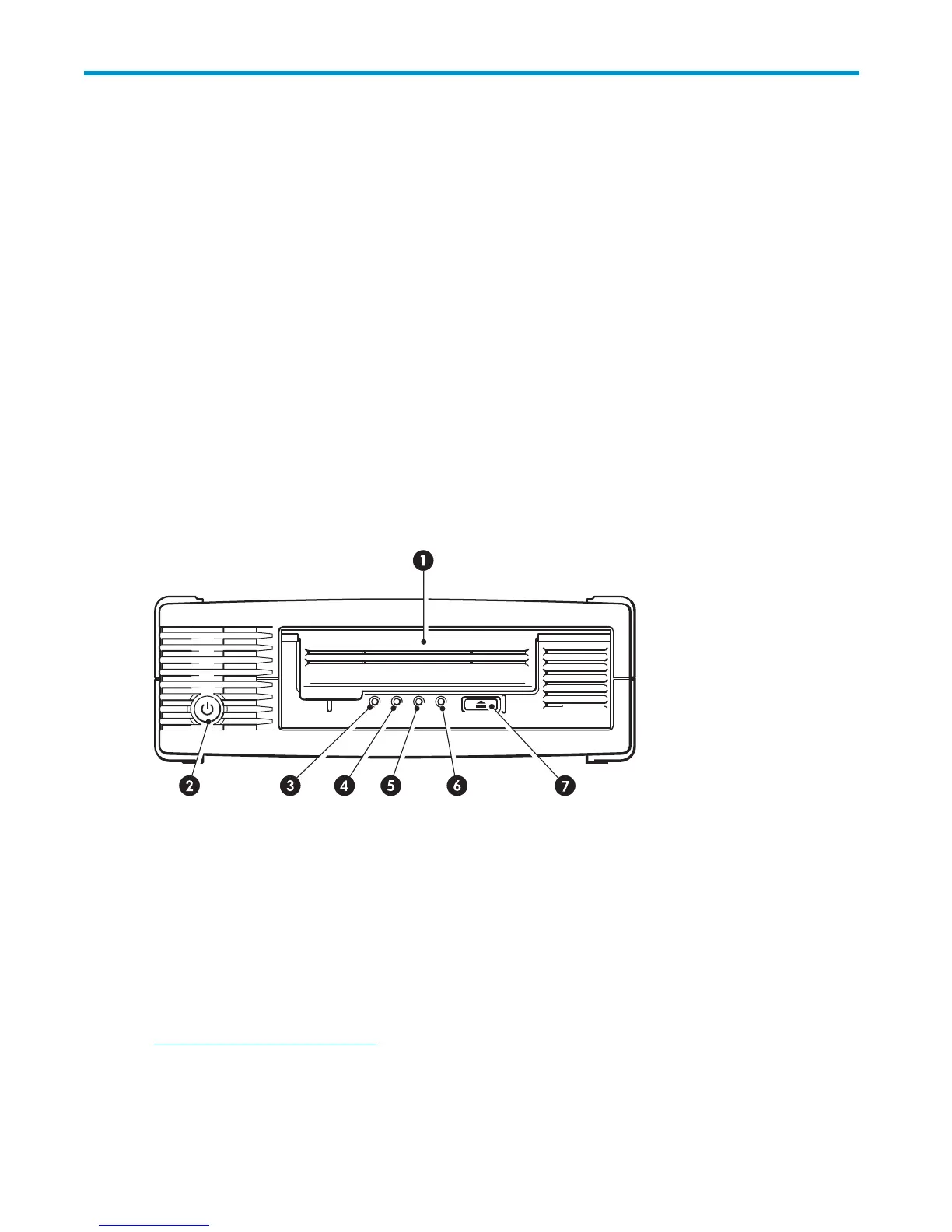1 B efore you s tart
In this chapter:
•
“Your HP StorageWorks tape drive” on page 13
•
“Important information about your new tape drive”onpage13
• “Refer to www.hp.com/go/connect” on page 14
• “Which operating systems are supported?” on page 14
• “How do I connect the drive to my server?”onpage14
• “Power specifications” on page 17
•
“Using the HP StorageWorks Tape CD-ROM” on page 18
Your HP StorageWorks tape drive
This guide describes how to install and operate the following HP StorageWorks Ultrium half-height
SAS tape drives:
• HP Storage
Works Ultrium 1760 internal and external tape drives
• HP StorageWorks Ultrium 920 internal and external tape drives
• HP StorageWorks Ultrium 448 internal and external tape drives
1. Cassette door
5. Drive LED
2. On/Off switch (external d rives only) 6. Ready LED
3. Clea
nLED
7. Ej e c
tbutton
4. Tape LED
Figure 1 Front view of half-height Ultrium external tape drive
Important information about your new tape drive
For the m ost up-to-date information about supported SAS HBAs and cabling con figurations, refer to
h
ttp://www.hp.com/go/connect and be sure to check the details of the specific tape drive and server
combination that you require.
Ultrium half-height SAS Tape Drives
13
