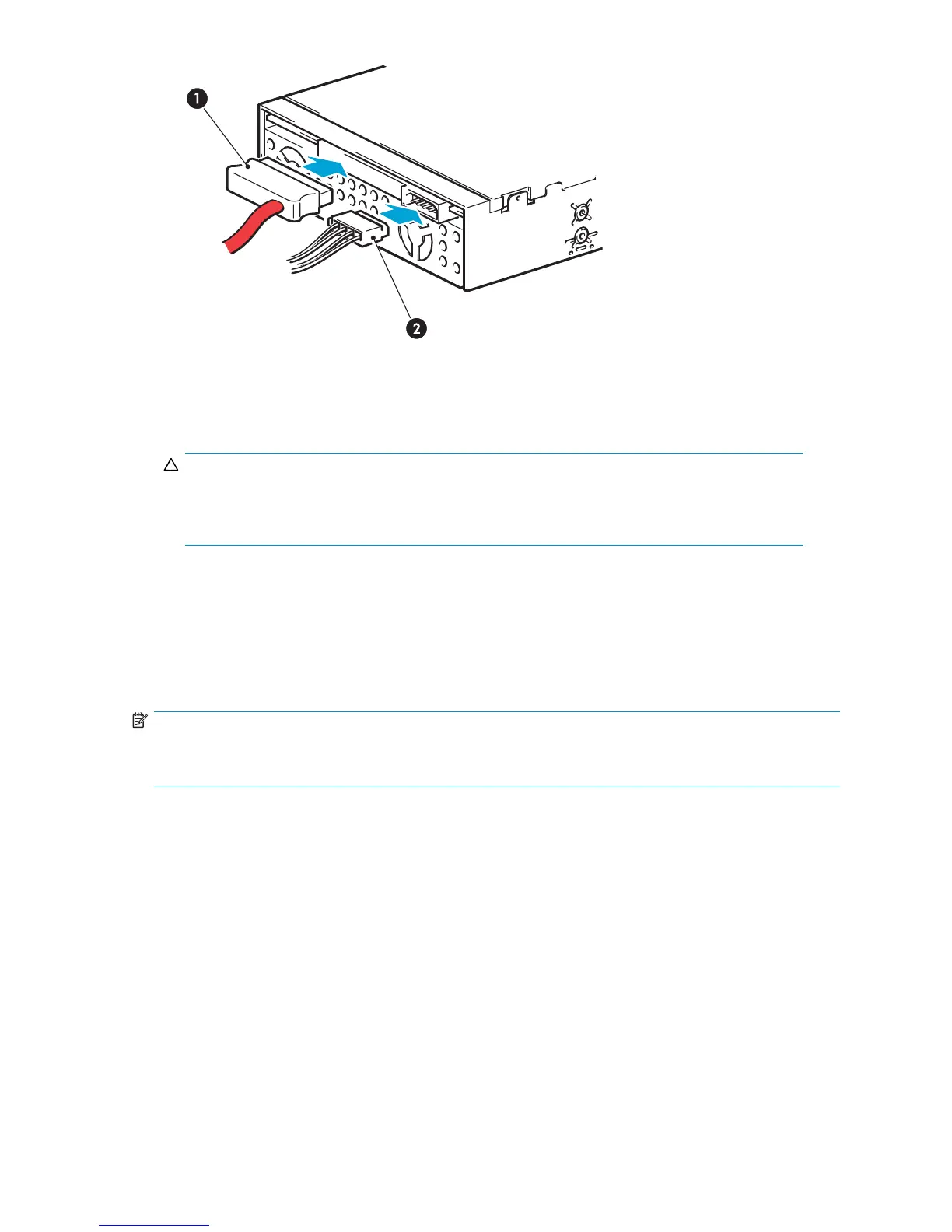1. SAS connector
2. Power connector
Figure 15 C
onnecting cables to the tape drive
CAUTION:
Never use a
cable where power is supplied th rough the SAS connector because this may
damage the
drive. Forinternaldrives,alwaysuseasparepowercordfromtheserver’s
internal power supply.
4. This will leave unused SAS cabling within the server because the other SAS connector is not
required in this config uration. Coil and secure the unused c abling so that it does not interfere with
other components inside the server.
5.
Nowgoto“Securethedrive-allservers” on page 33.
Secure the drive - all servers
NOTE:
Theserverlatchesandsideviewsofyourservermodelmaynotbeexactlythesameasshowninthe
illustrations. Please also refer to your server documentation.
Mounting hardware used
Ensure that you use the correct mounting rails or locating screws, as described in
“Attach mounting hardware - som e servers”onpage23. Theserveralsohasalockingmechanismto
hold the tape drive in place.
1.
Push the server latch down to lock the tape drive into position, as shown in Figure 16 on page 34.
Ultrium half-height SAS Tape Drives
33
