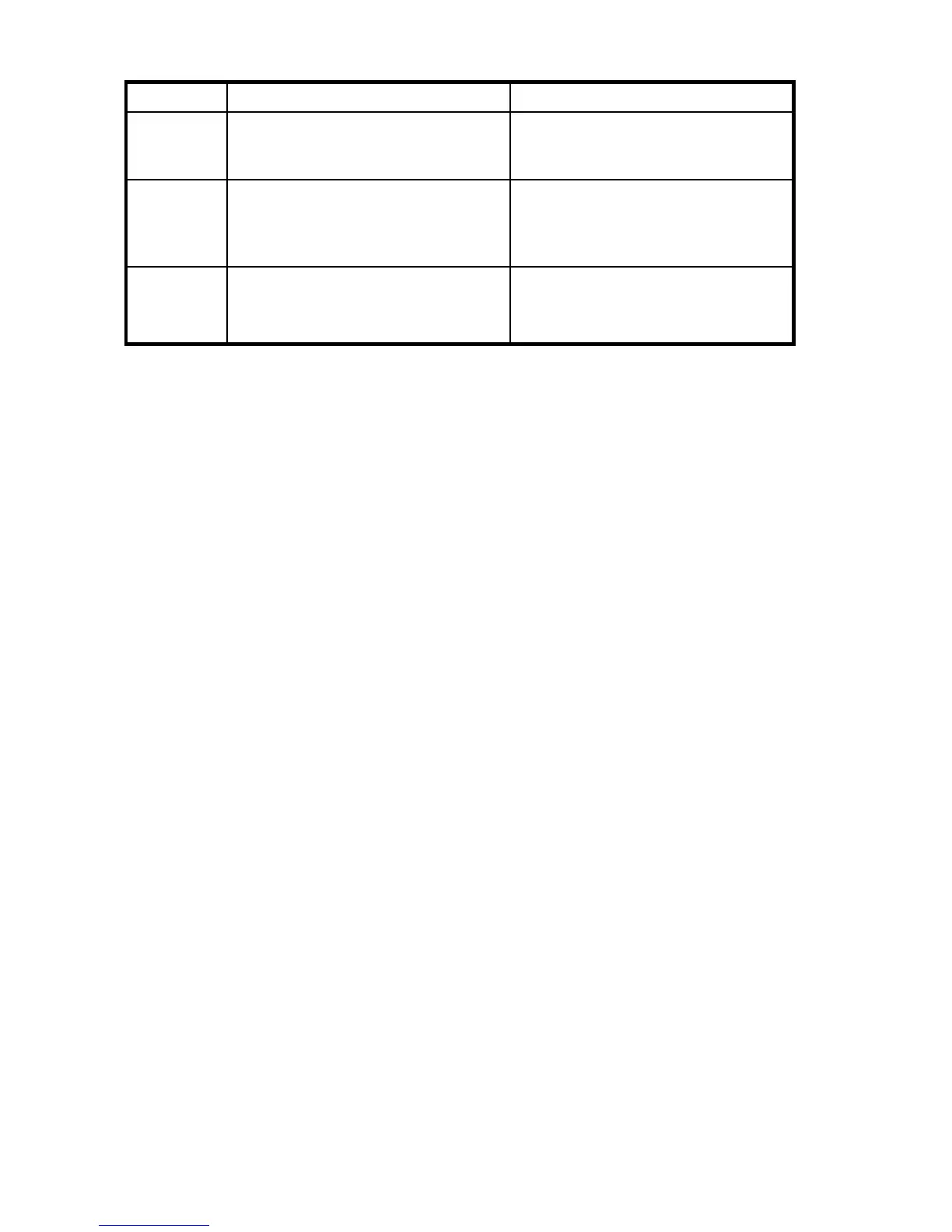Table 4 Power specifications
Ultrium 1760 and Ultrium 920
nl
Ultrium 448 and Ultrium 232
nl
Power
consumption
13 Watts idle,
26 Watts typical,
40 Watts maximum
13 Watts idle,
20 Watts typical,
33 Watts maximum
Power
requirements
+5V @ 1.9A typical
+5V @ 3.9A maximum
+12V @ 0.7A typical
+12V @ 2.5A maximum
+5V @ 2.5A typical
+5V @ 2.5A maximum
+12V @ 0.7A typical
+12V @ 2.1A maximum
Power
requirements,
nl
external tape
drives
100–240 VAC, 50-60 Hz, auto-ranging,
0.7A maximum
100–240 VAC, 50-60 Hz, auto-ranging,
0.7A maximum
Using the HP St
orageWorks Tape CD-ROM
The HP Storage
Works Tape CD-ROM is a central source of information about your tape drive with utilities
for getting t
he best performance from your tape drive.
Use the HP Sto
rageWorks Tape C D-ROM to check installation, as described in this guide, and to verify
and troubles
hoot performance after installation. It helps you to:
• Install your product, which includes access to drivers, and performance information and tools
• Learn about your product
• Register yo
ur product
• Buy media online
• Troubleshoot with HP Library & Tape Tools
18
Before you start
