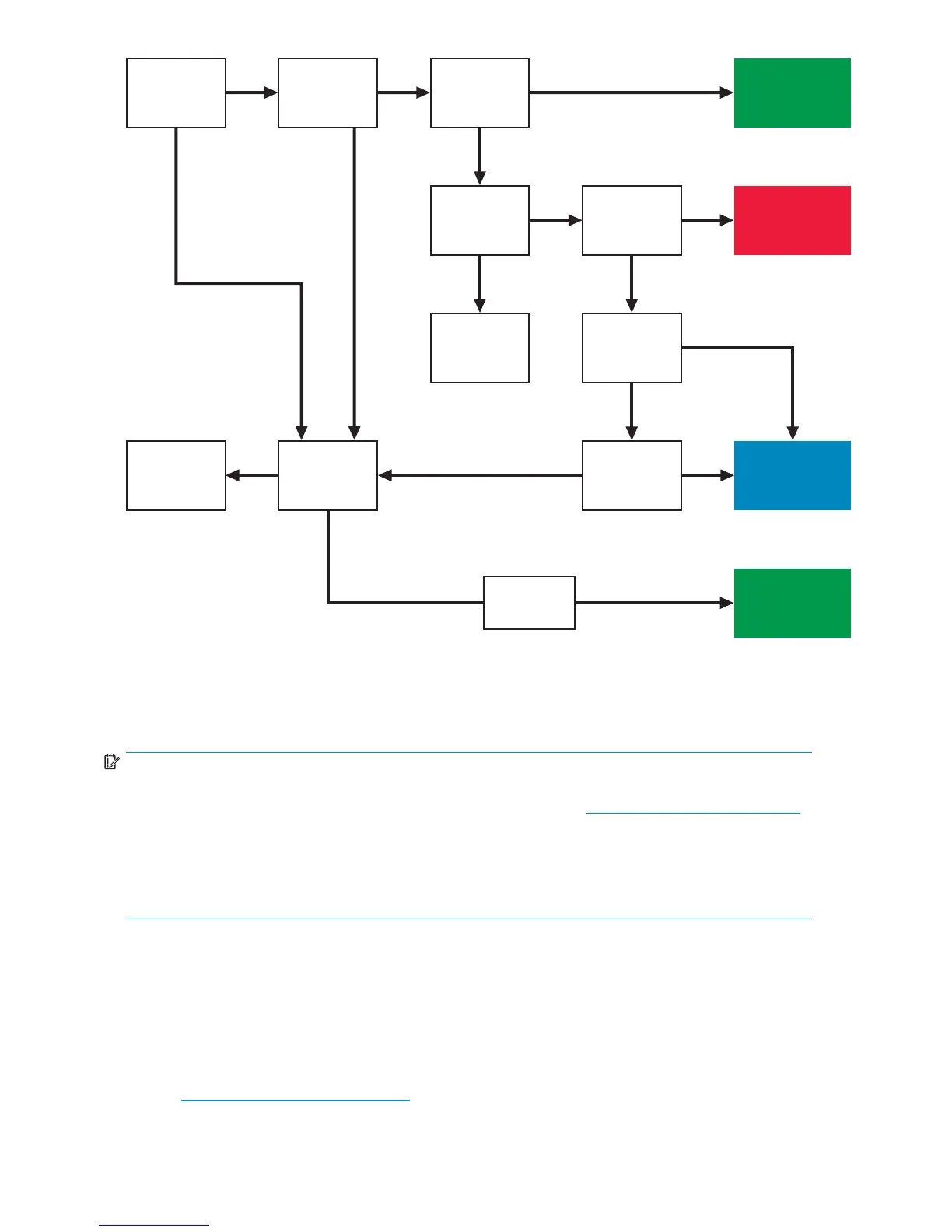OPTION 3
Connect to
external port
OPTION 3
Connect to
external port
Host HBA
supports
tape drive?
Connecting
to HP
server?
Host HBA
has external
port?
OPTION 1:
Connect to spare
internal port
Yes
Yes
OK to
lose
disk bay?
Yes Yes
Server has
spare PCI slot
for cable?
Host HBA has
spare internal
port?
No
Need to
disconnect
disk bay?
No
No
No
Yes
No
No
Server has
spare PCI slot
for new HBA?
Cannot install
SAS
tape drive
No
Yes
Yes
Yes
OPTION 2
Replace existing
SAS cable
Cannot
install SAS
tape drive
No
Install
new HBA
Figure 18 D ecision tree for connecting external tap e drive
Options 1 and 2 connect to an internal SAS port and are d escribed in
this chapter. O ption 3 connects to an external port and is described in
“Installing an external Ultrium tape drive by connecting to an external SAS port”onpage49.
IMPORTANT:
Deciding which HBA and cabling configuration to use with external drives is a complex choice and
supported configurations are constantly being updated. Always refer to h
ttp://www.hp.com/go/connect
to fi nd out which cabling option is appropriate for your combination of server and tape drive and
whether hard disk drive bays will be disconnected.
Select tape backup and navigate down to the Ha rdware Compatibility table for your make of ser ver.
The server/tape drive matrix shows top-level compatibility, but be sure to click on the box for your
combination of server and tape d rive to display a further page with detailed connectivity information.
P
CI slots
The supplied, split cable is threaded through the rear panel of the server and requires a spare PCI slot to
accommodate the cable bracket and SAS connector to the tape drive.
I
f you install a new HBA and it supports only an internal SAS connection, you can use the cable supplied
with the tape drive to connect to the internal por t. You require sufficient spare PCI slots to acc ommodate
thenewHBAandthecablebracketandSASconnectortothetapedrive.
R
efer to h
ttp://www.hp.com/go/connect for the latest information about HBAs and cables.
38
Installing an external Ultrium tape drive by connecting to an internal SAS por t
