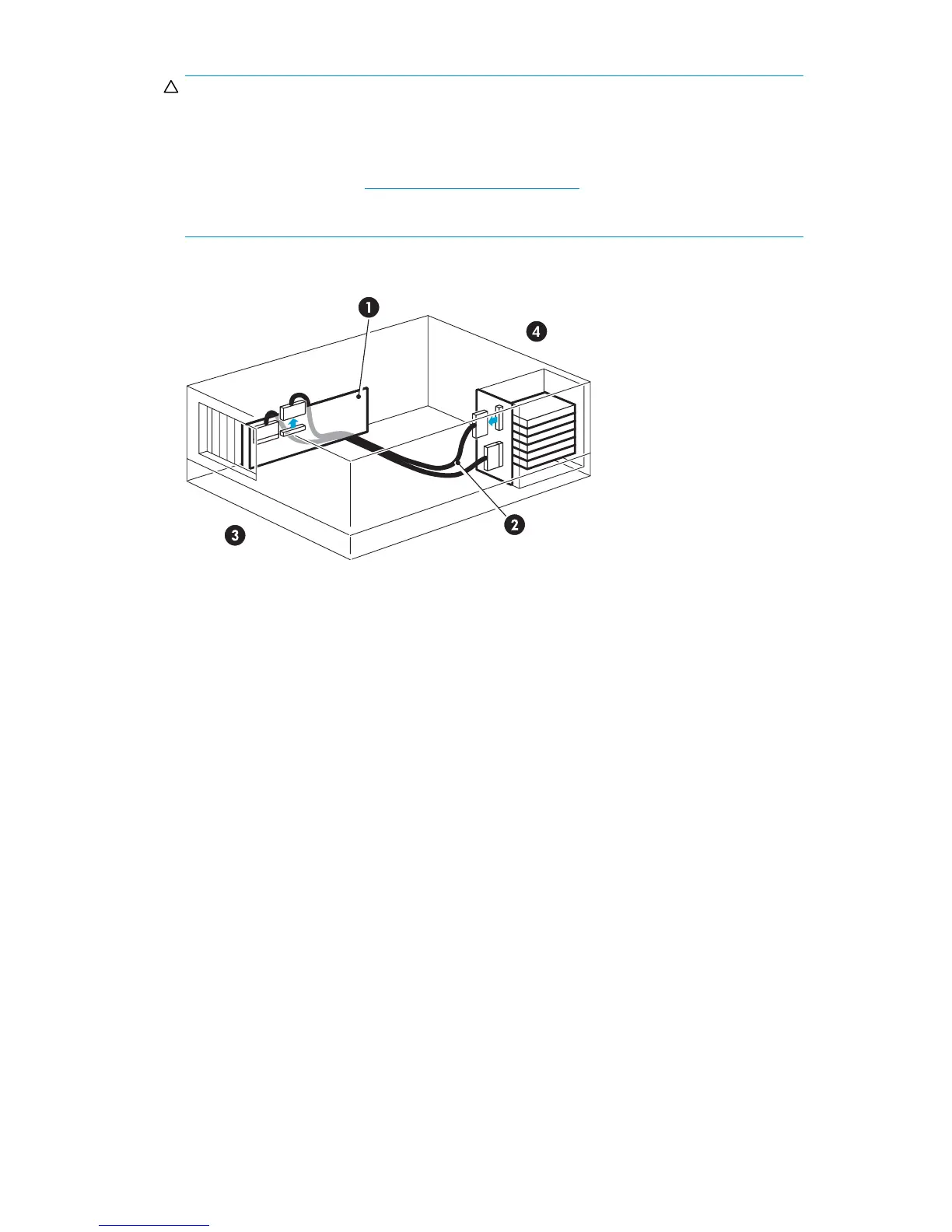CAUTION:
If the hard disk bay is in use, do not use the supplied cable (even if other disk bays are
empty), because you will lose use of the disk in the disk bay and may damage your server
configuration. Also, do not move an existing disk to accom modate this configuration
because you will have to rebuild your RAID configuration. You must purchase and in-
stall an additional HBA, see h
ttp://www.hp.com/go/connect for supported products. Go to
“Option 3: Connect to a new HBA (some HP ProLiant servers and all non-HP servers)”onpage31
for cabling instructions.
3. Remove the existing SAS cable.
1. Host SAS controller (HBA)
3. Rear of server
2. Cabletoberemoved 4. Frontofserver
Figure 10 Removing the existing SAS cable
4. Connect the replacement cable supplied with the tape drive to the host SAS controller, as shown
in Figure 11 on page 30.
Ultrium half-height SAS Tape Drives
29
