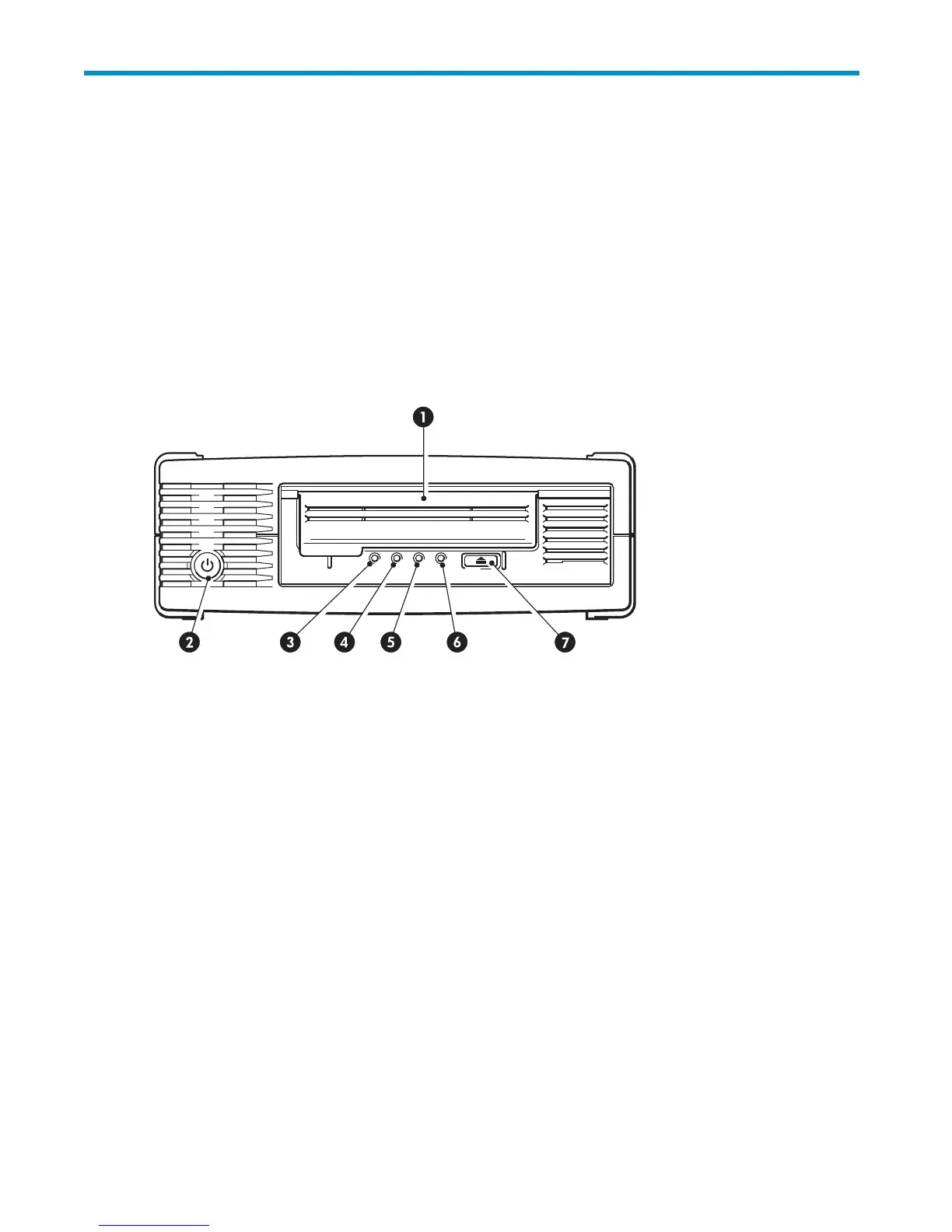7 Operating your tape drive
In this chapter:
• “Your HP StorageWorks tape drive” on page 55
• “Loading a ca r tridge” on page 55
•
“Unloading a cartridge” on page 56
• “Removing power from the drive”onpage57
Your HP Stora
geWorks tape drive
See also “Understanding LED sequences” on page 74.
1. Cassette door
5. Drive LED
2. On/Off switch (external drives only)
6. Ready LED
3. Clean LED 7. Eject button
4. Tape LED
Figure 3
0 Front view of ha lf-height Ultrium external tape dr ive
Loading a cartridge
1. Lift the cartridge door and insert the car tridge into the slot in the front of the drive with the white
arrow uppermost and facing the drive door.
Ultrium half-height SAS Tape Drives
55
