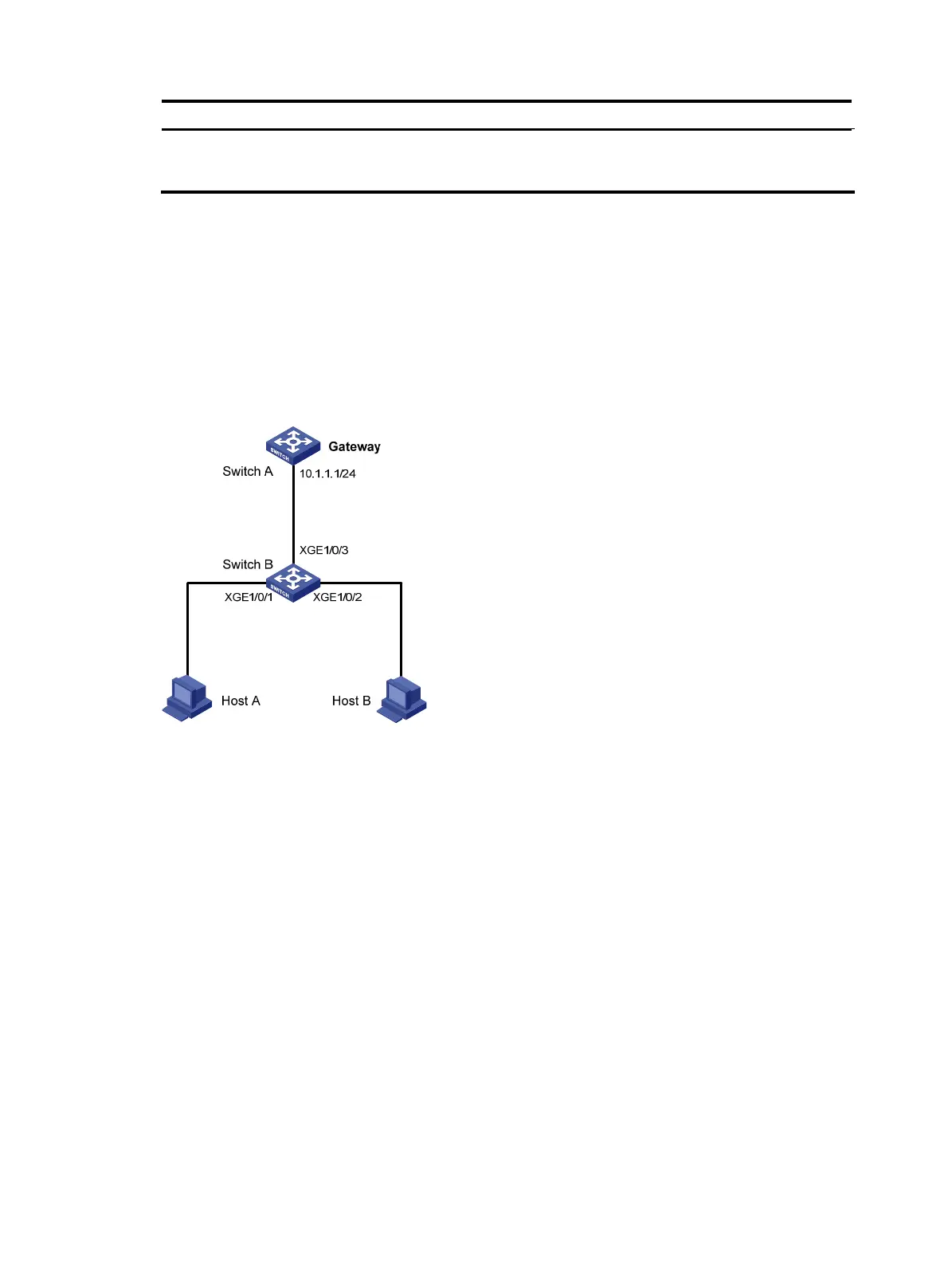372
Ste
Command
Remarks
3. Enable ARP gateway protection
for the specified gateway.
arp filter source ip-address
By default, ARP gateway
protection is disabled.
Configuration example
Network requirements
As shown in Figure 115 , Host B launches gateway spoofing attacks to Switch B. As a result, traffic that
Switch B intends to send to Switch A is sent to Host B.
Configure Switch B to block such attacks.
Figure 115 Network diagram
Configuration procedure
# Configure ARP gateway protection on Switch B.
<SwitchB> system-view
[SwitchB] interface ten-gigabitethernet 1/0/1
[SwitchB-Ten-GigabitEthernet1/0/1] arp filter source 10.1.1.1
[SwitchB-Ten-GigabitEthernet1/0/1] quit
[SwitchB] interface ten-gigabitethernet 1/0/2
[SwitchB-Ten-GigabitEthernet1/0/2] arp filter source 10.1.1.1
Verifying the configuration
# Verify that Ten-GigabitEthernet 1/0/1 and Ten-GigabitEthernet 1/0/2 discard the incoming ARP
packets whose sender IP address is the IP address of the gateway.
Configuring ARP filtering
The ARP filtering feature can prevent gateway spoofing and user spoofing attacks.