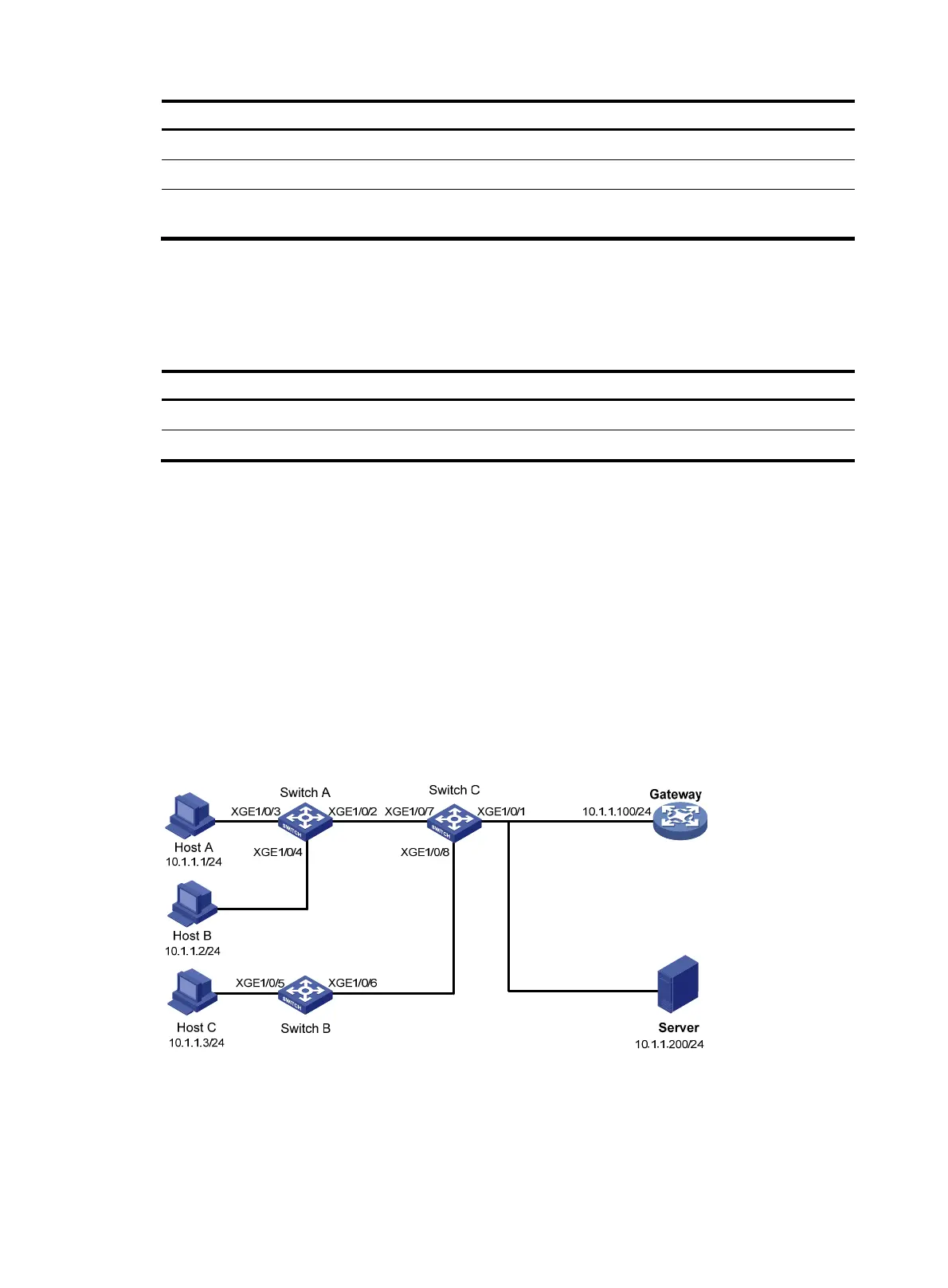379
Ste
Command
Remarks
1. Enter system view.
system-view N/A
2. Enter VLAN view.
vlan vlan-id N/A
3. Specify the IP addresses of
servers.
mac-forced-forwarding server
server-ip&<1-10>
By default, no server IP address is
specified.
Displaying and maintaining MFF
Execute display commands in any view.
Task Command
Display MFF port configuration information.
display mac-forced-forwarding interface
Display the MFF configuration information for a VLAN. display mac-forced-forwarding vlan vlan-id
MFF configuration examples
Manual-mode MFF configuration example in a tree network
Network requirements
As shown in Figure 118, all the devices are in VLAN 100. Hosts A, B, and C are assigned IP addresses
manually.
Configure MFF to isolate the hosts at Layer 2 and allow them to communicate with each other through
Gateway at Layer 3.
Figure 118 Network diagram
Configuration procedure
1. Configure the IP addresses of the hosts and Gateway as shown in Figure 118.
2. Configure Switch A: