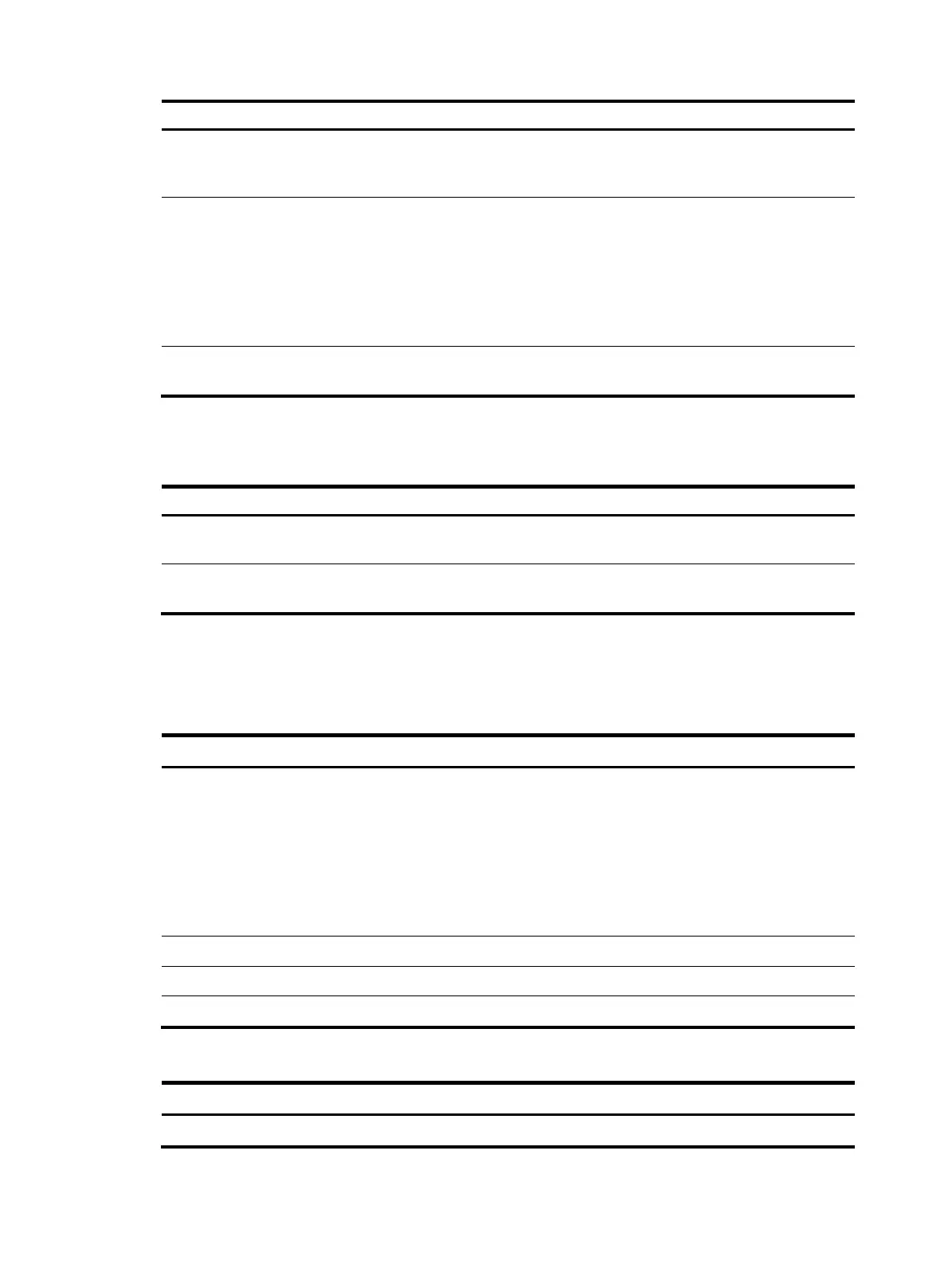38
Ste
Command
Remarks
3. Set the HWTACACS server
response timeout timer.
timer response-timeout seconds
By default, the HWTACACS server
response timeout timer is 5
seconds.
4. Set the real-time accounting
interval.
timer realtime-accounting minutes
By default, the real-time accounting
interval is 12 minutes.
A short interval helps improve
accounting precision but requires
many system resources. When
there are 1000 or more users, set a
longer interval.
5. Set the server quiet timer.
timer quiet minutes
By default, the server quiet timer is
5 minutes.
Displaying and maintaining HWTACACS
Execute the display command in any view and the reset command in user view.
Task Command
Display the configuration or server
statistics of HWTACACS schemes.
display hwtacacs scheme [ hwtacacs-server-name [ statistics ]
Clear HWTACACS statistics.
reset hwtacacs statistics { accounting | all | authentication |
authorization }
Configuring LDAP schemes
Configuration task list
Tasks at a glance
Configuring an LDAP server:
• (Required.) Creating an LDAP server
• (Required.) Configuring the IP address of the LDAP server
• (Optional.) Specifying the LDAP version
• (Optional.) Setting the LDAP server timeout period
• (Required.) Configuring administrator attributes
• (Required.) Configuring LDAP user attributes
(Required.) Creating an LDAP scheme
(Required.) Specifying the LDAP authentication server
(Optional.) Displaying and maintaining LDAP
Creating an LDAP server
Step Command Remarks
1. Enter system view.
system-view N/A