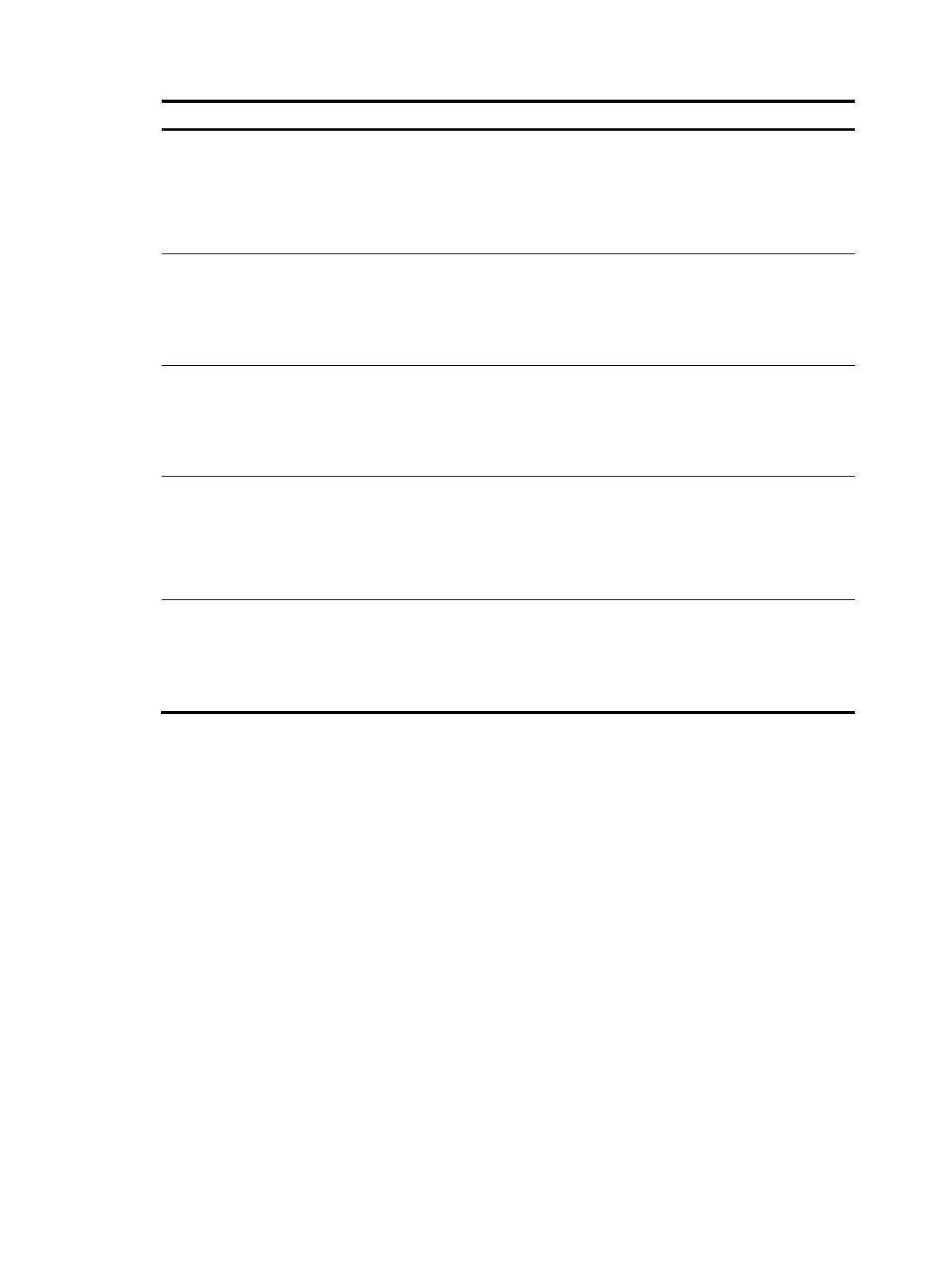45
Ste
Command
Remarks
3. Specify the default
authorization method for
all types of users.
authorization default { hwtacacs-scheme
hwtacacs-scheme-name [ radius-scheme
radius-scheme-name ] [ local ] [ none ] |
local [ none ] | none | radius-scheme
radius-scheme-name [ hwtacacs-scheme
hwtacacs-scheme-name ] [ local ] [ none ] }
By default, the authorization
method is local.
The none keyword is not
supported in FIPS mode.
4. Specify the command
authorization method.
authorization command { hwtacacs-scheme
hwtacacs-scheme-name [ local [ none ] |
local [ none ] | none }
By default, the default
authorization method is used
for command authorization.
The none keyword is not
supported in FIPS mode.
5. Specify the authorization
method for LAN users.
authorization lan-access { local [ none ] |
none | radius-scheme radius-scheme-name
[ local ] [ none ] }
By default, the default
authorization method is used
for LAN users.
The none keyword is not
supported in FIPS mode.
6. Specify the authorization
method for login users.
authorization login { hwtacacs-scheme
hwtacacs-scheme-name [ radius-scheme
radius-scheme-name ] [ local ] [ none ] |
local [ none ] | none | radius-scheme
radius-scheme-name [ hwtacacs-scheme
hwtacacs-scheme-name ] [ local ] [ none ] }
By default, the default
authorization method is used
for login users.
The none keyword is not
supported in FIPS mode.
7. Specify the authorization
method for portal users.
authorization portal { local [ none ] | none
| radius-scheme radius-scheme-name
[ local ] [ none ] }
By default, the default
authorization method is used
for portal users.
The none keyword is not
supported in FIPS mode.
Configuring accounting methods for an ISP domain
Configuration prerequisites
Before configuring accounting methods, complete the following tasks:
1. Determine the access type or service type to be configured. With AAA, you can configure an
accounting method for each access type and service type.
2. Determine whether to configure the default accounting method for all access types or service types.
The default accounting method applies to all access users. However, the method has a lower
priority than the accounting method that is specified for an access type or service type.
Configuration guidelines
When configuring accounting methods, follow these guidelines:
• FTP, SFTP, and SCP users do not support accounting.
• Local accounting does not provide statistics for charging. It only counts and controls the number of
concurrent users who use the same local user account. The threshold is configured by using the
access-limit command.