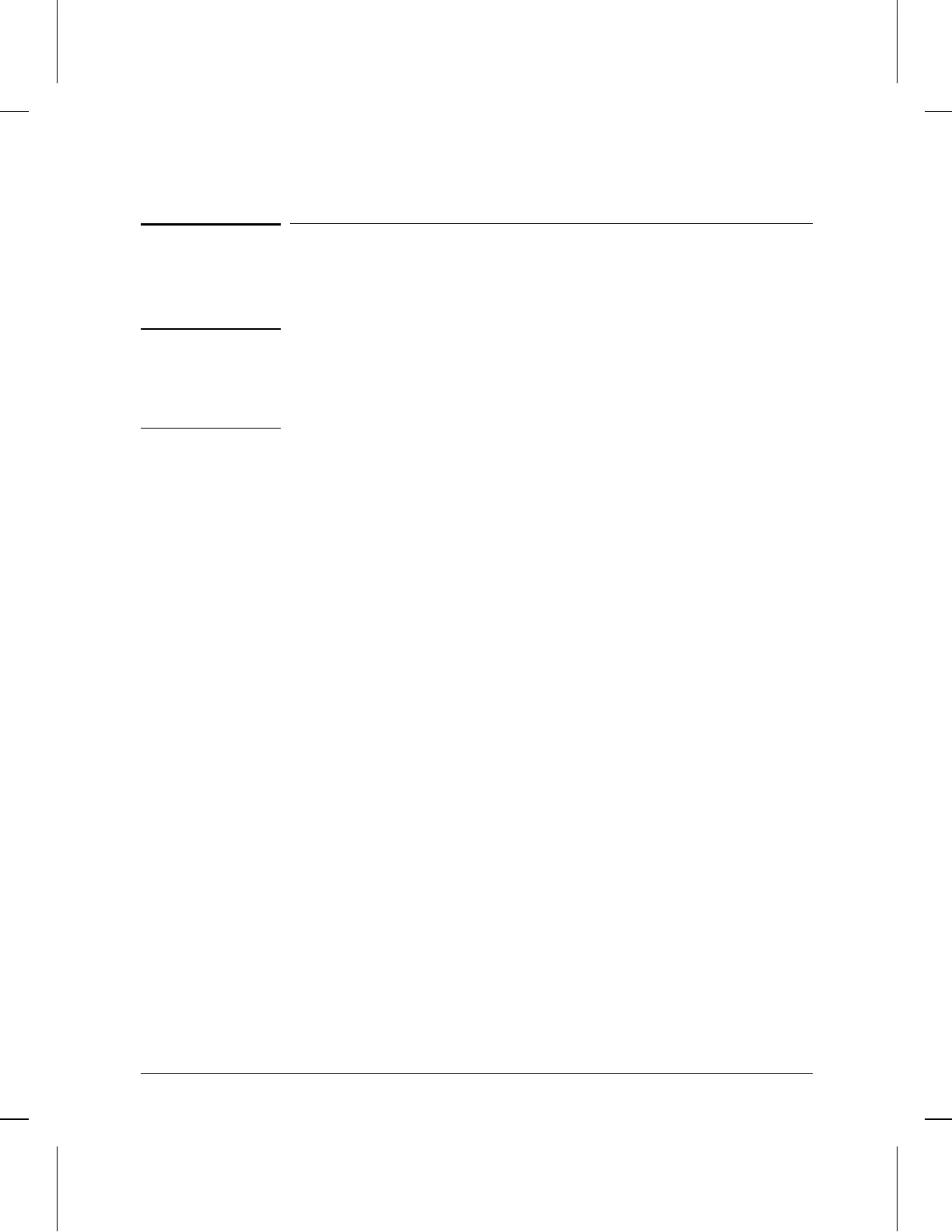Setup Summary
Note If you have not connected a console, you will not be able to do the setup
procedures described in this chapter. (Connecting a console is neces-
sary except as described on page 1-18.) Instead, an operator at another
device on the network will need to do them by accessing the router
module’s console interface using Telnet.
This chapter describes the setup procedures for the router module. The
following is a summary of those procedures:
1. Create or Modify a Router Configuration. Enter values for the
parameters that control the router module’s networking operation,
using the Quick Configuration and/or Configuration Editor utilities
(which you can select at the Main Menu). For details, refer to the
section beginning on page 2-5.
2. Set the Time and Date. For details, refer to the section beginning
on page 2-8.
3. Specify Manager and User Passwords (Optional). For details,
refer to the section beginning on page 2-9.
4. Verify the Network Links. Verify that the network links are
operational and that all networks can be reached from the router
module by examining the event log, the statistics screens, and the
bridging and routing tables; and by using the NCL Ping command.
For details, refer to the section beginning on page 2-10.
Installation
Setup Summary
2-2
