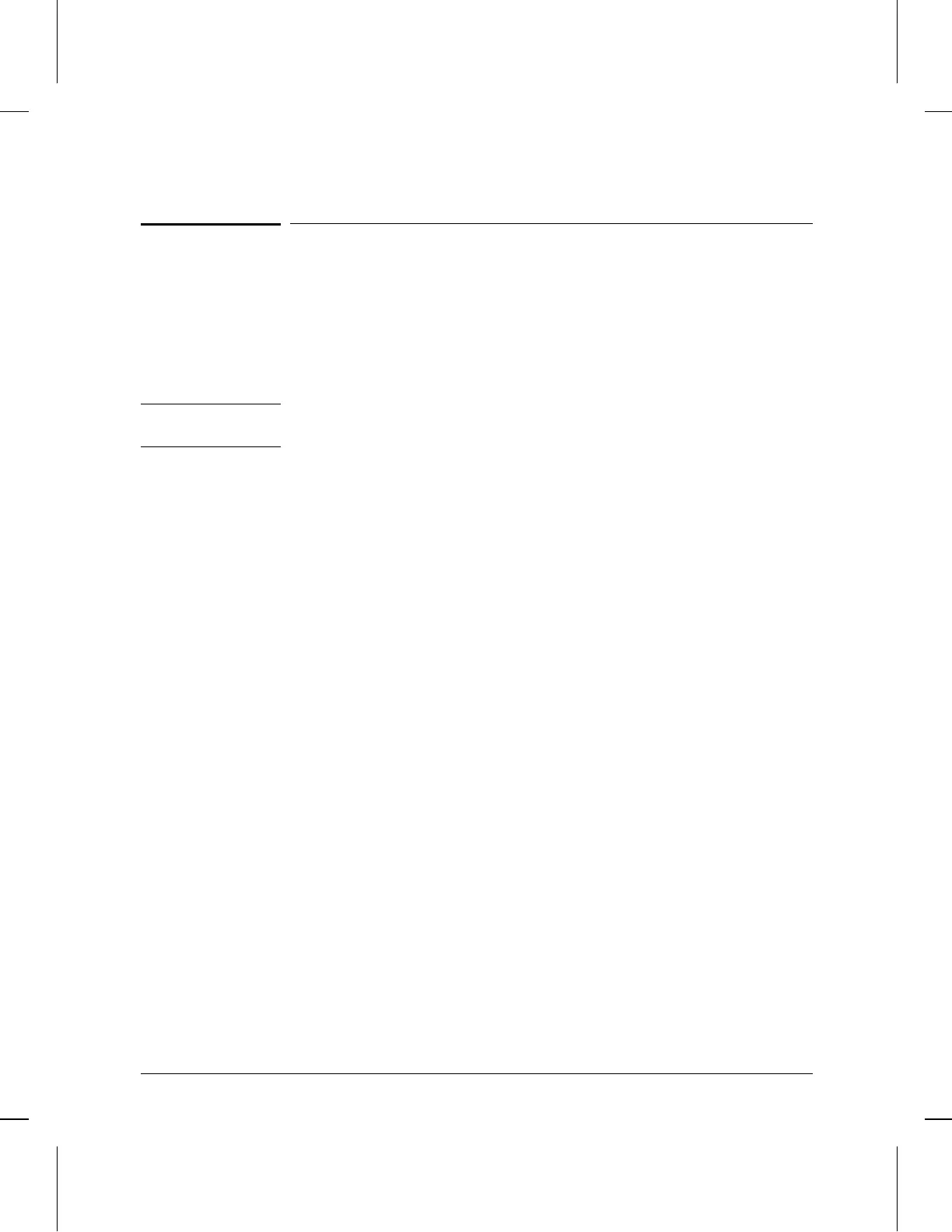Verifying LED Operation
If you suspect a faulty LED—for example, if the LEDs indicate a failure
as shown in table 4-1 or table 4-2, or they have some anomalous pattern;
but the router nevertheless appears to be operating correctly—you can
verify the LEDs by resetting the router using the following procedure.
Caution Resetting the router causes bridging and routing tables to be reset. For
other effects, see “Initialization Sequence” on page 3-10.
Use a nonconducting, pointed implement such as a wooden pencil or a
toothpick to press and hold the recessed Reset button on the router
module’s cover plate. (See figure 3-2 on page 3-4.) Verify that while you
are holding the Reset button, all of the LEDs on the router module’s
cover plate (except for SNMP Mgt Fault) turn on. If any of these LEDs
does not turn on, the router module must be replaced.
Troubleshooting
Verifying LED Operation
4-6
