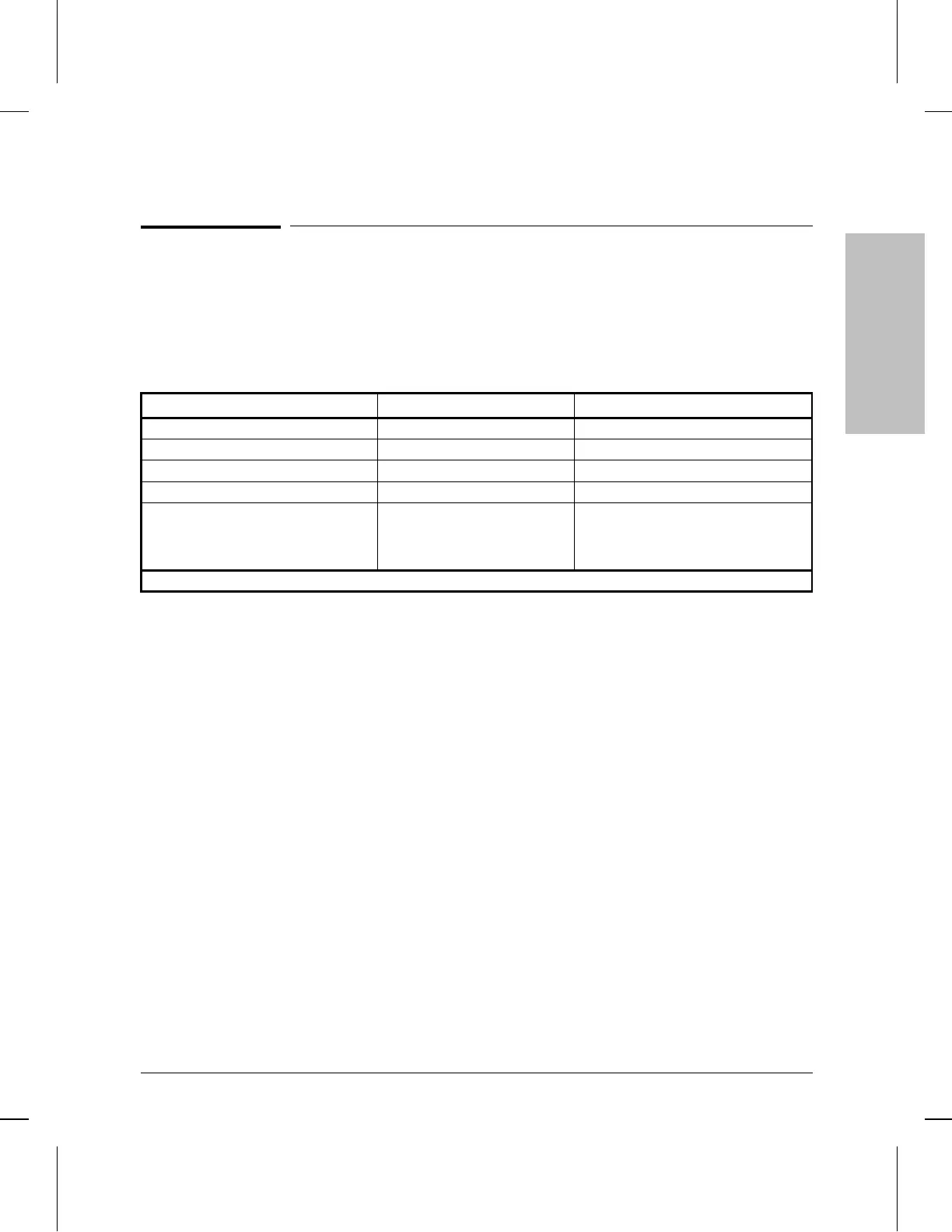HP Cables
The following table lists HP cables for the WAN port. For information
about cables that can be used to connect a console to the hub’s RS-232
Distributed Management port, refer to the hub’s installation guide.
Cable Connector on Attached Device HP Product or Part Number
V.35 cable (balanced X.27) For 34-pin female port 28606-63008 (5 meters)
RS-232/V.24/V.28 cable For 25-pin female port 28606-63006 (5 meters) *
X.21 cable For 15-pin female port 28606-63001 (5 meters)
RS-422/RS-449/V.36 cable For 37-pin female port 28606-63005 (5 meters)
Back-to-Back test cable for WAN port
connecting to HP routers having a 62-
pin synchronous WAN port or to the
HP Remote Bridge RB
For 62-pin female WAN port(s)
included on most HP routers
and the HP Remote Bridge RB
5061-2556 (5 meters)
* For this cable, the maximum speed supported on the WAN is 64 Kbit/s.
Cables and Connectors
HP Cables
A-3
