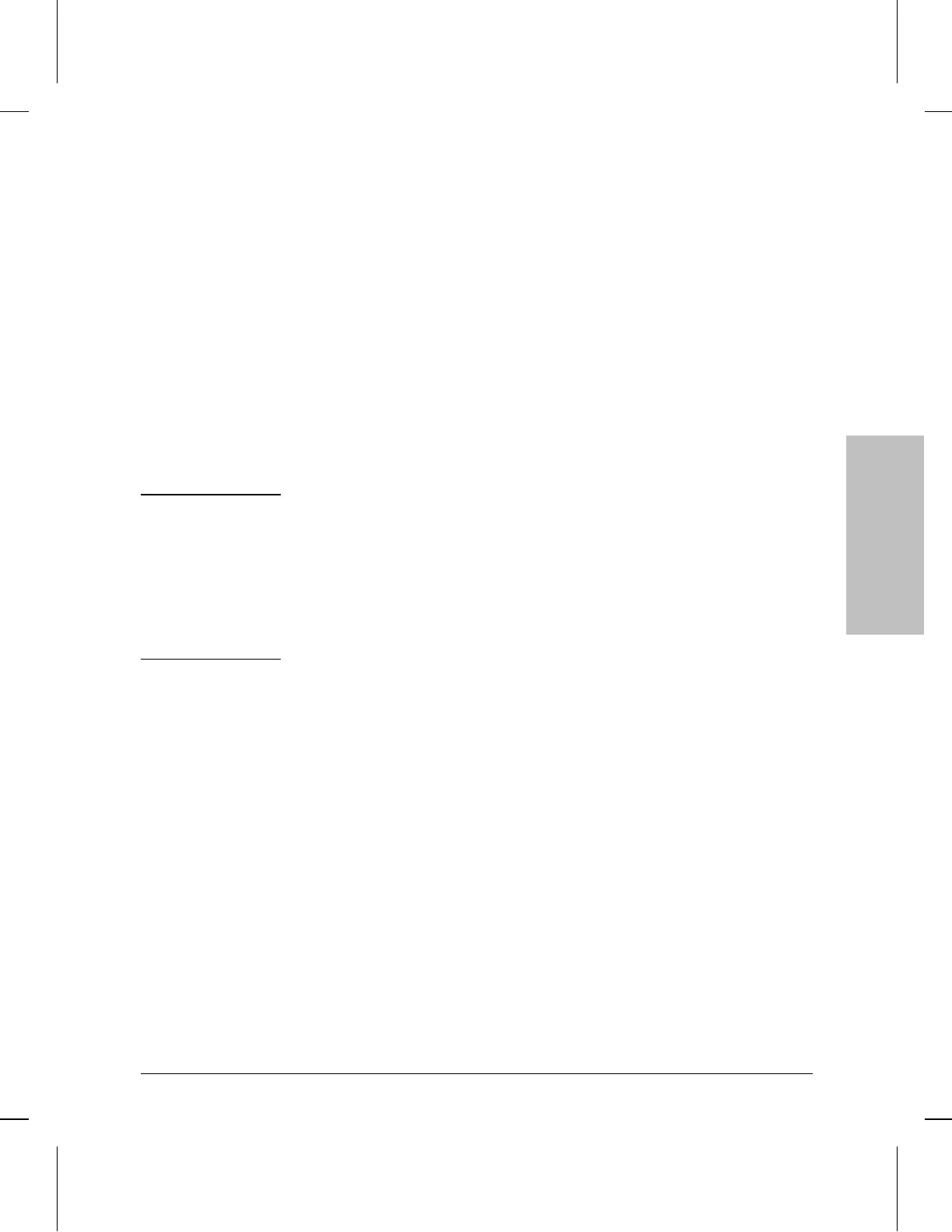Using the Configuration Editor
The Configuration Editor provides access to a hierarchy of menus and
screens that include any parameters you need for customizing the router
beyond the ‘‘getting started’’ level. Using this editor, you can customize
all parameters needed to integrate the router into your system (includ-
ing the subset of parameters you can access through Quick Configura-
tion).
To use the Configuration Editor, press [3] at the Main Menu screen. For
details about using the Configuration Editor, refer to the User’s Guide.
For details about the parameters you can access using the Configuration
Editor, refer to the Operator’s Reference.
Note When you create or change a configuration, the new values are not put
into effect until you reboot the router module. This reinitializes the
router module with the new configuration parameters. After creating or
modifying a configuration using Configuration Editor, you must reboot
the router module to activate the new configuration. To reboot the
router, use the NCL Boot command.
Rebooting the router module disconnects it from the console. To
reconnect, refer to step 5 on page 1-23.
Installation
1. Create or Modify a Router Configuration.
2-7
