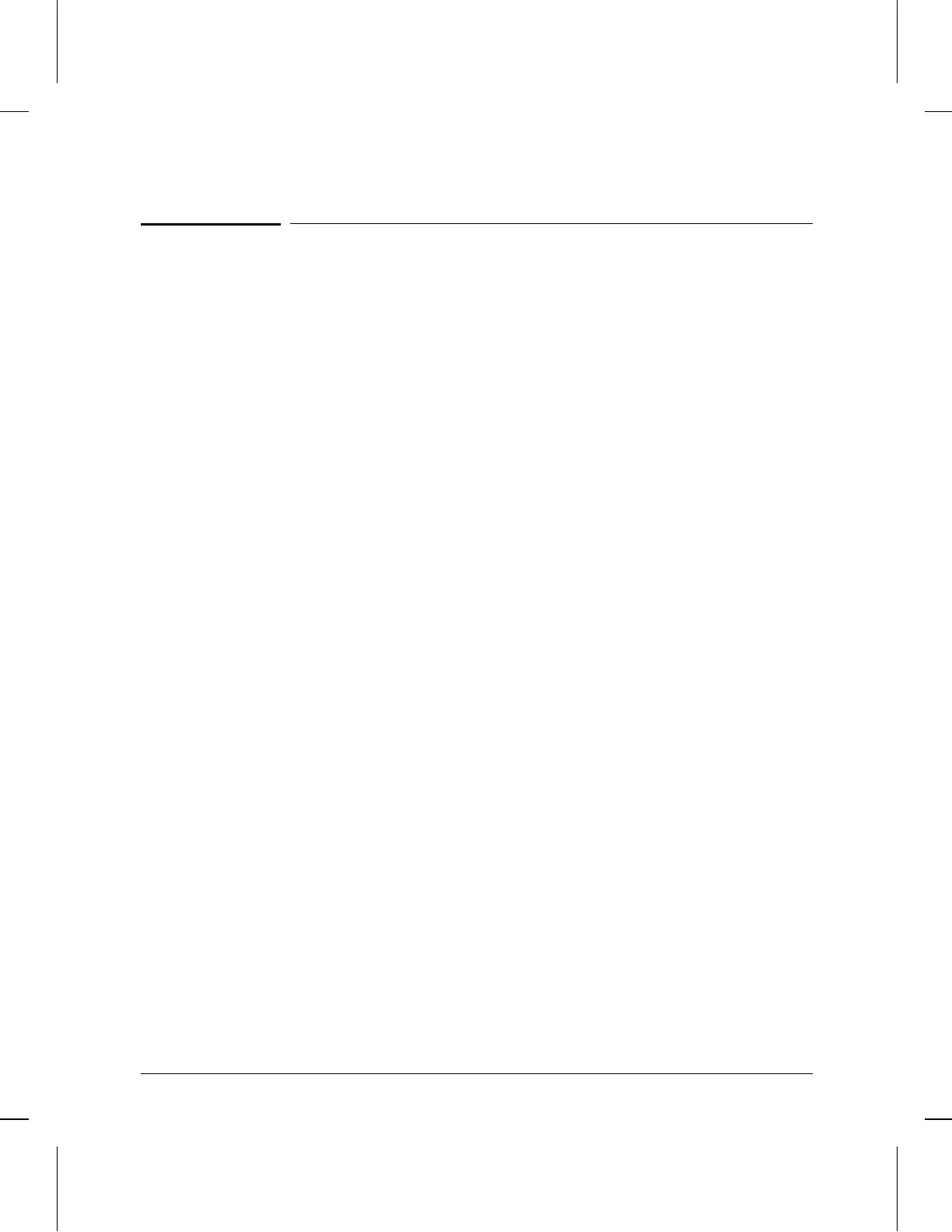About This Manual
This manual is both a task-oriented installation guide and a reference
describing the hardware aspects of router features, operation, and
troubleshooting.
The manual is organized as follows:
Chapter 1: Installation. Describes how to prepare the network, install
the router module, connect the WAN cable, connect a console, and
verify that the router module starts up properly.
Chapter 2: Setup. Describes how to create or modify a router configu-
ration, set the time and date, specify manager and user passwords, and
verify the network links.
Chapter 3: Operation. Describes the status LEDs, buttons, resetting
and clearing, and initialization.
Chapter 4: Troubleshooting. Provides basic tips and information
about interpreting LED error patterns, verifying LED operation, various
diagnostic tests, and replacing the battery.
Appendixes: Provide cable and connector descriptions; specifications;
information about SmartBoot; warranty and regulatory information; and
a subject index.
iii
