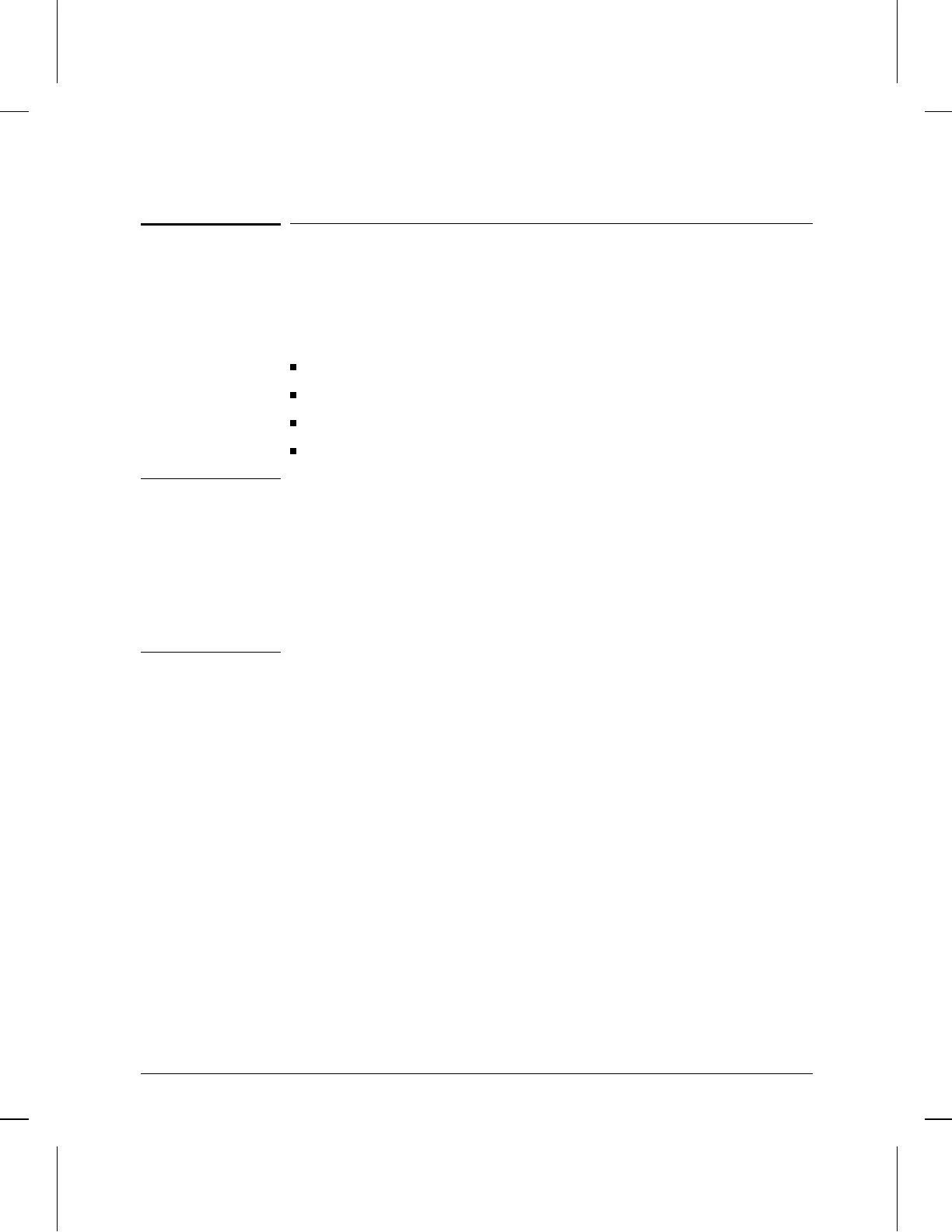4. Verify the Network Links.
To verify that the network links are operational and that all networks
can be reached by the router, use the procedures in this section:
Examine the event log (page 2-11).
Examine the statistics screens (page 2-13).
Examine the bridging and routing tables (page 2-16).
Test node access (page 2-18).
Note If the steps in this section show that network links are not operating as
desired, re-examine the configuration performed in earlier steps. Some
links and services may need further customization beyond your initial
configuration; you may need to use the Configuration Editor to change
more parameters. (For information about using the Configuration
Editor, refer to the User’s Guide; for information about the parameters
and their defaults, refer to the Operator’s Reference.) Reconfigure the
router (refer to “Create or Modify a Router Configuration” on page 2-5),
then repeat the verification steps in this section.
Installation
4. Verify the Network Links.
2-10
