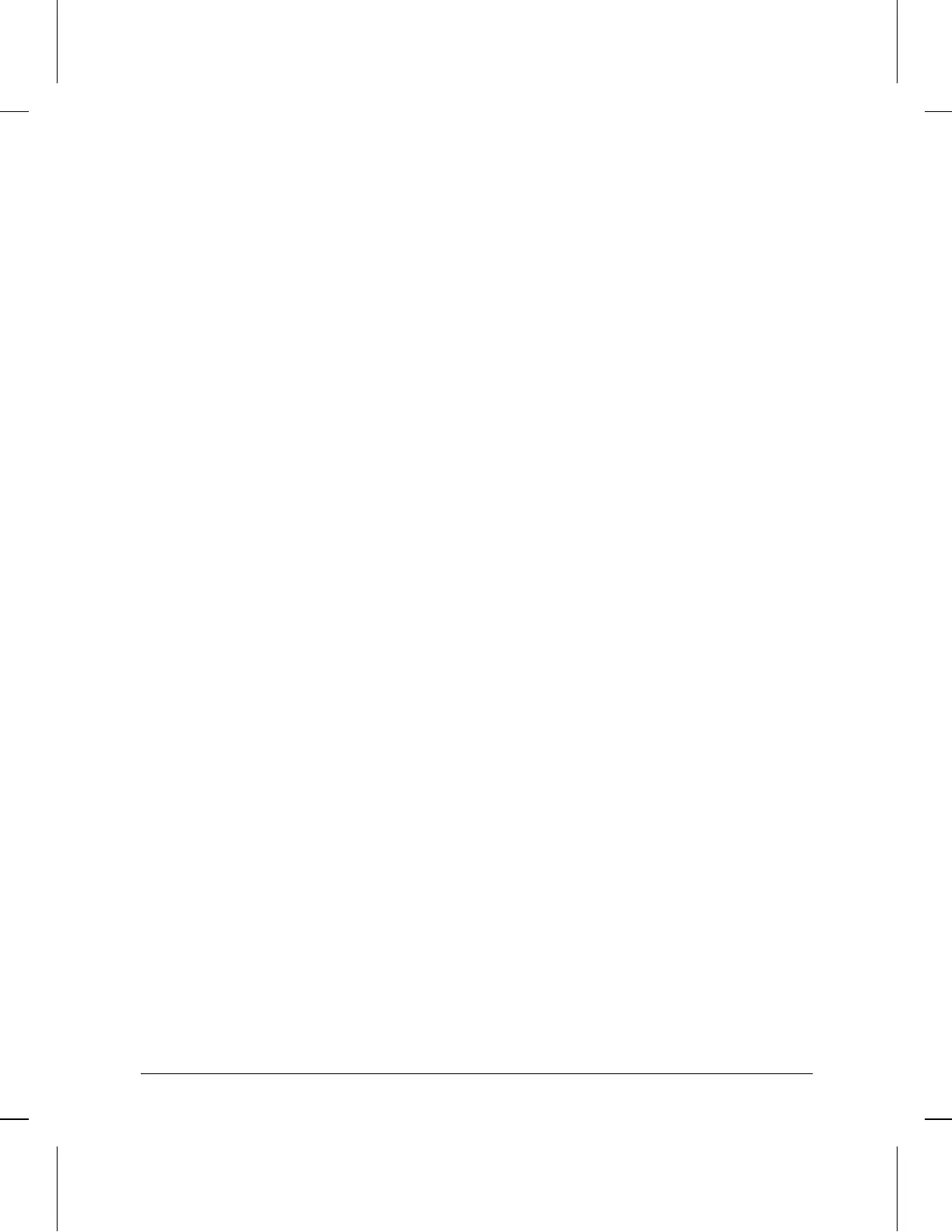Router Self-Test LED On, Fault LED Off
If, at the end of the self-test run after a power-on or reset, the Router
Self-test LED remains on but the Fault LED turns off, a message such as
those shown below may appear on the console. (If a console was not
connected when the self-test was run, connect a console and power-on
or reset again.)
The following two error messages indicate a problem in the router
module’s flash memory that might be corrected by powering the hub off
and on or resetting the router again. If the problem persists, then it
might be corrected by downloading new operating code; contact your
HP dealer or service provider for assistance.
ERROR: Erasure ERROR, block #
ERROR: Programming ERROR, block #
The following three error messages indicate a problem in the router
module’s flash memory that might be corrected by downloading new
operating code. Contact your HP dealer or service provider for assis-
tance.
ERROR: Incorrect CRC in FLASH
ERROR: Invalid size field in FLASH
ERROR: Illegal FLASH ID, byte #, got XXXX,
expected YYYY
Bad product code in FLASH (err X)
Troubleshooting
Troubleshooting a Failure During Power-On or Reset Self-Test
4-8
