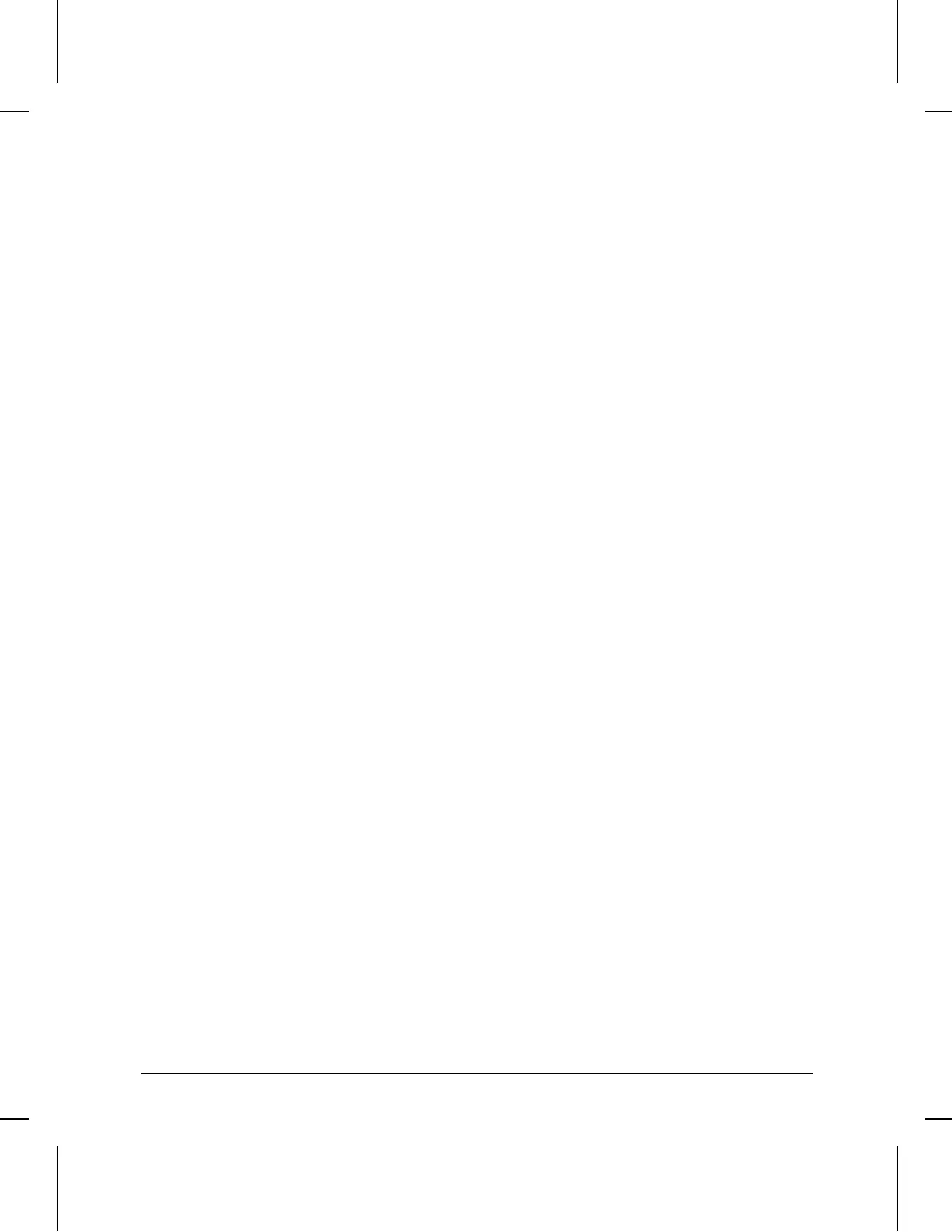Testing the Router Module’s WAN Port
The following test requires a loopback connector. (For the HP part
number and pin-outs of the required loopback connector, refer to
“Loopback Connector”, page A-10.)
1. Disconnect the hub’s power cord.
2. Disconnect the WAN cable, then connect a loopback connector to
the WAN port.
3. Reconnect the hub’s power cord.
4. If the WAN Net Fail LED turns on at the end of the self-test, the WAN
port is bad; replace the router module.
Checking the Configuration
If neither of the above procedures corrects a problem, and you suspect
that a corrupted configuration rather than the terminal connection is a
possible cause, try clearing the configuration. (Refer to “Clearing the
Router” on page 3-7.)
Troubleshooting
Diagnostic Tests
4-10
