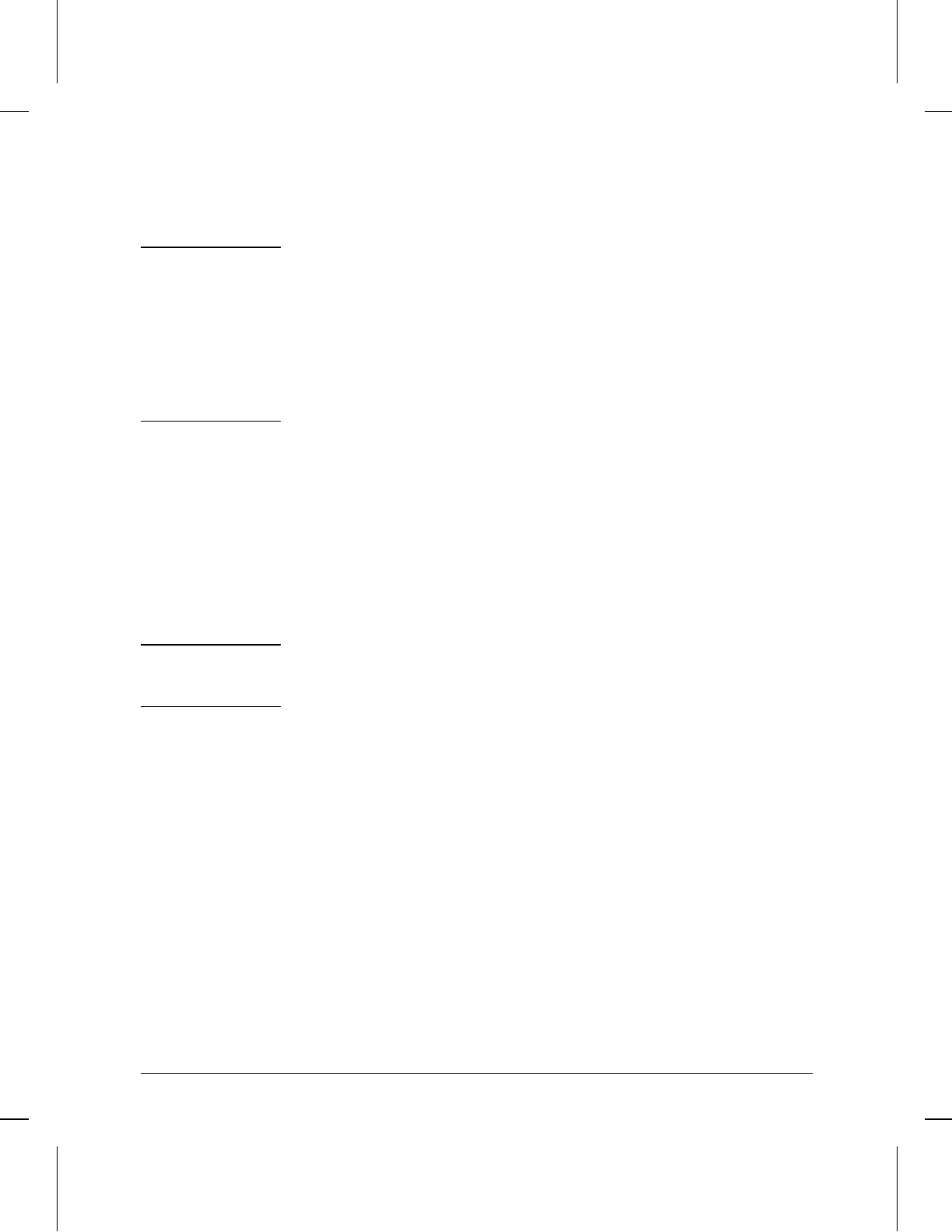Notes Resetting the router module does not affect any current password(s).
Any configuration changes you have not yet saved (in either Quick
Configuration or the Configuration Editor) are discarded. After a reset,
the router initializes with whatever configuration was last saved.
If the Self-test LED does not turn off within 20 seconds after pressing
and releasing the Reset button, the self-test has failed. If this occurs,
refer to chapter 4, “Troubleshooting”.
Clearing the Passwords
The Clear button is recessed to prevent unintentional clears. To clear the
passwords, use a nonconducting, pointed implement such as a wooden
pencil or a toothpick to press and release the recessed Clear button on
router module’s cover plate. (See figure 3-2 on page 3-4.)
Note Access to the router will no longer be limited by either a manager or
user password. Using the Clear button removes all constraints on access
by anyone using the console, Telnet, TFTP, or a network manager.
To set new passwords, use the NCL Password command on the console.
(For more information, refer to “Specify Manager and User Passwords”,
page 1-9, or to the Operator’s Reference.)
Operation
Resetting and Clearing
3-6
