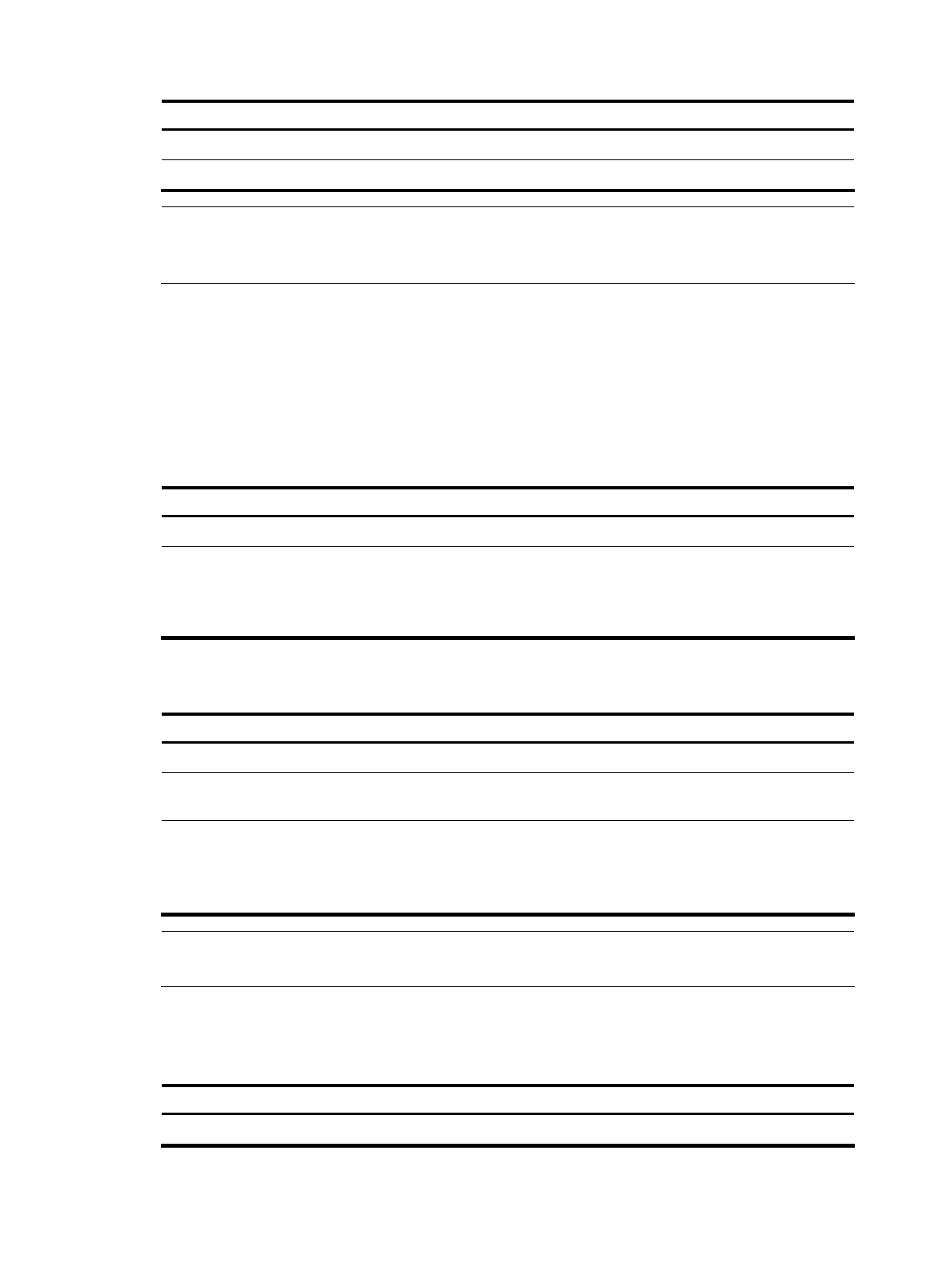To do… Use the command… Remarks
Enter system view system-view —
Create a local mirroring group mirroring-group group-id local Required
NOTE:
A local mirroring group takes effect only after you configure a monitor port and mirroring ports/CPUs fo
it.
Configuring mirroring ports for the local mirroring group
If you use system view, you can use a list to configure multiple mirroring ports for a mirroring group at one
time. If you use interface view, you assign only the current port to the group as a mirroring port, so you
must repeat the step for each additional port.
Configuring mirroring ports in system view
Follow these steps to configure mirroring ports for a local mirroring group in system view:
To do… Use the command… Remarks
Enter system view system-view —
Configure mirroring ports
mirroring-group group-id
mirroring-port mirroring-port-list
{ both | inbound | outbound }
Required
By default, no mirroring port is
configured for a mirroring group.
Configuring a mirroring port in interface view
Follow these steps to configure a mirroring port for a local mirroring group in interface view:
To do… Use the command… Remarks
Enter system view system-view —
Enter interface view
interface interface-type
interface-number
—
Configure the current port as a
mirroring port
[ mirroring-group group-id ]
mirroring-port { both | inbound |
outbound }
Required
By default, a port does not serve as
a mirroring port for any mirroring
group.
NOTE:
A mirroring group can contain multiple mirroring ports.
Configuring mirroring CPUs for the local mirroring group
Follow these steps to configure mirroring CPUs for a local mirroring group:
To do… Use the command… Remarks
Enter system view system-view —
129