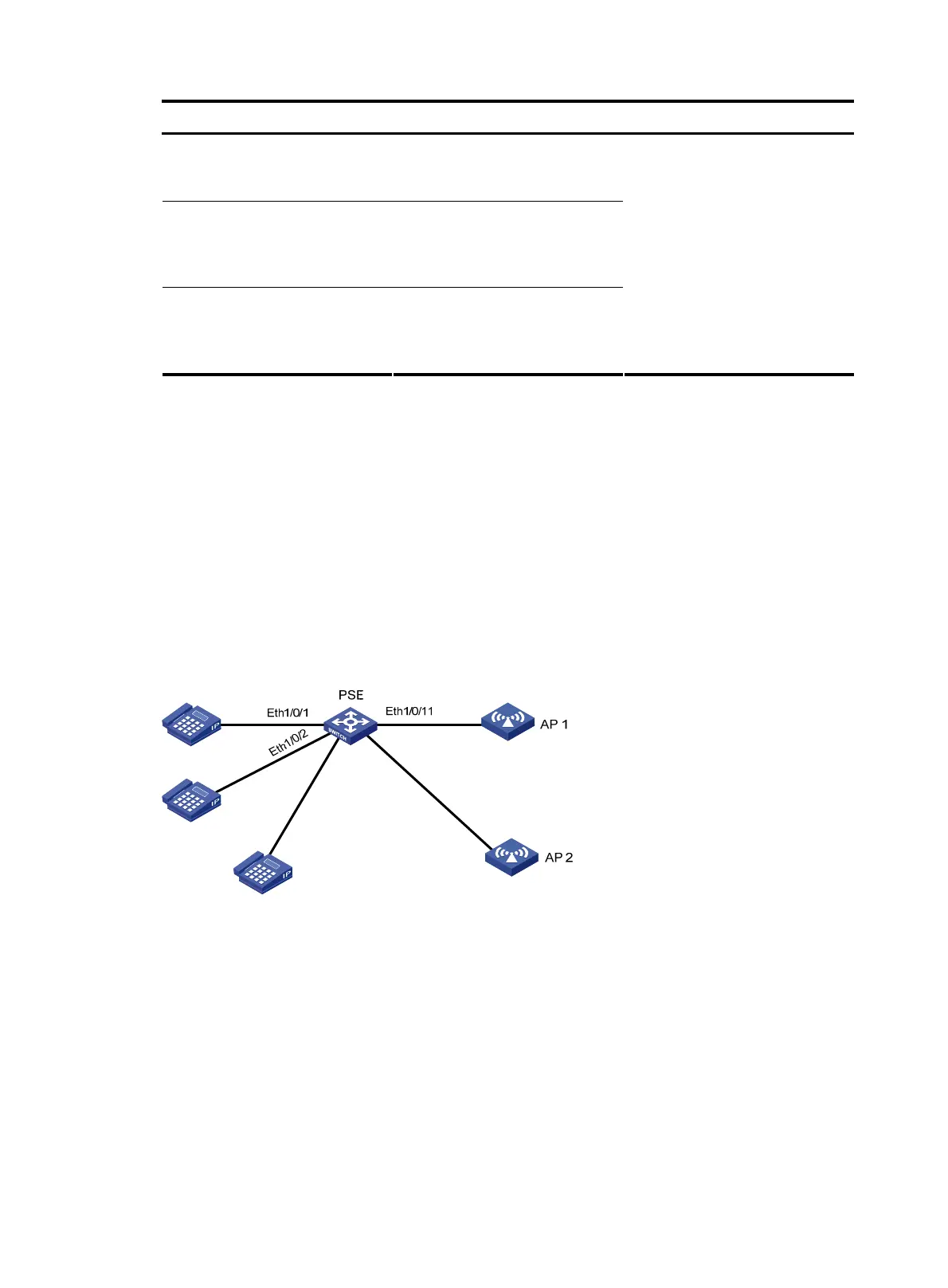To do… Use the command… Remarks
Display the information of PSE
display poe pse [ | { begin |
exclude | include }
regular-expression ]
Display all information of the
configurations and applications of
the PoE profile
display poe-profile [ index index |
name profile-name ] [ | { begin |
exclude | include }
regular-expression ]
Display all information of the
configurations and applications of
the PoE profile applied to the
specified PoE interface
display poe-profile interface
interface-type interface-number
[
|
{
begin
|
exclude
|
include
}
regular-expression
]
PoE configuration example
Network requirements
As shown in Figure 30,
• Ethernet 1/0/1, Ethernet 1/0/2, and Ethernet 1/0/3 are connected to IP telephones.
• Ethernet 1/0/11 and Ethernet 1/0/12 are connected to APs.
• The power supply priority of IP telephones is higher than that of the APs, for which the PSE supplies
power to IP telephones first when the PSE power is overloaded.
• The maximum power of AP 2 connected to Ethernet 1/0/12 does not exceed 9000 milliwatts.
Figure 30 Network diagram for PoE
Eth
1/0/1
2
E
t
h
1
/
0
/
3
Configuration procedure
# Enable PoE on Ethernet 1/0/1, Ethernet 1/0/2, and Ethernet 1/0/3, and set their power supply
priority to critical.
<Sysname> system-view
[Sysname] interface ethernet 1/0/1
[Sysname-Ethernet1/0/1] poe enable
[Sysname-Ethernet1/0/1] poe priority critical
[Sysname-Ethernet1/0/1] quit
[Sysname] interface ethernet 1/0/2
[Sysname-Ethernet1/0/2] poe enable
[Sysname-Ethernet1/0/2] poe priority critical
80