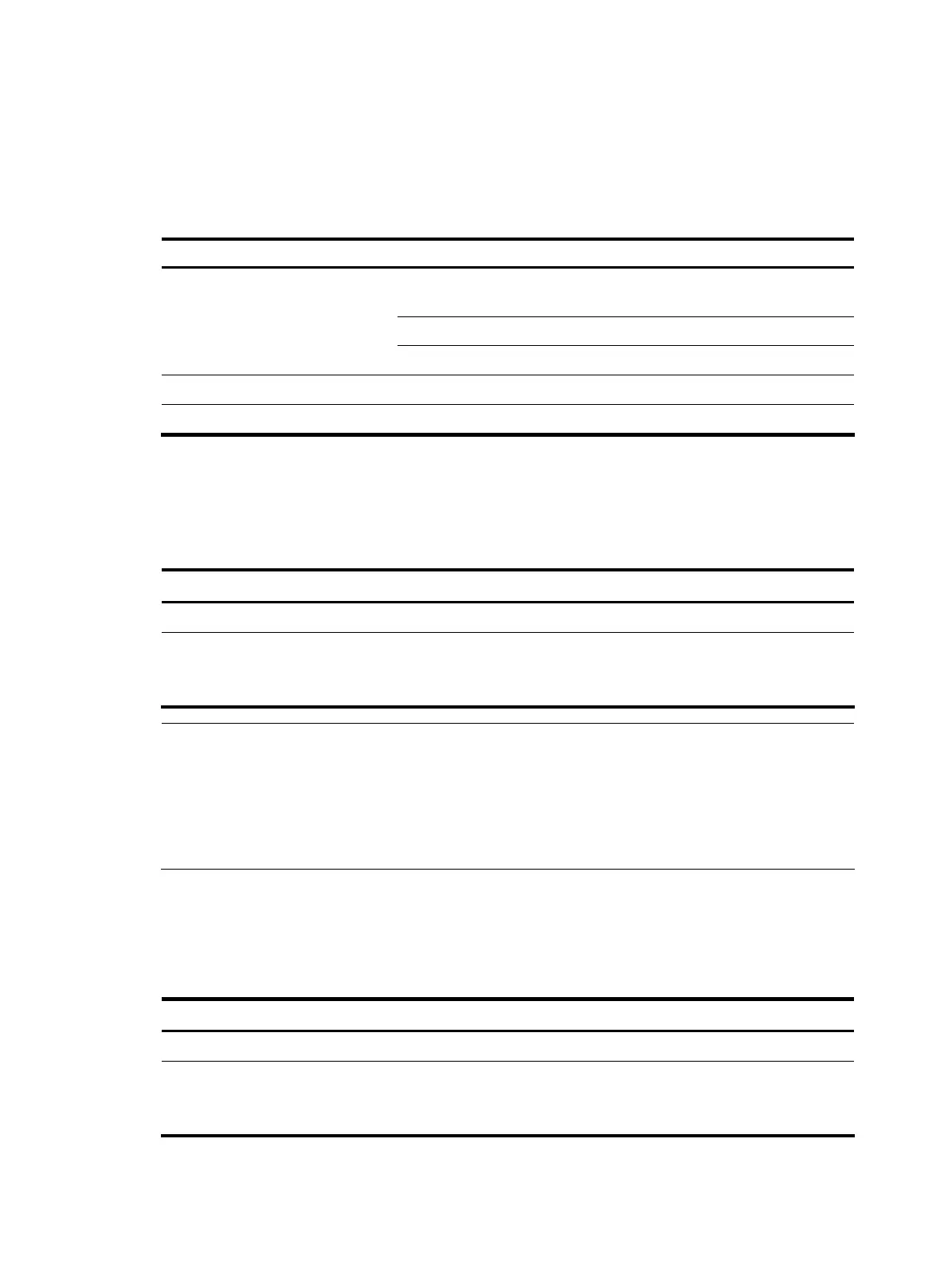• The administrator can log in to any slave device from the master device of the stack, and perform
configurations for the slave device.
Stack configuration task list
Complete the following tasks to configure stack:
Task Remarks
Configuring a private IP address pool for a
stack
Required
Configuring stack ports
Required
Configuring the master device of a
stack
Creating a stack Required
Configuring stack ports of a slave device
Required
Logging in to the CLI of a slave from the master
Optional
Configuring the master device of a stack
Configuring a private IP address pool for a stack
To do… Use the command… Remarks
Enter system view
system-view —
Configure a private IP address
pool for the stack
stack ip-pool ip-address { mask |
mask-length }
Required
By default, no IP address pool is
configured for a stack.
NOTE:
• If a device is already confi
ured as the master device of a stack or is already a slave device of a stack,
you cannot configure a private IP address pool on the device.
• When you configure a private IP address pool for a stack, the number of IP addresses in the address
pool needs to be equal to or
reater than the number of devices to be added to the stack. Otherwise,
some devices may not be able to join the stack automatically for lack of private IP addresses.
Configuring stack ports
On the master device, configure ports that connect to slave devices as stack ports.
Follow the steps below to configure stack ports:
To do… Use the command… Remarks
Enter system view
system-view —
Configure the specified ports as
stack ports
stack stack-port stack-port-num
port interface-list
Required
By default, a port is not a stack
port.
149
