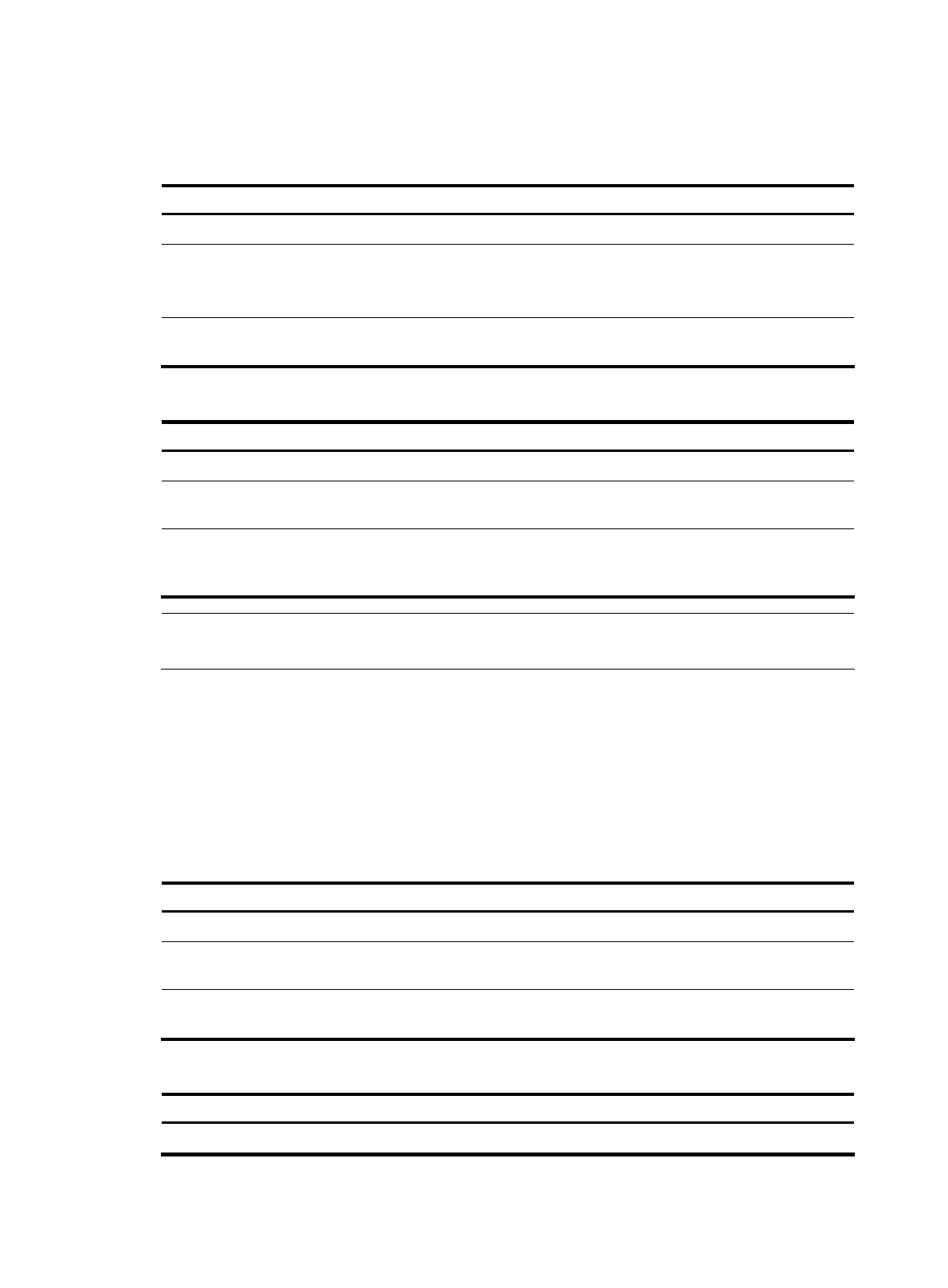broadcast server for sending NTP broadcast messages and an interface also needs to be specified on
each broadcast client for receiving broadcast message.
Configuring a broadcast client
To do… Use the command… Remarks
Enter system view system-view —
Enter VLAN interface view
interface interface-type
interface-number
Required
Enter the interface used to receive
NTP broadcast messages.
Configure the device to work in
NTP broadcast client mode
ntp-service broadcast-client Required
Configuring the broadcast server
To do… Use the command… Remarks
Enter system view system-view —
Enter VLAN interface view
interface interface-type
interface-number
Enter the interface used to send
NTP broadcast messages.
Configure the device to work in
NTP broadcast server mode
ntp-service broadcast-server
[ authentication-keyid keyid |
version number ] *
Required
NOTE:
A broadcast server can synchronize broadcast clients only when its clock has been synchronized.
Configuring NTP multicast mode
The multicast server periodically sends NTP multicast messages to multicast clients, which send replies
after they receive the messages and synchronize their local clocks.
For devices working in multicast mode, configure both the server and clients. The NTP multicast mode
must be configured in the specific interface view.
Configuring a multicast client
To do… Use the command… Remarks
Enter system view system-view —
Enter VLAN interface view
interface interface-type
interface-number
Enter the interface used to receive
NTP multicast messages.
Configure the device to work in
NTP multicast client mode
ntp-service multicast-client
[ ip-address ]
Required
Configuring the multicast server
To do… Use the command… Remarks
Enter system view system-view —
56