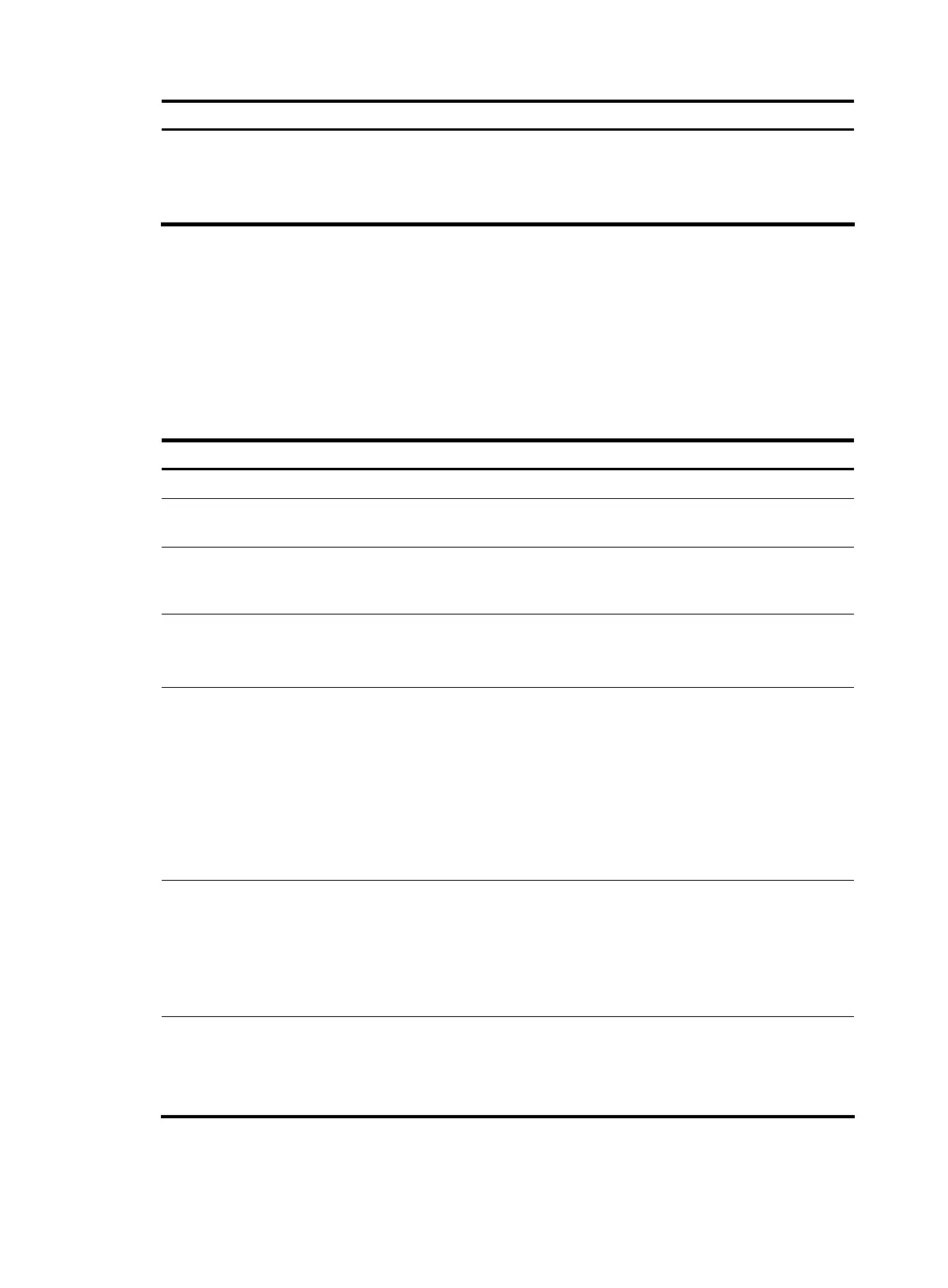To do… Use the command… Remarks
Configure the maximum
number of history records
that can be saved for a test
group
history-record number number
Optional
By default, the maximum
number of records that can be
saved for a test group is 50.
Configuring optional parameters for an NQA test
group
Optional parameters for an NQA test group are valid only for tests in this test group.
Unless otherwise specified, the following optional parameters are applicable to all test types.
Follow these steps to configure optional parameters for an NQA test group:
To do… Use the command… Remarks
Enter system view system-view —
Enter NQA test group view
nqa entry admin-name
operation-tag
—
Enter test type view of a test group
type { dhcp | dlsw | dns | ftp |
http | icmp-echo | snmp | tcp |
udp-echo | udp-jitter | voice }
—
Configure the description for a test
group
description text
Optional
By default, no description is
available for a test group.
Configure the interval between two
consecutive tests for a test group
frequency interval
Optional
By default, the interval between
two consecutive tests for a test
group is 0 milliseconds. Only one
test is performed.
If the last test is not completed
when the interval specified by the
frequency command is reached, a
new test does not start.
Configure the number of probe
operations to be performed in one
test
probe count times
Optional
By default, one probe operation is
performed in one test.
Not available for voice tests, Only
one probe operation can be
performed in one voice test.
Configure the NQA probe timeout
time
probe timeout timeout
Optional
By default, the timeout time is 3000
milliseconds.
Not available for UDP jitter tests.
28