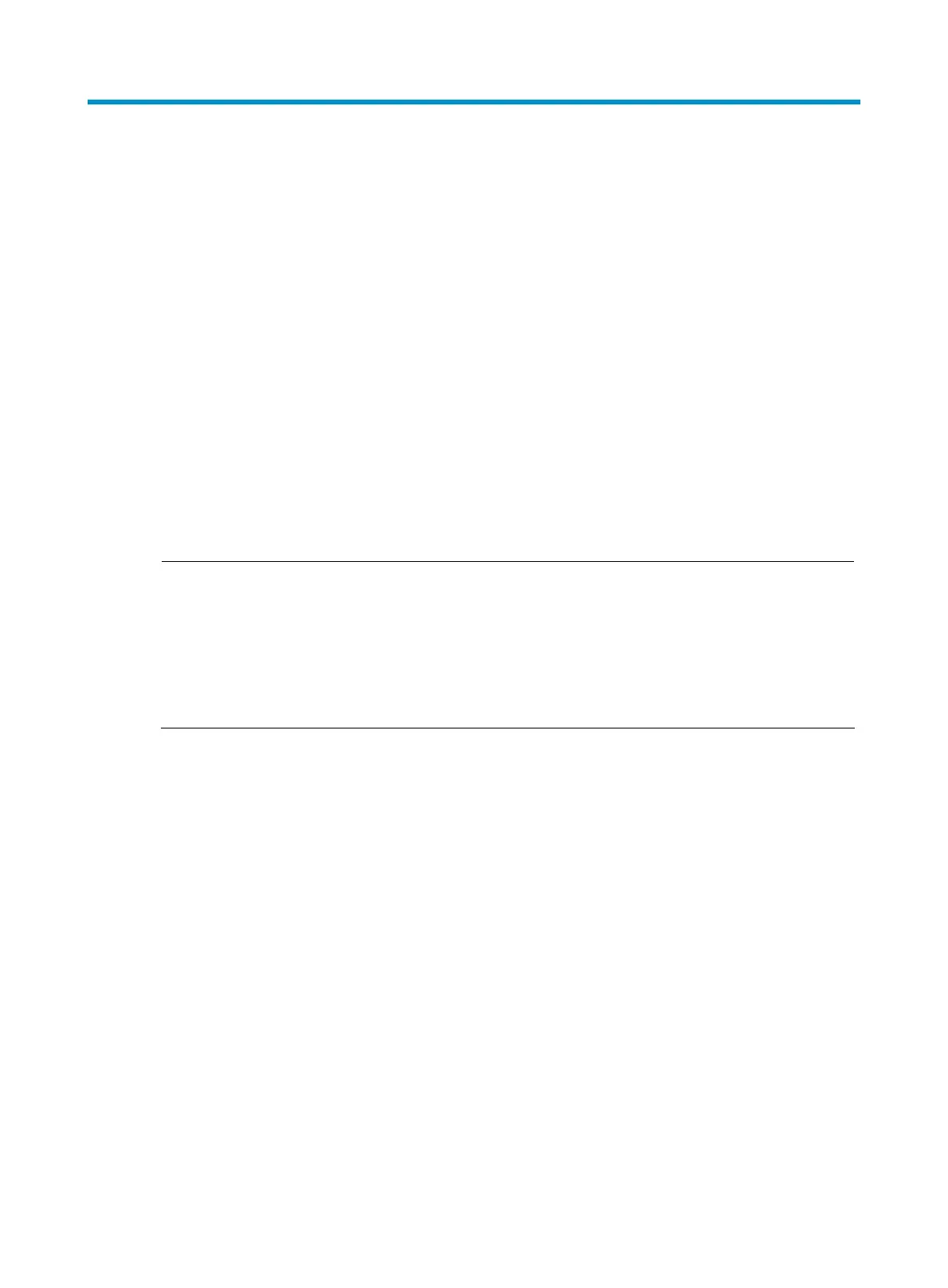Port mirroring configuration
Introduction to port mirroring
Port mirroring is the process of copying packets passing through a port/CPU (called a mirroring
port/CPU) to another port (called the monitor port) connected with a monitoring device for packet
analysis.
You can port-mirror inbound, outbound, or bidirectional traffic on a port/CPU as needed.
Classification of port mirroring
Port mirroring can be local or remote:
• Local port mirroring: In local port mirroring, the mirroring ports/CPUs and the monitor port are
located on the same device.
• Layer 2 remote port mirroring: In Layer 2 remote port mirroring, the mirroring ports/CPUs and the
monitor port are located on different devices on the same Layer 2 network.
NOTE:
• Because a monitor port can monitor multiple ports, it may receive multiple duplicates of a packet in
some cases. Suppose that Port 1 is monitoring bidirectional traffic on Port 2 and Port 3 on the same
device. If a packet travels from Port 2 to Port 3, two duplicates of the packet will be received on Port 1.
• On the A3100 v2 switch series, if incomin
traffic is mirrored, the mirrored traffic is sent with the same
VLAN tag (if any) as the original traffic; if the outgoing traffic is mirrored, the mirrored traffic carries the
same VLAN tag as the original traffic did before it was sent out the mirroring ports.
Implementing port mirroring
Port mirroring is implemented through port mirroring groups. Mirroring groups have the types: local,
remote source, and remote destination.
The following subsections describe how local port mirroring, Layer 2 remote port mirroring, and Layer 3
remote port mirroring are implemented.
Local port mirroring
Local port mirroring is implemented through a local mirroring group. In local port mirroring, packets
passing through a port/CPU (mirroring port/CPU) are mirrored to the monitor port located on the same
device.
126