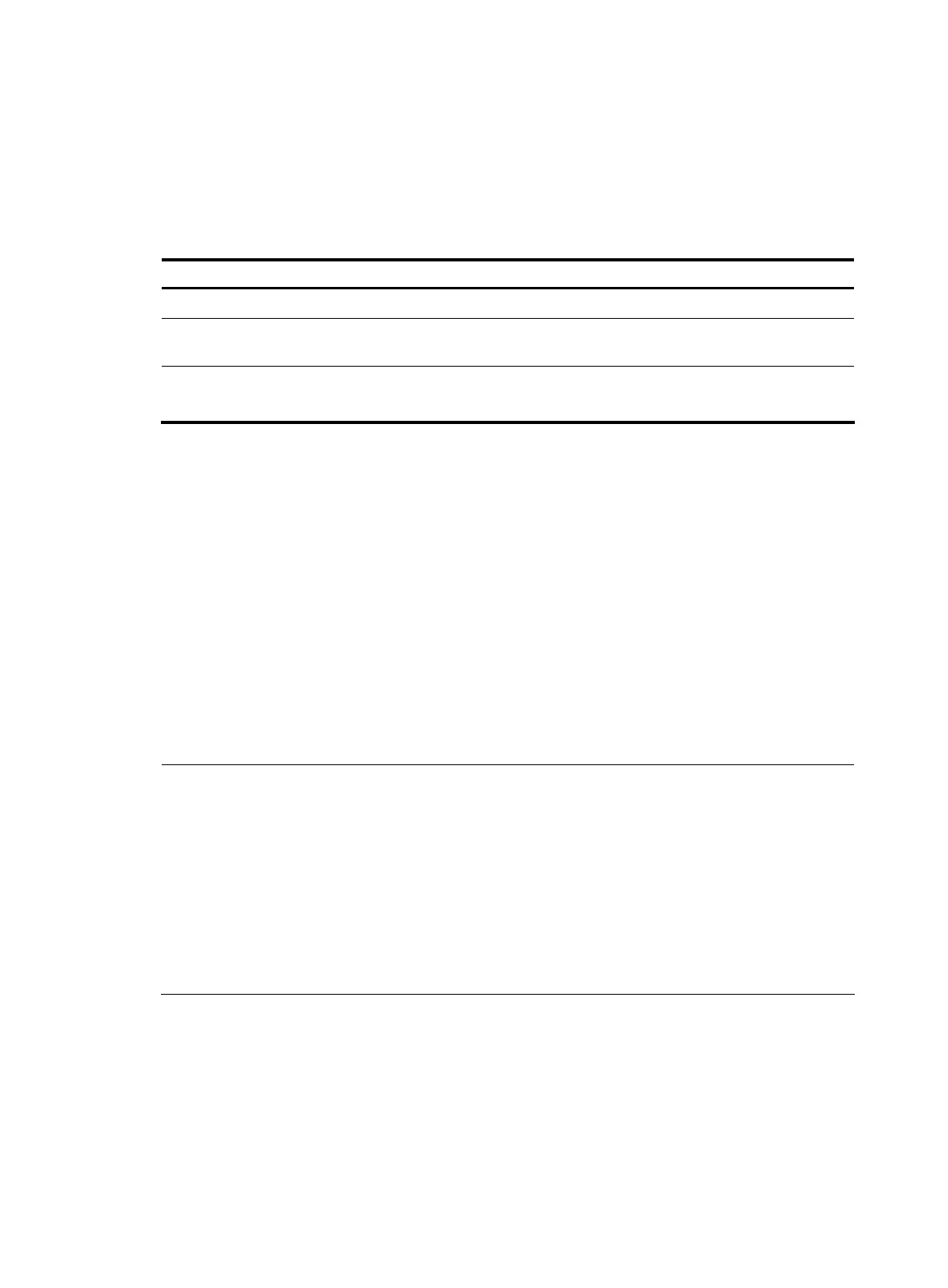Configuring the maximum PoE interface power
The maximum PoE interface power is the maximum power that the PoE interface can provide to the
connected PD. If the power required by the PD is larger than the maximum PoE interface power, the PoE
interface will not supply power to the PD.
Follow these steps to configure the maximum PSE power:
To do… Use the command… Remarks
Enter system view system-view —
Enter PoE interface view
interface interface-type
interface-number
—
Configure the maximum power for
the PoE interface
poe max-power max-power
Optional
15400 milliwatts by default.
Configuring PoE interface power management
The power supply priority of a PD depends on the priority of the PoE interface. The priority levels of PoE
interfaces are critical, high and low in descending order. Power supply to a PD is subject to PoE interface
power management policies.
All PSEs implement the same PoE interface power management policies.
The following applies when a PSE supplies power to a PD:
• If the PoE interface power management is not enabled, no power will be supplied to a new PD
when the PSE power is overloaded.
• If the PoE interface power management priority policy is enabled, the PD with a lower priority is first
powered off to guarantee the power supply to the PD with a higher priority when the PSE power is
overloaded.
NOTE:
• 19 watts guard band is reserved for each PoE interface on the device to prevent a PD from being
powered off because of a sudden increase of the PD power. When the remaining power of the PSE
where the PoE interface resides is lower than 19 watts and no priority is configured for the PoE interface,
the PSE does not supply power to the new PD; when the remaining power of the PSE where the PoE
interface resides is lower than 19 watts, but priority is configured for the
PoE interface, the interface with
a higher priority can preempt the power of the interface with a lower priority to ensure the normal
working of the higher priority interface.
• If the sudden increase of the PD power results in PSE power overload, power supply to the PD on the PoE
interface with a lower priority will be stopped
to ensure the power supply to the PD with a hi
her priority.
If the guaranteed remaining PSE power (the maximum PSE power minus the power allocated to the
critical PoE interface, regardless of whether PoE is enabled for the PoE interface) is lower than the
maximum power of the PoE interface, you will fail to set the priority of the PoE interface to critical.
Otherwise, you can succeed in setting the priority to critical, and this PoE interface will preempt the
power of other PoE interfaces with a lower priority level. In the latter case, the PoE interfaces whose
power is preempted will be powered off, but their configurations will remain unchanged. When you
change the priority of a PoE interface from critical to a lower level, the PDs connecting to other PoE
interfaces will have an opportunity to be powered.
76