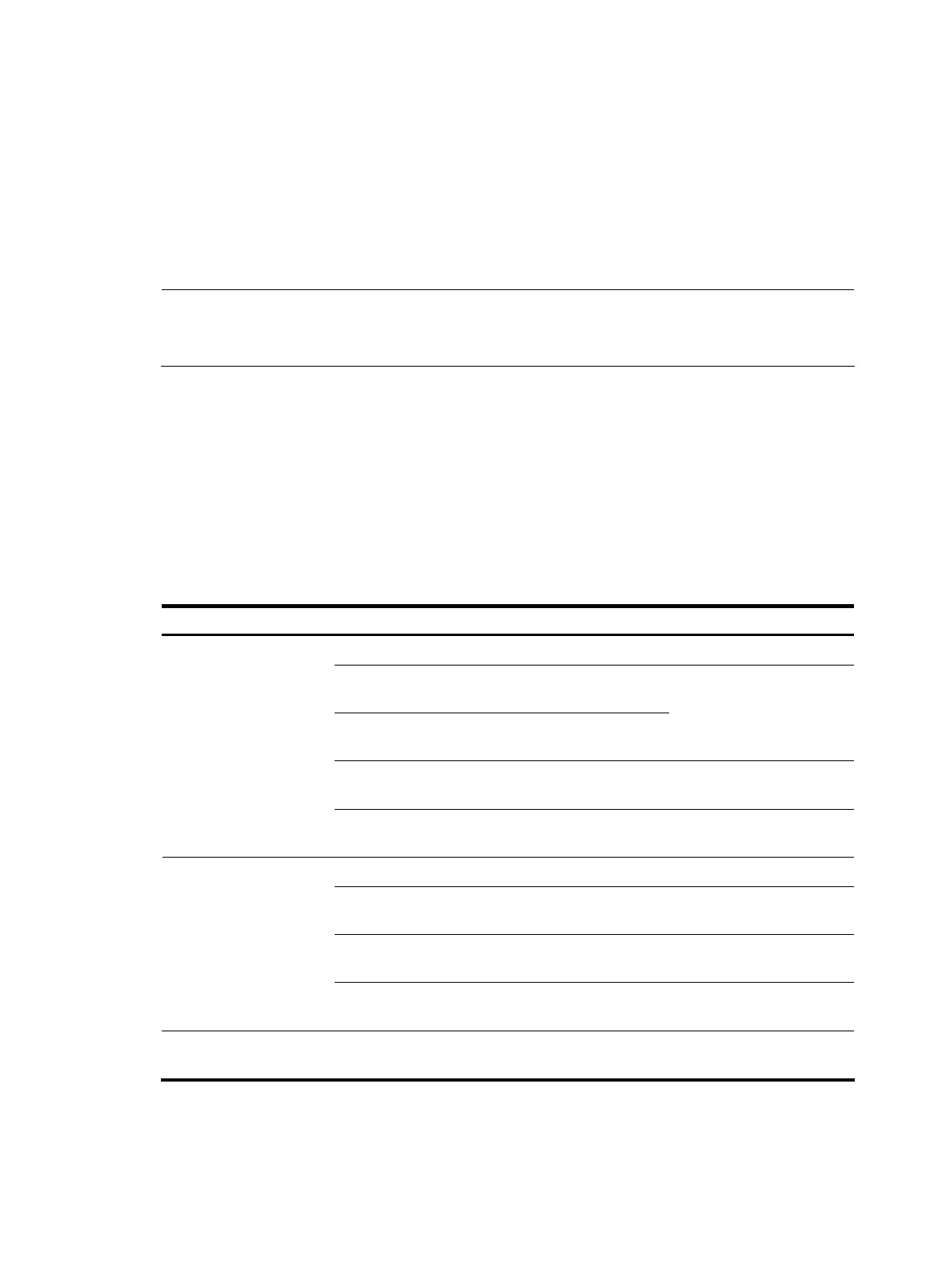Configuring Layer 2 remote port mirroring
Layer 2 remote port mirroring configuration task list
Configuring Layer 2 remote port mirroring is to configure remote mirroring groups. To do that, configure
the remote source mirroring group on the source device and configure the cooperating remote
destination mirroring group on the destination device.
NOTE:
If GVRP is enabled, GVRP may re
ister the remote probe VLAN to unexpected ports, resultin
in undesired
duplicates. For information on GVRP, see the
Layer 2—LAN Switching
Configuration Guide.
Configure the following on the source device:
• Mirroring ports/CPUs
• Remote probe VLAN
• Reflector port
Then, configure the following on the destination device:
• Remote probe VLAN
• Monitor port
Complete these tasks to configure Layer 2 remote port mirroring:
Task Remarks
Creating a remote source mirroring group Required
Configuring mirroring ports for the remote source
mirroring group
Configuring mirroring CPUs for the remote source
mirroring group
Perform at least one of
these operations, or all of
them.
Configuring the reflector port for the remote source
group
Required
Configuring a remote
source mirroring group
Configuring the remote probe VLAN for the remote
source mirroring group
Required
Creating a remote destination mirroring group Required
Configuring the monitor port for the remote
destination mirroring group
Required
Configuring the remote probe VLAN for the remote
source mirroring group
Required
Configuring a remote
destination mirroring
group
Assigning the monitor port to the remote probe
VLAN
Required
Using the remote probe VLAN to enable local mirroring to support multiple
destination ports
131