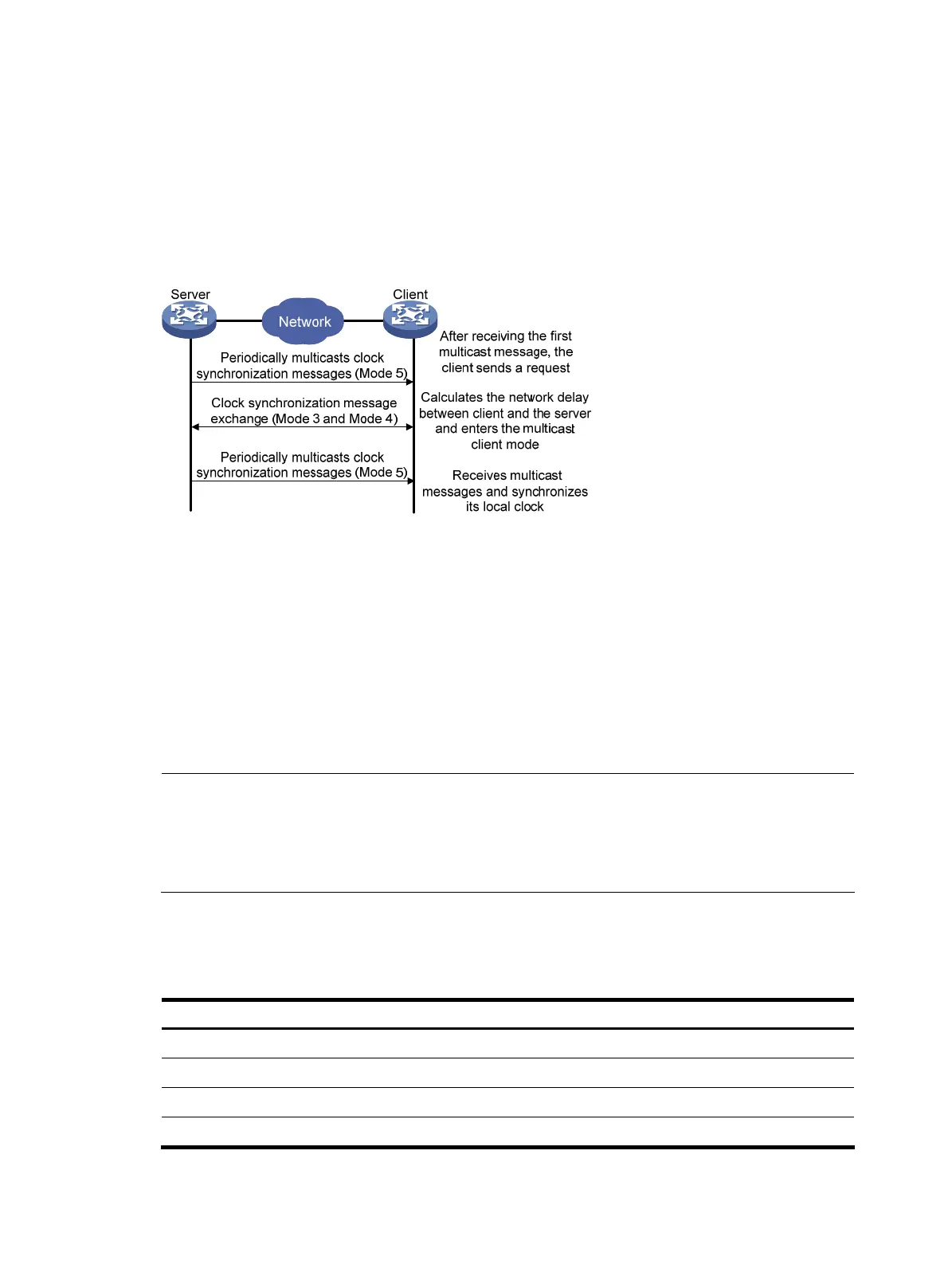2. Clients listen to the broadcast messages from servers. When a client receives the first broadcast
message, the client and the server start to exchange messages, with the Mode field set to 3 (client
mode) and 4 (server mode), to calculate the network delay between client and the server.
3. Then the client enters the broadcast client mode. The client continues listening to broadcast
messages, and synchronizes its local clock based on the received broadcast messages.
Multicast mode
Figure 22 Multicast mode
In multicast mode:
1. A server periodically sends clock synchronization messages to the user-configured multicast
address, or, if no multicast address is configured, to the default NTP multicast address 224.0.1.1,
with the Mode field in the messages set to 5 (multicast mode).
2. Clients listen to the multicast messages from servers. When a client receives the first multicast
message, the client and the server start to exchange messages, with the Mode field set to 3 (client
mode) and 4 (server mode) to calculate the network delay between client and the server.
3. Then, the client enters multicast client mode and continues listening to multicast messages, and
synchronizes its local clock based on the received multicast messages.
NOTE:
In symmetric peers mode, broadcast mode and multicast mode, the client (the symmetric active peer) and
the server (the symmetric passive peer) can work in the specified NTP working mode only after they
exchange NTP messages with the Mode field being 3 (client mode) and the Mode field being 4 (server
mode). During this message exchange process, NTP clock synchronization can be implemented.
NTP configuration task list
Complete the following tasks to configure NTP:
Task Remarks
Configuring the operation modes of NTP
Required
Configuring optional parameters of NTP
Optional
Configuring access-control rights
Optional
Configuring NTP authentication
Optional
53