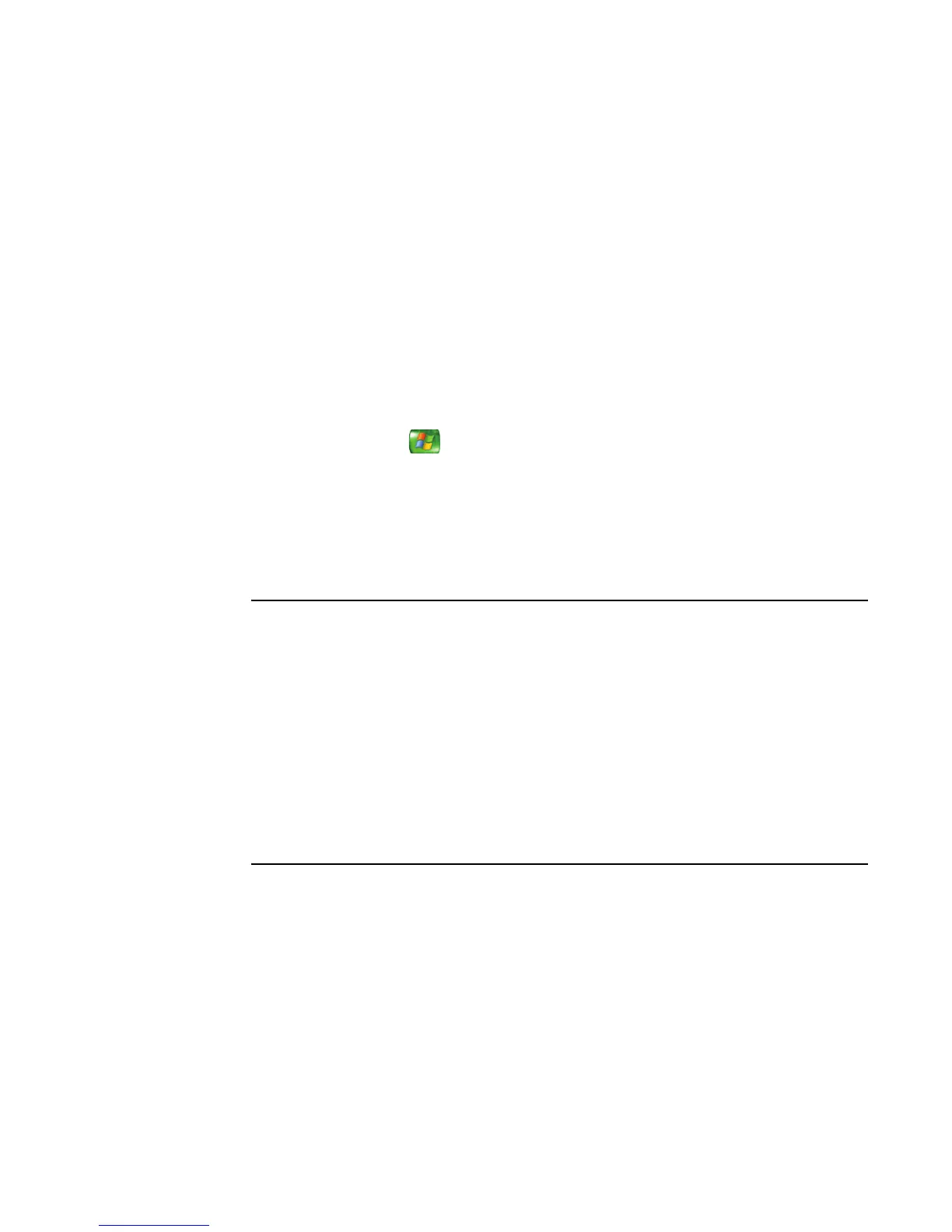114 hp media center pc user’s guide
Setting Caption Display
(Select Models Only)
If you set Media Center to display captions while in
window mode (not full-screen mode), the window or
the caption text may flash as the text scrolls in the
window. To fix this problem, change the display to
full-screen mode or turn off the caption display
option.
To turn off the caption display option:
1 Press the Start button on the remote
control.
2 Select Settings, TV, and then select Audio.
3 Click (+) or (–) next to Caption display to
select:
■ On to view speech as text in a TV program
containing the captioning signal.
■ On when muted to display speech in a
muted TV program.
■ Off to disable caption display.
Displaying Teletext
(Select Models Only)
To display the Teletext toolbar:
1 While watching TV in full-screen mode, press
the More Info button on the remote control to
display the information bar.
2 Select the Teletext button on the information
bar. The Teletext toolbar will also appear at
the bottom of the screen so that you can
navigate the Teletext pages.
For more information about the Teletext toolbar,
refer to the help menu in Media Center.
About Teletext
Teletext is additional information, that is broadcast
with a TV signal. You can navigate the Teletext main
page and subpages to find information such as the
weather, sports scores, or community events. You
can turn on subtitles in a specific language for a
program you are watching. When a TV show is
recorded, the Teletext subtitles are stored with the
recording so you can view the subtitles when you
play the recording later.
Teletext may not be available for all the channels
you receive. The Teletext button will only display on
the information bar if Teletext is available for that
channel. If you would like more information about
which channels have Teletext available, contact your
TV Service Provider.
