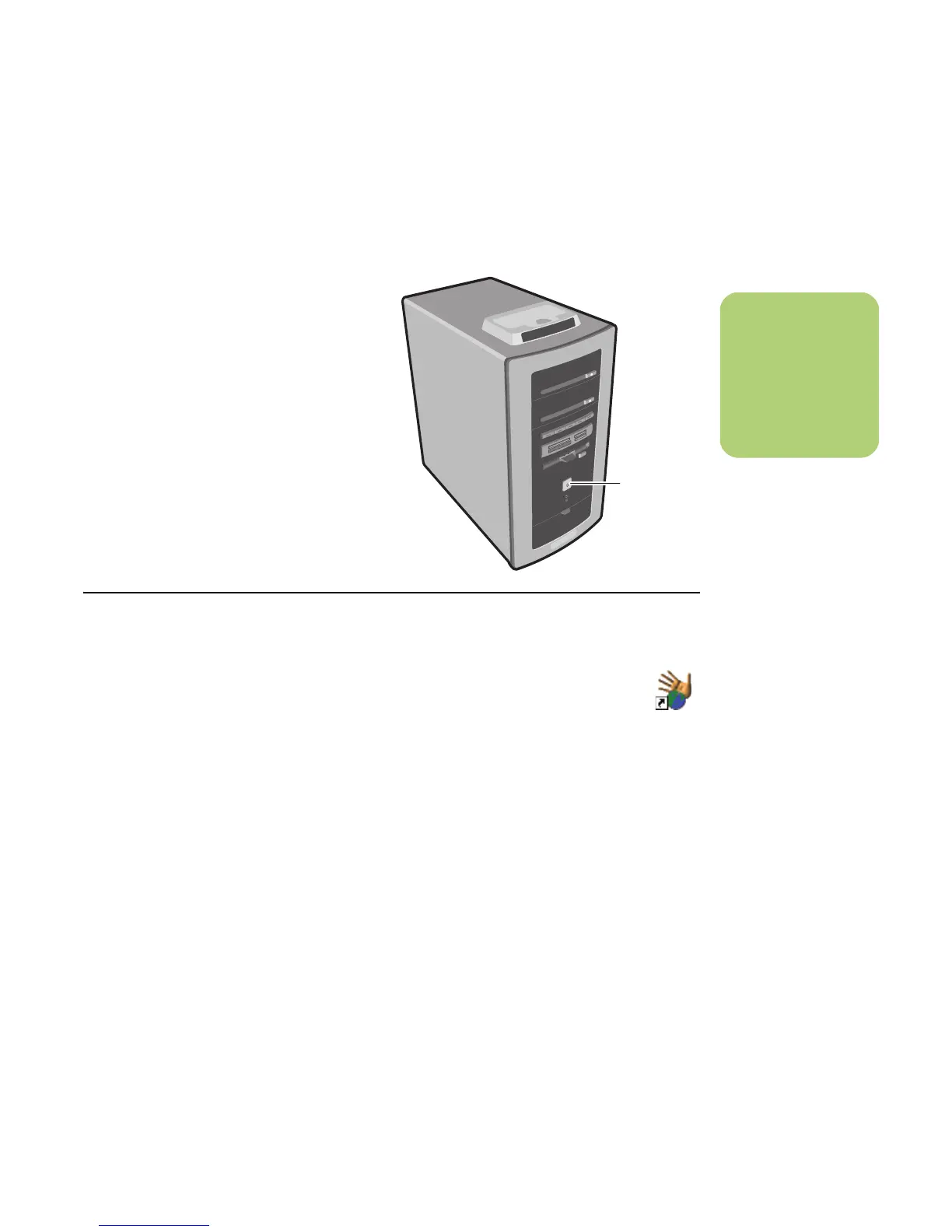Starting My PC 37
Starting My PC
Starting the PC for the First Time
After you’ve completed connecting the components
of your PC by using the setup poster steps, you are
ready to turn on the computer.
1 Press the Power button on the monitor.
2 Press the On button (A) on the front of the PC.
3 Follow the onscreen instructions for the initial
Microsoft
Windows setup.
Selecting an ISP
As part of the startup screens, you can select an
Internet Service Provider (ISP). Before you can
connect to the Internet, you must sign up with an ISP.
You must have an Internet connection to use some of
the Media Center features.
Easy Internet Sign-up helps you sign up for a new
Internet account, set up an existing account, or
configure Internet access using a LAN (local
area network); cable modem; or DSL (digital
subscriber line).
Open Easy Internet Sign-up:
■ Double-click the Easy Internet
Sign-up icon on the desktop.
Or
■ Click Start on the taskbar, choose All
Programs, and click Easy Internet
Sign-up.
The Easy Internet Sign-up screen appears.
Follow the onscreen instructions.
tv
guide
open
SmartMedia
CompactFlash I/II
music
pictures
MMC/SD
M
em
o
ry Stic
k
videos
A
n
Read “Safety
Information” at the
beginning of this
book before you turn
on the computer.
