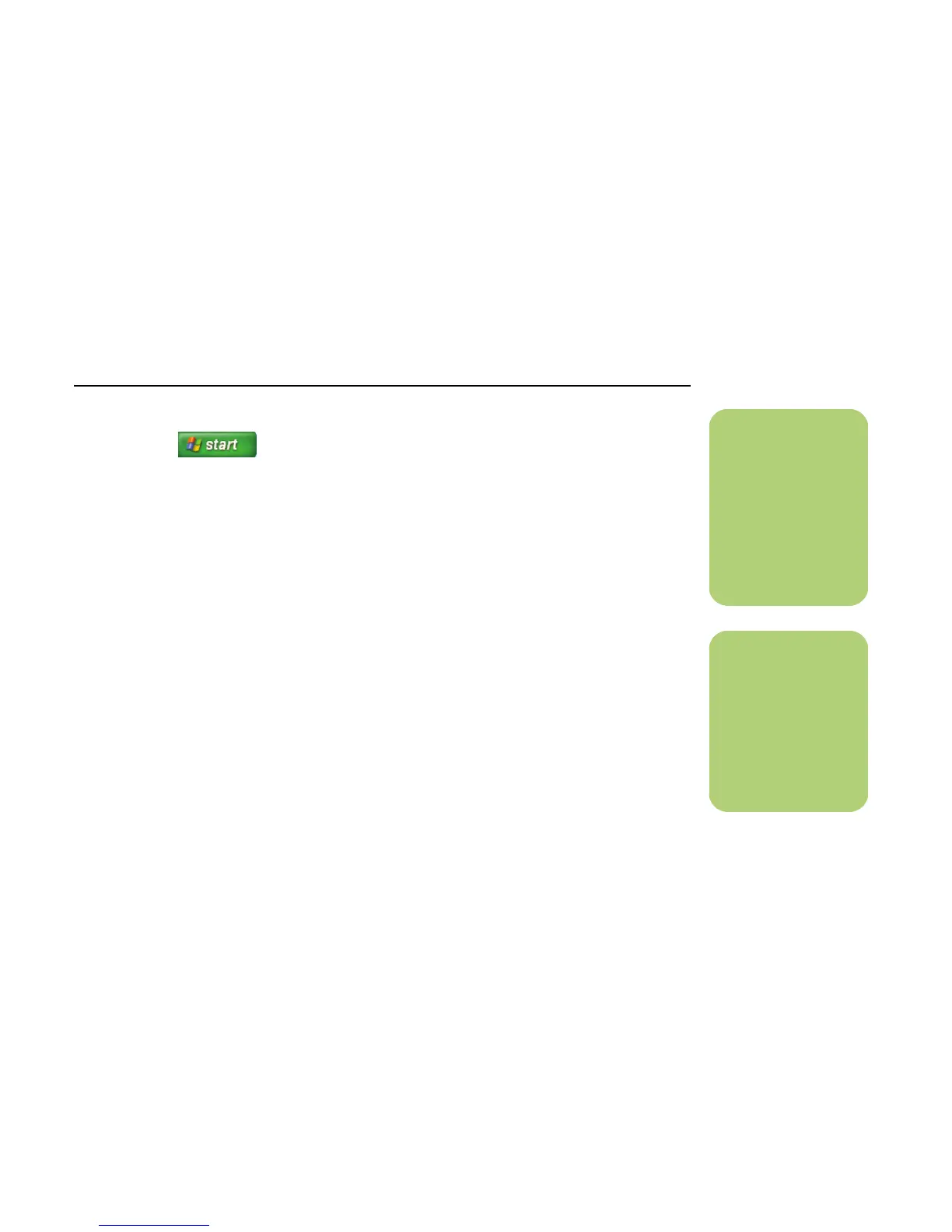My Music 135
Creating a Playlist
A playlist is a customized list of digital music files.
Using playlists, you can group various digital music
files together and determine the order in which you
want the files to play. You can create a playlist that
includes several tracks from various CDs or even a
playlist that contains background music for a
slide show.
Use Windows Media Player to create playlists and
then play them back using Media Center.
To create a playlist
1 Click Start on the taskbar,
choose All Programs, and select
Windows Media Player.
2 Select Media Library.
3 Click Playlists in the menu bar, and then
click New Playlist.
4 Type in a name for your playlist, and then
click OK. Your new playlist should appear
under the My Playlists area of the Media
Player window.
5 In the Media Library, right-click the music file
that you want to add to your playlist, and then
click Add to Playlist.
6 Select your playlist from the Add to Playlist
window, and then click OK. Repeat this step
until all of your files are added. You can now
play your playlist in Media Center.
n
When recording a
CD track, Windows
Media Player Library
automatically skips
over songs that are
already included in
the Library.
n
If your PC is
connected to the
Internet, the CD track
titles and cover art
appear in Media
Center.
