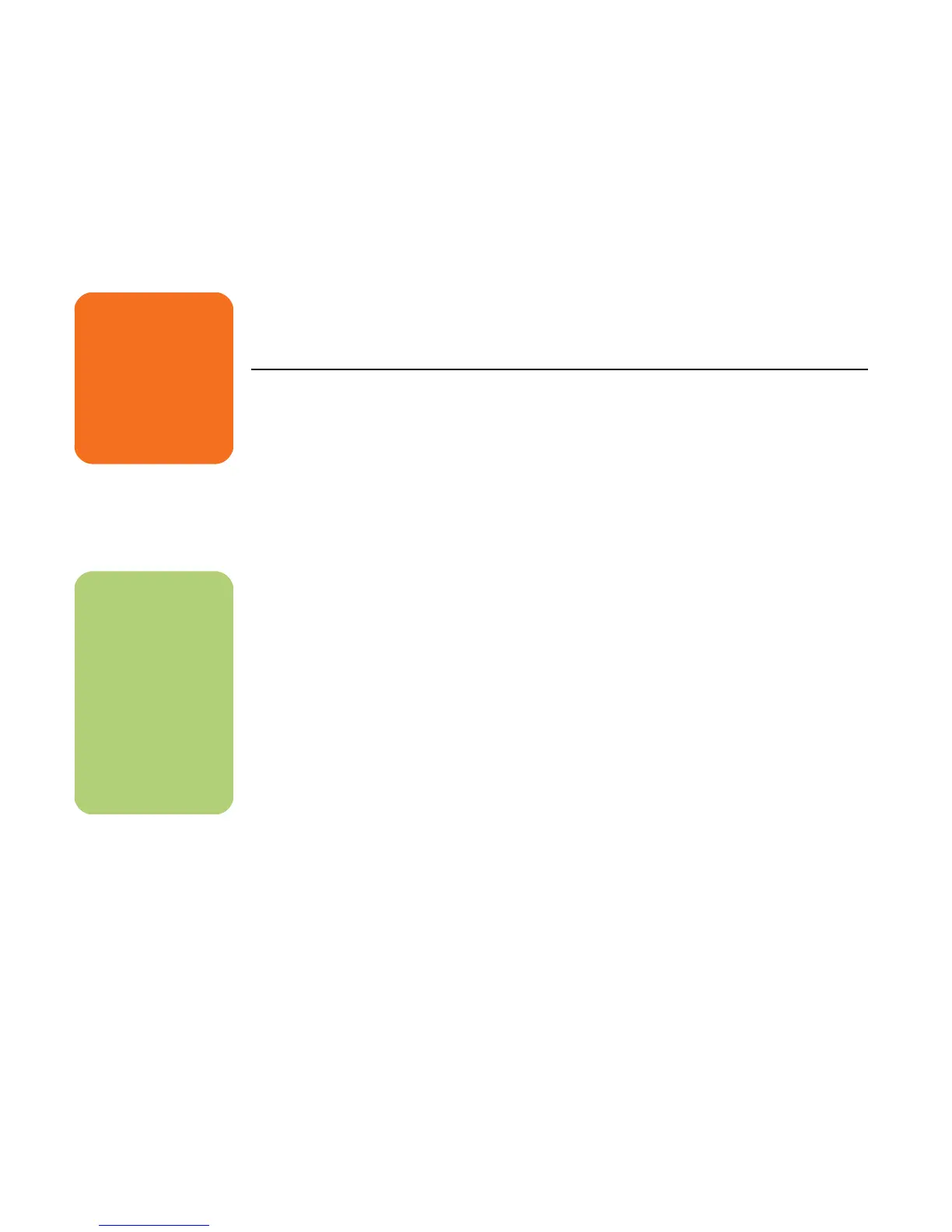204 hp media center pc user’s guide
Application Recovery
If an individual factory-installed application or driver
accidentally gets erased or damaged, you can
reinstall the software using the HP Application
Recovery program.
To start Application Recovery:
1 Close all applications and folders.
2 Uninstall the existing (damaged) application.
3 Click Start on the taskbar.
4 Choose All Programs.
5 Choose PC Help & Tools.
6 Click HP Application Recovery.
7 Click Application Installation or Driver
Installation, and then click Next.
8 Select the driver or application program to
install, and then click Install.
9 Follow the onscreen instructions.
10 Repeat steps 8 through 10 to install other
drivers or applications.
11 When you have finished recovering
applications or drivers, close the Application
Recovery program. Then click Start, click
Turn Off Computer, and click Restart to
restart the PC.
w
Do not skip the last
step! You must restart
the PC when you are
finished recovering
applications or
drivers.
n
Do not use the
Application Recovery
program to reinstall
software programs
that came on CDs or
DVDs included in the
PC box. Reinstall
these programs
directly from the CDs
or DVDs.
