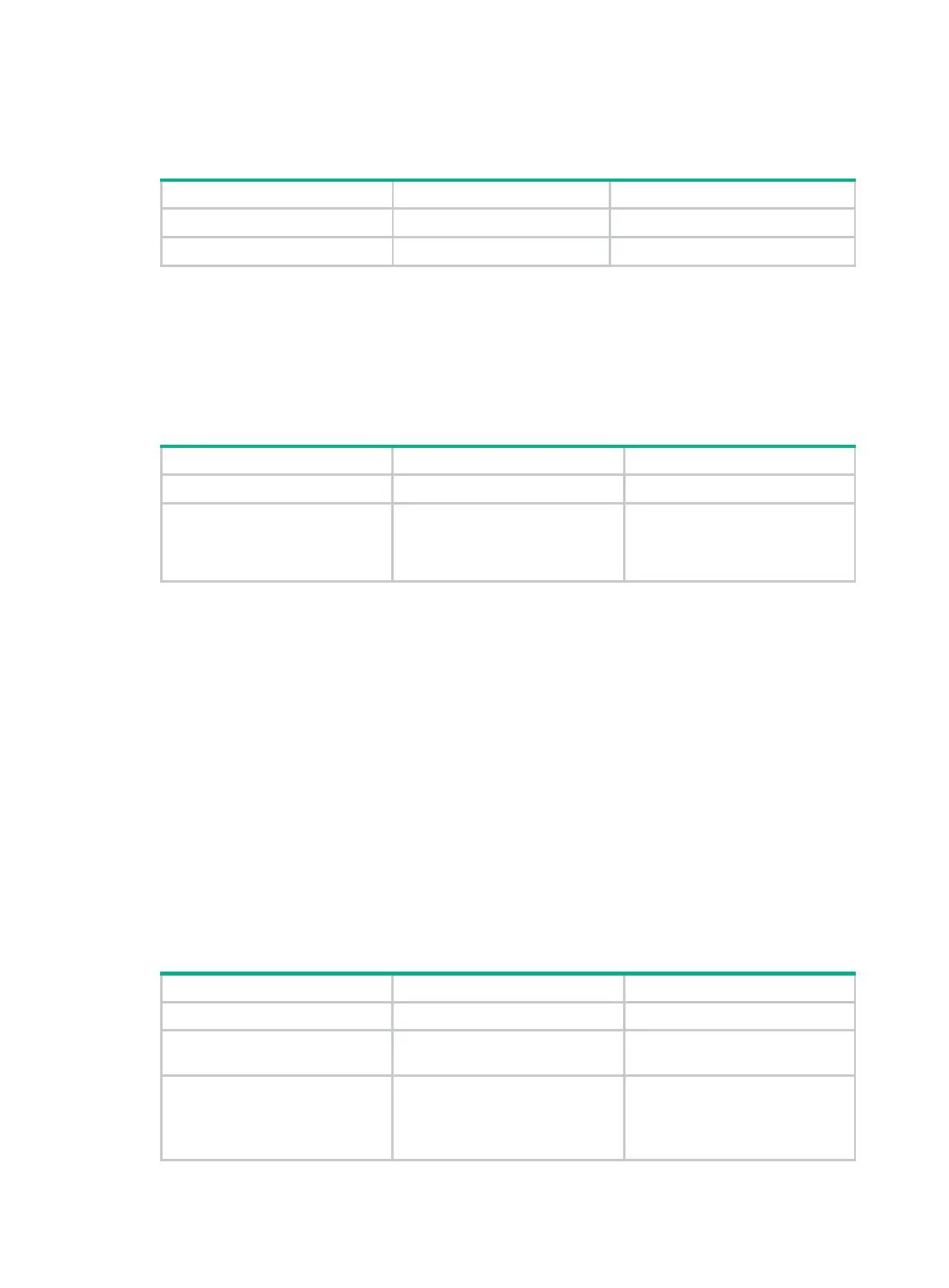124
immediately takes over when the active process fails. Use this feature to avoid route flapping and
forwarding interruption for PIM when an active/standby switchover occurs.
To enable PIM NSR:
1. Enter system view.
system-view
N/A
2. Enable PIM NSR.
pim non-stop-routing
By default, PIM NSR is disabled.
Enabling SNMP notifications for PIM
To report critical PIM events to an NMS, enable SNMP notifications for PIM. For PIM event
notifications to be sent correctly, you must also configure SNMP as described in Network
Management and Monitoring Configuration Guide.
To enable SNMP notifications for PIM:
1. Enter system view.
system-view
N/A
2. Enable SNMP notifications
for PIM.
snmp-agent
trap
enable
pim
[
candidate-bsr-win-election
|
elected-bsr-lost-election
|
neighbor-loss
] *
By default, SNMP notifications for
PIM are enabled.
Enabling NBMA mode for ADVPN tunnel interfaces
This feature allows ADVPN tunnel interfaces to forward multicast data to target spokes and hubs.
For more information about ADVPN, see Layer 3
—
IP Services Configuration Guide.
Configuration restrictions and guidelines
When you enable NBMA mode, follow these restrictions and guidelines:
This feature is not available for PIM-DM.
This feature takes effect only when PIM-SM is enabled on the ADVPN tunnel interface.
In a BIDIR-PIM domain, make sure RPs do not reside on ADVPN tunnel interfaces or on the
subnet where ADVPN tunnel interfaces are located.
Do not configure IGMP features on ADVPN tunnel interfaces that are enabled with NBMA
mode.
Configuration procedure
To enable NBMA mode for an ADVPN tunnel interface:
1. Enter system view.
system-view
N/A
2. Enter interface view.
interface
interface-type
interface-number
N/A
3. Enable NBMA mode.
pim nbma-mode
disabled.
This command is applicable only
to ADVPN tunnel interfaces.
