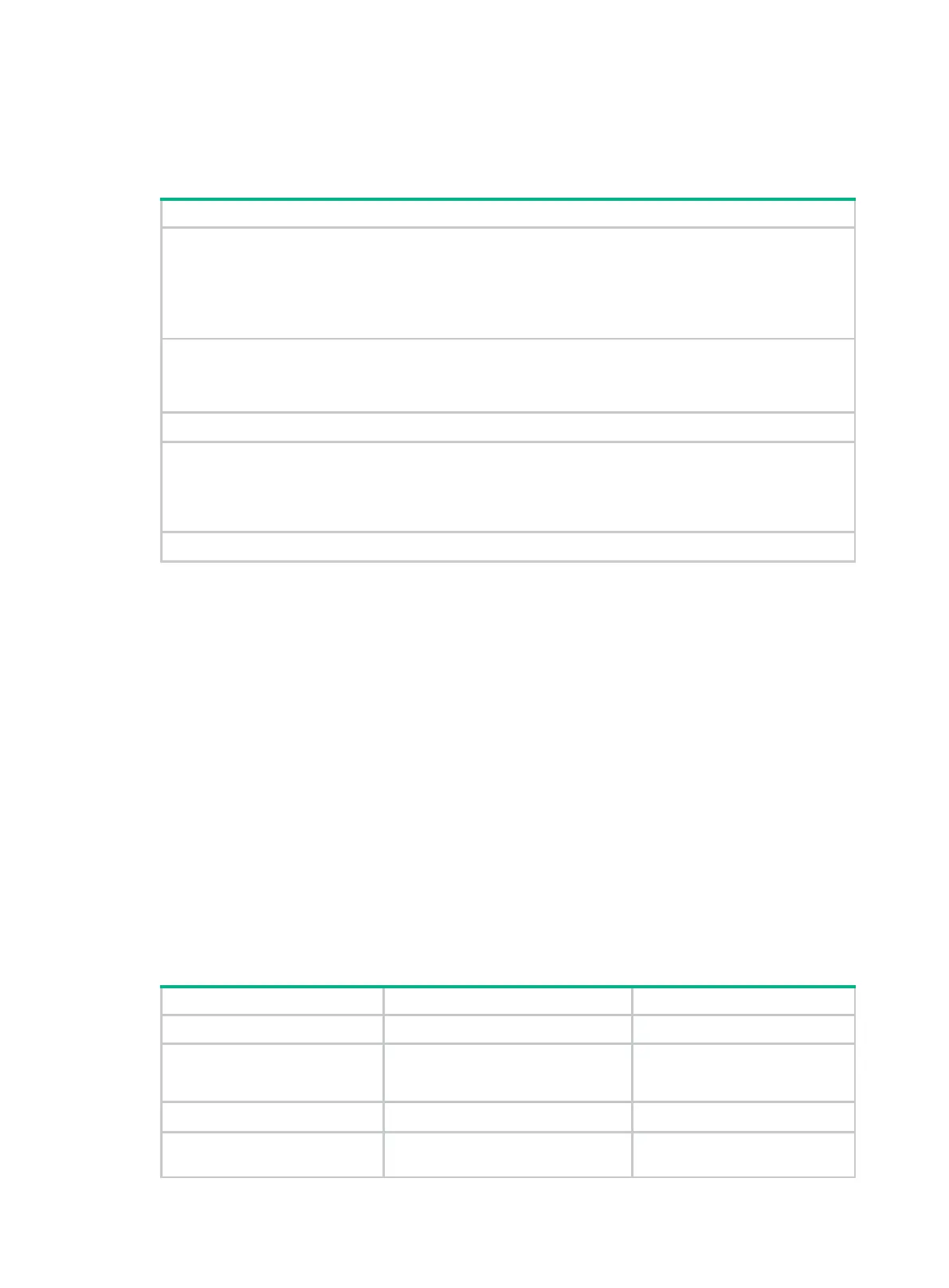309
RFC 3810, Multicast Listener Discovery Version 2 (MLDv2) for IPv6
MLD configuration task list
Configuring basic MLD features:
• (Required.) Enabling MLD
• (Optional.) Specifying an MLD version
• (Optional.) Configuring a static group member
• (Optional.) Configuring an IPv6 multicast group policy
Adjusting MLD performance:
(Optional.) Configuring MLD query and response parameters
(Optional.) Enabling fast-leave processing
(Optional.) Configuring MLD SSM mappings
Configuring MLD proxying:
• (Optional.) Enabling MLD proxying
• (Optional.) Enabling IPv6 multicast forwarding on a non-querier interface
• (Optional.) Configuring IPv6 multicast load splitting on an MLD proxy
(Optional.) Enabling MLD NSR
Configuring basic MLD features
Before you configure basic MLD features, complete the following tasks:
Enable IPv6 forwarding and configure an IPv6 unicast routing protocol so that all devices can
interoperate at the network layer.
Configure IPv6 PIM.
Determine the MLD version.
Determine the IPv6 multicast group address and IPv6 multicast source address for static group
member configuration.
Determine the ACL to be used in the IPv6 multicast group policy.
Enabling MLD
Perform this task on interfaces where IPv6 multicast group memberships are created and
maintained.
To enable MLD:
1. Enter system view.
system-view
N/A
2.
routing
MRIB view.
ipv6 multicast routing
[
vpn-instance
vpn-instance-name ]
By default
routing is disabled.
3. Return to system view.
quit
N/A
4. Enter interface view.
interface
interface-type
interface-number
N/A
