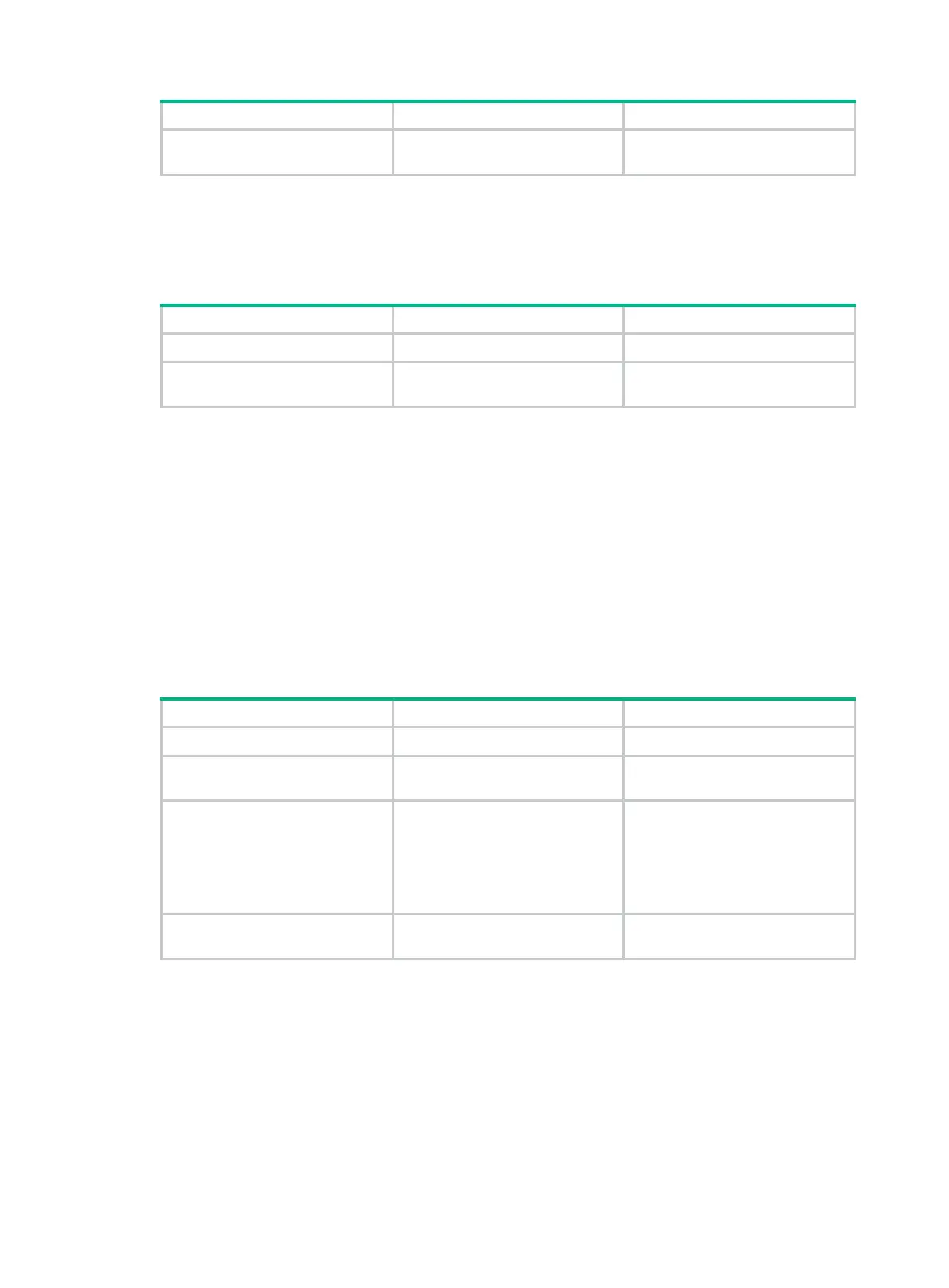198
3.
feature.
rpf proxy vector
By default, the RPF vector feature
is disabled.
Enabling RPF vector compatibility
This feature enables the device to work with other manufacturers' products on RPF vectors for
interoperability purposes. You must enable this feature on all HPE devices on the public network.
To enable RPF vector compatibility:
1. Enter system view.
system-view
N/A
2.
compatibility.
multicast rpf-proxy-vector
compatible
compatibility is disabled.
Enabling data-group reuse logging
For a given VPN, the number of VPN multicast streams to be switched to data-MDTs might exceed
the number of addresses in the data-group range. In this case, the VPN instance on the source-side
PE device can reuse the addresses in the address range. With data-group reuse logging enabled,
the address reuse information will be logged.
Attributed to the MD module, the group address reuse logging information has a severity level
informational. For more information about the logging information, see Network Management and
Monitoring Configuration Guide.
Perform this task on PE devices.
To enable data-group reuse logging:
1. Enter system view.
system-view
N/A
2. Enter MD view.
multicast-domain
vpn-instance
vpn-instance-name
N/A
3.
view.
• Enter MD IPv4 address
family view:
address-family ipv4
• Enter MD IPv4 address
family view:
address-family ipv6
N/A
4. Enable data-
logging.
log data-group-reuse
By default, data-
logging is disabled.
Configuring BGP MDT
If PIM-SSM is running on the public network, you must configure BGP MDT.
Configuration prerequisites
Before you configure BGP MDT, complete the following tasks:
Configure MPLS L3VPN on the public network.
